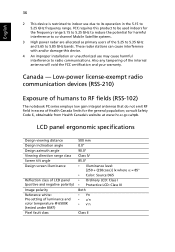eMachines D528 Support Question
Find answers below for this question about eMachines D528.Need a eMachines D528 manual? We have 1 online manual for this item!
Question posted by marsrs1 on January 10th, 2012
Sound
This is a brand new machine. The sound volume is very low. I can not do anything with muted icon in task bar.
Current Answers
Related eMachines D528 Manual Pages
Similar Questions
Help With Updates Problems
what wronge with comperter when it is taking forever to up dates 114 of 199?
what wronge with comperter when it is taking forever to up dates 114 of 199?
(Posted by derhondalynn1966 9 years ago)
Network Driver For Emachines D528 Laptop
I am struggling to find drivers for my eMachines D528 laptop; the OS is windows 7. The missing drive...
I am struggling to find drivers for my eMachines D528 laptop; the OS is windows 7. The missing drive...
(Posted by simazile 9 years ago)
Have An E-machine Laptop D528 In Need Technical Service Manual
I'm in need of resetting the Emachine laptop Bios if there are any jumpers for it on the motherboard...
I'm in need of resetting the Emachine laptop Bios if there are any jumpers for it on the motherboard...
(Posted by metys 12 years ago)
How Can I Repair Its Power Plug?
The power cord is getting hot and it won't stay plugged in to make connect. How can I get to the plu...
The power cord is getting hot and it won't stay plugged in to make connect. How can I get to the plu...
(Posted by brewstj 13 years ago)