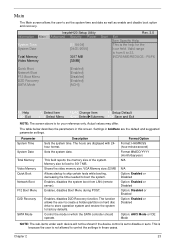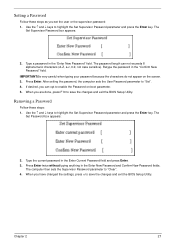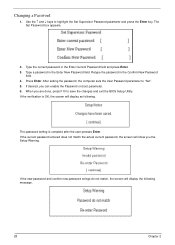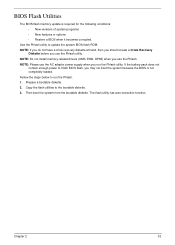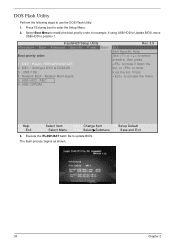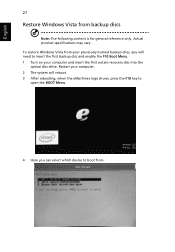eMachines D520 Support Question
Find answers below for this question about eMachines D520.Need a eMachines D520 manual? We have 3 online manuals for this item!
Question posted by Anonymous-48661 on January 17th, 2012
System Restore From Boot Menu/ Setup Utility?
i cant get on i have tried f11 f10 and f8 nothing is working
Current Answers
Related eMachines D520 Manual Pages
Similar Questions
Remove Hdd User Password And Phoenix Securecore(tm) Setup Utility Password
Plz tell me
Plz tell me
(Posted by kaldateamit09 9 years ago)
Emachine D520 Laptop Powers On But Screen Is Black
(Posted by gibsboutique 10 years ago)
How To Install Webcam Driver Or Application In My Emachines D520. Thanks!
I format my Laptop emachines d520 into windows 7 without recovery my old files, but my problem is i ...
I format my Laptop emachines d520 into windows 7 without recovery my old files, but my problem is i ...
(Posted by omega24 11 years ago)
How Do I Get Adobe Flashplayer To Download Onto My 2005 D520 Emachine Laptop?
I can't get it to load. Every time I try it says 'process not elevated' and the tab is labeled as 'h...
I can't get it to load. Every time I try it says 'process not elevated' and the tab is labeled as 'h...
(Posted by darkmoon45 12 years ago)
How Can I Restore My E528 Model Emachine Laptop. I Can Not Get Past The F2 Scree
I have a Windows 7 operating system. I bought ad downloaded Noron 360 a couple of days ago after tha...
I have a Windows 7 operating system. I bought ad downloaded Noron 360 a couple of days ago after tha...
(Posted by maryndtwo 12 years ago)