ZyXEL WAP3205 v2 Support Question
Find answers below for this question about ZyXEL WAP3205 v2.Need a ZyXEL WAP3205 v2 manual? We have 1 online manual for this item!
Question posted by Tsmithxmail on August 4th, 2013
Zyxel Wap3205 V2 Want Reset To Factory Default
Trying to do initial setup of unit. My computer IP address is in the range indicated needed for setup. But when I type in the ip address for unit 192.168.1.2 - I get no response from my browser and cannot access the setup software on unit. I have reset unit several times to no avail --
Current Answers
There are currently no answers that have been posted for this question.
Be the first to post an answer! Remember that you can earn up to 1,100 points for every answer you submit. The better the quality of your answer, the better chance it has to be accepted.
Be the first to post an answer! Remember that you can earn up to 1,100 points for every answer you submit. The better the quality of your answer, the better chance it has to be accepted.
Related ZyXEL WAP3205 v2 Manual Pages
User Guide - Page 14


... Do ...101 11.3 What You Need To Know 102
11.3.1 LAN TCP/IP ...102 11.3.2 IP Alias ...102 11.4 LAN IP Screen ...103 11.5 IP Alias Screen ...104
Part III: Maintenance... Hardware Connections, and LEDs 119 13.2 WAP3205 Access and Login 120 13.3 Internet Access ...122 13.4 Resetting the WAP3205 to Its Factory Defaults 123 13.5 Wireless Router/AP Troubleshooting 124
Chapter 14 Product ...
User Guide - Page 20


...wireless network with your last configuration.
1.5 LEDs
Figure 2 Front Panel
The following things regularly to make sure you know how to its factory default settings. Table 1 Front Panel LEDs and WPS Button
LED
COLOR STATUS DESCRIPTION
POWER
Green On
The WAP3205...to reset the WAP3205 to restore it). You could simply restore your ZyXEL Device.
1.4 Good Habits for Managing the WAP3205
Do...
User Guide - Page 27
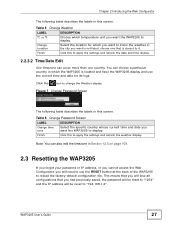
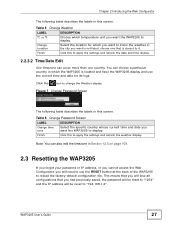
...
LABEL
DESCRIPTION
oC or oF
Choose which temperature unit you want is not listed, choose one country.
Note: You can also edit the timezone in Section 12.5 on page 109.
2.3 Resetting the WAP3205
If you forget your password or IP address, or you cannot access the Web Configurator, you want to know the weather. You can choose a particular...
User Guide - Page 28


Chapter 2 Introducing the Web Configurator
2.3.1 Procedure to Use the Reset Button
1 Make sure the power LED is on. 2 Press the RESET button for longer than 1 second to restart/reboot the WAP3205. 3 Press the RESET button for longer than five seconds to set the WAP3205 back to
its factory-default configurations.
28
WAP3205 User's Guide
User Guide - Page 51
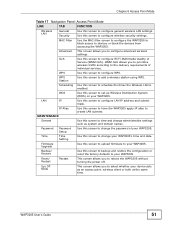
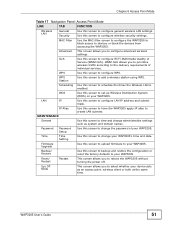
... to backup and restore the configuration or reset the factory defaults to set up Wireless Distribution System (WDS) on your WAP3205. Backup/ Restore
Use this screen to your WAP3205. WPS
Use this screen to configure WPS. Password
Password Setup
Use this screen to change administrative settings such as an access point, wireless client or both at the same time...
User Guide - Page 54
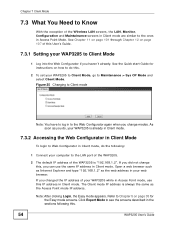
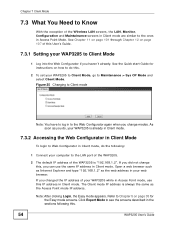
...'t already. Open a web browser such as Internet Explorer and type "192.168.1.2" as the Access Point mode IP adderss. Refer to Chapter 5 on page 35 for instructions on page 107 of this .
54
WAP3205 User's Guide As soon as you do, your WAP3205 is always the same as the web address in Client mode, do this IP address in Client mode...
User Guide - Page 58


...
DESCRIPTION
Wireless Setup
Profile Name Enter a descriptive name for your changes back to connect.
Apply
Click Apply to save your WAP3205. Figure 28 Client Mode: WLAN > Profile > Add
The following screen.
Cancel
Click Canel to go back to the previous screen.
7.5.1.1 No Security
Use this screen if the access point to which you want to...
User Guide - Page 71


... WEP data encryption. MAC Address Enter the MAC address of the access point to which you are connecting. (Optional)
Security Mode Select Static WEP if the access point to which you are used to which you want to the WAP3205. Select a default WEP key to reload the previous configuration for this screen. Click Reset to use the same...
User Guide - Page 102


... the WAN network as the gateway for each LAN network.
102
WAP3205 User's Guide Chapter 11 LAN
11.3 What You Need To Know
There are preset in the factory with the following values: • IP address of 192.168.1.2 with the WAP3205 itself as shown next. The WAP3205 supports three logical LAN interfaces via its single physical Ethernet interface...
User Guide - Page 103
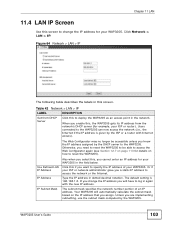
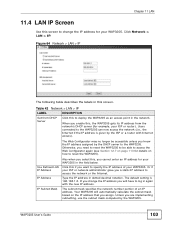
... you know the IP address assigned by the WAP3205. Otherwise, you need to reset the WAP3205 to be accessible unless you a static IP address to the WAP3205. Type the IP address in this if you are implementing subnetting, use the subnet mask computed by the DHCP server to access the network or the Internet. Unless you want to deploy the WAP3205 as an access point in again...
User Guide - Page 107
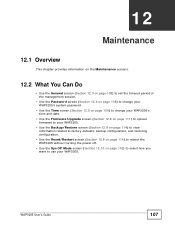
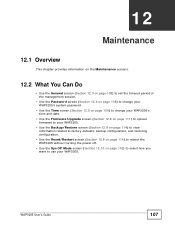
... view information related to factory defaults, backup configuration, and restoring configuration.
• Use the Reset/Restart screen (Section 12.8 on page 114) to reboot the WAP3205 without turning the power off.
• Use the Sys OP Mode screen (Section 12.10 on page 116) to select how you want to use your WAP3205. WAP3205 User's Guide
107
User Guide - Page 116


... Op Mode Screen
Use this screen to select how you want to use your device bridges traffic between clients on the same network.
• In Access Point mode all Ethernet ports have the same IP address.
• The default IP address of the device on the local network is 192.168.1.2.
116
WAP3205 User's Guide Chapter 12 Maintenance
Universal Repeater...
User Guide - Page 117


... network is the same as the IP
address given to the WAP3205 while in access point mode (default is 192.168.1.2). Select Universal Repeater Mode if you want to have wireless clients associate with the WAP3205 and also want to connect the WAP3205 to an existing access point.
• In addition to wireless LAN settings between the WAP3205 and wireless clients, you may not be able...
User Guide - Page 119


...The potential problems are divided into the following categories. • Power, Hardware Connections, and LEDs • WAP3205 Access and Login • Internet Access • Resetting the WAP3205 to Its Factory Defaults • Wireless Router/AP Troubleshooting
13.1 Power, Hardware Connections, and LEDs
The WAP3205 does not turn on.
1 Make sure you are using the power adaptor or cord included...
User Guide - Page 120


... your current settings are using the correct IP address. • The default IP address is 192.168.1.2. 2 If you changed the IP address and have to reset the device to their default.
This means your cables for damage. I don't know the IP address of my WAP3205.
1 The default IP address is 192.168.1.2. • If you changed the IP address (Section 11.4 on page 123. Find this...
User Guide - Page 121


... you have to reset the device to its factory defaults, and try one of my WAP3205.
2 Check the hardware connections, and make sure your computer is connected to a LAN port. See Appendix B on your computer's IP address is no DHCP server on page 139.
5 Reset the device to its factory defaults. Advanced Suggestion
• If your Internet browser does not block...
User Guide - Page 123


... when you have to Its Factory Defaults
If you reset the WAP3205, you lose all of your changes again. WAP3205 User's Guide
123 Chapter 13 Troubleshooting
The Internet connection is slow or intermittent.
1 There might be interfering with the wireless network (for example, microwaves, other wireless networks, and so on . 2 Press the RESET button for longer than five...
User Guide - Page 125
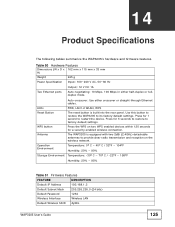
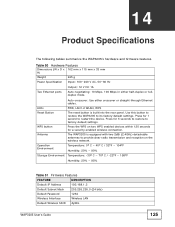
...
FEATURE
DESCRIPTION
Default IP Address
192.168.1.2
Default Subnet Mask
255.255.255.0 (24 bits)
Default Password
1234
Wireless Interface
Wireless LAN
Default Wireless SSID ZyXEL
WAP3205 User's Guide
125
Press the WPS on the wireless network. CHAPTER 14
Product Specifications
The following tables summarize the WAP3205's hardware and firmware features. LEDs Reset Button
WPS...
User Guide - Page 143


... 192.168.1.0 into multiple sub-networks. WAP3205 User's Guide
143
In the following figure shows the company network before subnetting. In this example, the company network address ...IP Addresses and Subnetting
Subnetting
You can use subnetting to divide one of the host ID bits to isolate a group of servers from the rest of either 0 or 1, allowing two subnets; 192.168.1.0 /25 and 192.168...
User Guide - Page 165


.... The following example shows an example where the static IP address is 192.168.1.10 and the subnet mask is 255.255.255.0. Type IPADDR= followed by the subnet mask.
Figure 109 Red Hat 9.0: Static IP Address Setting in ifconfig-eth0
DEVICE=eth0 ONBOOT=yes BOOTPROTO=static IPADDR=192.168.1.10 NETMASK=255.255.255.0 USERCTL=no PEERDNS=yes...
Similar Questions
Wre 2205 Troubleshooting
Dear Mam/Sir,I have got above 3 years ago and it have been properly functioning since then.Tahsi sum...
Dear Mam/Sir,I have got above 3 years ago and it have been properly functioning since then.Tahsi sum...
(Posted by mstfozgen 7 years ago)

