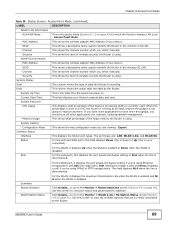ZyXEL NBG6503 Support Question
Find answers below for this question about ZyXEL NBG6503.Need a ZyXEL NBG6503 manual? We have 1 online manual for this item!
Question posted by nariman on June 2nd, 2018
Multicast
Current Answers
Answer #1: Posted by BusterDoogen on June 2nd, 2018 3:02 PM
I hope this is helpful to you!
Please respond to my effort to provide you with the best possible solution by using the "Acceptable Solution" and/or the "Helpful" buttons when the answer has proven to be helpful. Please feel free to submit further info for your question, if a solution was not provided. I appreciate the opportunity to serve you!
Related ZyXEL NBG6503 Manual Pages
Similar Questions
what is the id and password of the router max218mw
I've reset the router several times, have also tried all the different username/password combination...
The connection of this router to my iPhone 5 drops after 2-3 days and I am using the phone as a surv...
zyxel router model no-P660hn-T1A;802.11n wireless ADSL2+port gateway power, wifi and internet led is...
to not have the option available for WEP, it only provides such configurations as "WPA-PSK / WPA2-PS...