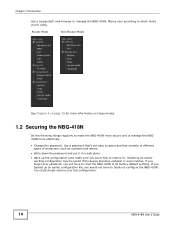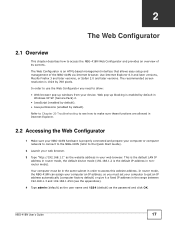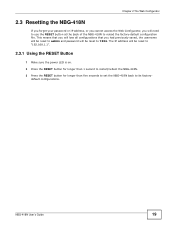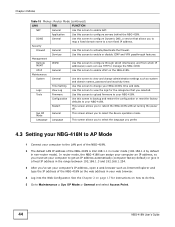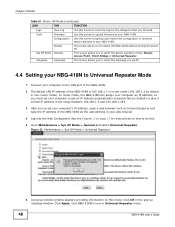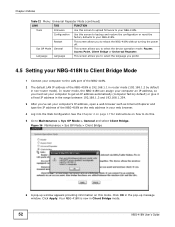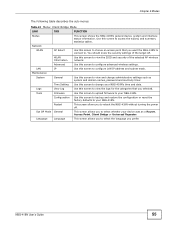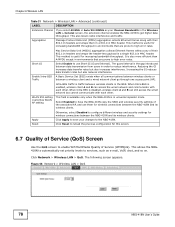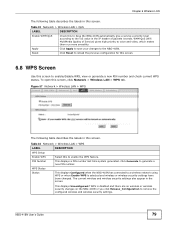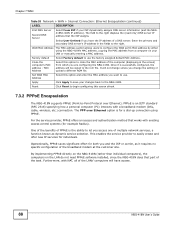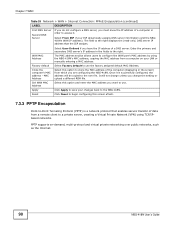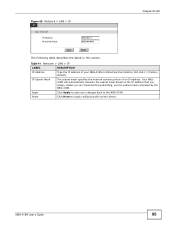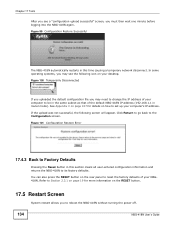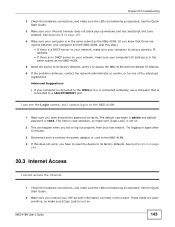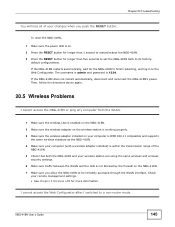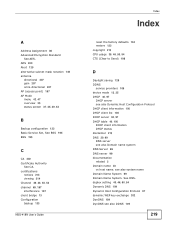ZyXEL NBG-418N Support Question
Find answers below for this question about ZyXEL NBG-418N.Need a ZyXEL NBG-418N manual? We have 1 online manual for this item!
Question posted by nilsenalan on June 13th, 2014
No Reset Button
the manual refers to a reset button on the back to go back to the factory default settings. There is a WPS button with a hole next to it that is labeled "reset" but no reset button. How do I reset it?
Current Answers
Answer #1: Posted by TexasDeviL on June 13th, 2014 8:21 AM
You are looking for a little pinhole on the back of the router marked reset. Use a pen to press the button
Supporting Image
You can click the image below to enlargeIf you agree that the answer I provided is correct please remember to "accept" and/or mark it as "helpful" so I know I'm doing a good job. Thank you, I would really appreciate it.
[automotive mechanic and phone modding enthusiast]
Related ZyXEL NBG-418N Manual Pages
Similar Questions
Need To Change Some Settings, Provide Nbg-416n Log In Details.
Need to change some settings, provide NBG-416N log in details
Need to change some settings, provide NBG-416N log in details
(Posted by balakassa 7 years ago)
Router Connection
The connection of this router to my iPhone 5 drops after 2-3 days and I am using the phone as a surv...
The connection of this router to my iPhone 5 drops after 2-3 days and I am using the phone as a surv...
(Posted by mincho50692 8 years ago)
How To Disable Wi-fi
How to disable wi-fi onZyxel NBG-418N Wireless Router. How many ethernet ports are on back of rou...
How to disable wi-fi onZyxel NBG-418N Wireless Router. How many ethernet ports are on back of rou...
(Posted by warrengee10 10 years ago)