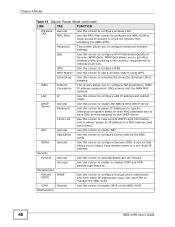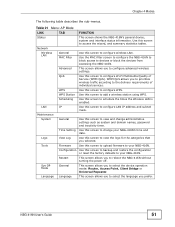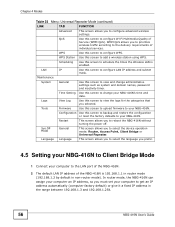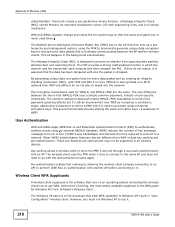ZyXEL NBG-416N Support Question
Find answers below for this question about ZyXEL NBG-416N.Need a ZyXEL NBG-416N manual? We have 1 online manual for this item!
Question posted by flohhd on December 4th, 2014
Wi Fi
am o problema cu ruteru leptopu meu nu gaseste wi fi de le ruter
Current Answers
Answer #1: Posted by sabrie on December 9th, 2014 10:35 PM
Please download the user guide for your device on the link below, next time you should ask your question in english because most of helpowl's experts does not understand that language.
www.techboss.co.za
Related ZyXEL NBG-416N Manual Pages
Similar Questions
Connection Status: Disassociated
nbg-416n universal repeater Connection Status: Disassociatedhelp
nbg-416n universal repeater Connection Status: Disassociatedhelp
(Posted by senerbalci7 5 years ago)
Need To Change Some Settings, Provide Nbg-416n Log In Details.
Need to change some settings, provide NBG-416N log in details
Need to change some settings, provide NBG-416N log in details
(Posted by balakassa 7 years ago)
Router Connection
The connection of this router to my iPhone 5 drops after 2-3 days and I am using the phone as a surv...
The connection of this router to my iPhone 5 drops after 2-3 days and I am using the phone as a surv...
(Posted by mincho50692 7 years ago)
I Have Followed The Manual To The Point But For Some Reason, The Router Seems
to not have the option available for WEP, it only provides such configurations as "WPA-PSK / WPA2-PS...
to not have the option available for WEP, it only provides such configurations as "WPA-PSK / WPA2-PS...
(Posted by Julien4show 10 years ago)
How To Disable Wi-fi
How to disable wi-fi onZyxel NBG-418N Wireless Router. How many ethernet ports are on back of rou...
How to disable wi-fi onZyxel NBG-418N Wireless Router. How many ethernet ports are on back of rou...
(Posted by warrengee10 10 years ago)