ZyXEL GS2200-8 Support Question
Find answers below for this question about ZyXEL GS2200-8.Need a ZyXEL GS2200-8 manual? We have 1 online manual for this item!
Question posted by sufiyansaiyedfb on July 31st, 2021
How To Accsis The Gs2200-8 And Factry Resat
how to accsis tha gs2200-8 and factry resat and reconfiguration
Current Answers
Answer #1: Posted by techyagent on August 4th, 2021 6:11 PM
This answer was accepted by the poster of the original question.
Please check this links below:-
https://support.zyxel.eu/hc/en-us/articles/360001481900-How-to-reset-a-switch-via-console
https://community.zyxel.com/en/discussion/879/gs2210-8hp-factory-reset
Thanks
Techygirl
Related ZyXEL GS2200-8 Manual Pages
User Guide - Page 14


... Spanning Tree Protocol Port Configuration 123 13.9 Multiple Spanning Tree Protocol Status 123 13.10 Technical Reference ...125
13.10.1 MSTP Network Example 126 13.10.2 MST Region ...126 13.10.3 MST Instance ...127 13.10.4 Common and Internal Spanning Tree (CIST... Can Do ...132
15.2 Broadcast Storm Control Setup ...133
Chapter 16 Mirroring ...134
16.1 Overview ...134
14
GS2200-8/24 User's Guide
User Guide - Page 23
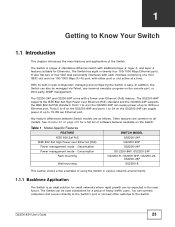
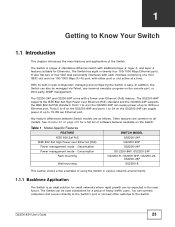
... GS2200-24P GS2200-8HP GS2200-24P
GS-2200-8HP, GS2200-24P GS2200-8, GS2200-8HP, GS2200-24,
GS2200-24P GS2200-8
This section shows a few examples of using the Switch in web configurator, managing and configuring the Switch is a layer-2 standalone Ethernet switch with additional layer-2, layer-3, and layer-4 features suitable for a group of up to 4 on page 307 for small networks...
User Guide - Page 24
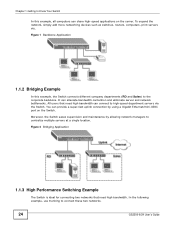
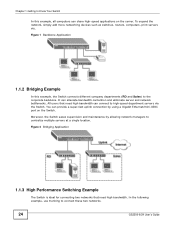
... servers at a single location. You can alleviate bandwidth contention and eliminate server and network bottlenecks. Chapter 1 Getting to Know Your Switch In this example, the Switch connects different company departments (RD and Sales) to the corporate backbone. In the following example, use trunking to connect these two networks.
24
GS2200-8/24 User's Guide
User Guide - Page 25
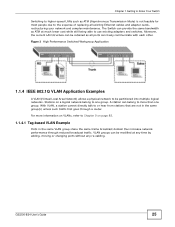
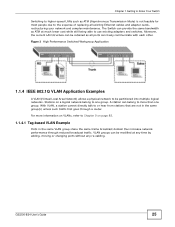
... through a router.
Moreover, the current LAN structure can be retained as all existing Ethernet cables and adapter cards, restructuring your network and complex maintenance. GS2200-8/24 User's Guide
25 Stations on page 83.
1.1.4.1 Tag-based VLAN Example
Ports in the same group(s) unless such traffic first goes through reduced broadcast ...
User Guide - Page 33
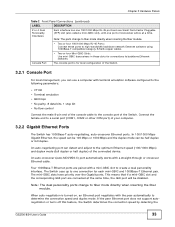
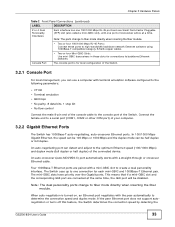
...Two or four 100/1000 Mbps RJ-45 Ports: Connect these ports to high-bandwidth backbone network Ethernet switches using 1000Base-T compatible Category 5/5e/6 copper cables.
• Two or four ... autonegotiation or turns off this feature, the Switch determines the connection speed by detecting the
GS2200-8/24 User's Guide
33 An auto-negotiating port can use a computer with terminal emulation ...
User Guide - Page 36
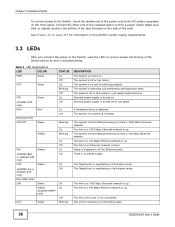
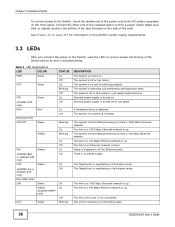
... cord to a power outlet. This port is transmitting/receiving to/from a 100 Mbps Ethernet network. Connect the other end of the Switch and as an aid in troubleshooting.
The system is receiving or transmitting data.
36
GS2200-8/24 User's Guide The Gigabit port is detected. A hardware failure is negotiating in half-duplex...
User Guide - Page 42
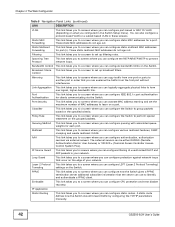
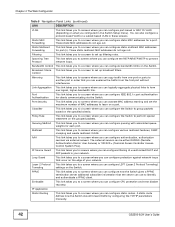
... screen where you can also configure a protocol based VLAN or a subnet based VLAN in your network.
Bandwidth Control This link takes you to a screen where you can configure bandwidth limits on the ... defines how the Switch should forward traffic by configuring the TCP/IP parameters manually.
42
GS2200-8/24 User's Guide These static MAC addresses do not age out. These static multicast MAC...
User Guide - Page 47


...; Configure the Switch IP management address
5.1.1 Creating a VLAN
VLANs confine broadcast frames to the VLAN group in which the port(s) belongs. Figure 22 Initial Setup Network Example: VLAN
GS2200-8/24 User's Guide
47 The following lists the configuration steps for an example...
User Guide - Page 48
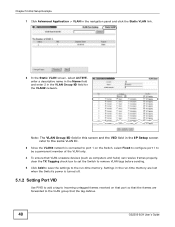
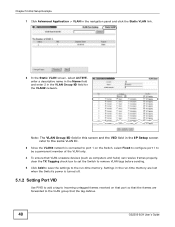
...the VID field in the IP Setup screen refer to the same VLAN ID.
3 Since the VLAN2 network is turned off.
5.1.2 Setting Port VID
Use PVID to add a tag to incoming untagged frames received ...to port 1 on that port so that the tag defines.
48
GS2200-8/24 User's Guide Settings in the VLAN Group ID field for the VLAN2 network. Chapter 5 Initial Setup Example 1 Click Advanced Application > VLAN in...
User Guide - Page 49


...Address
GS2200-8/24 User's Guide
49 You can configure another IP address in the navigation panel. The following figure shows an example. Chapter 5 Initial Setup Example
In the example network, ... Address
The default management IP address of the Switch is 192.168.1.1. Figure 23 Initial Setup Network Example: Port VID
1 Click Advanced Applications > VLAN in a different subnet for port 1...
User Guide - Page 50
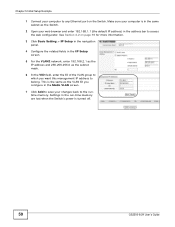
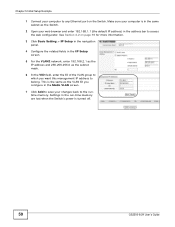
...6 In the VID field, enter the ID of the VLAN group to which you configure in the IP Setup screen.
5 For the VLAN2 network, enter 192.168.2.1 as the IP address and 255.255.255.0 as the Switch.
2 Open your changes back to the runtime memory. ... IP address to access the web configurator. Chapter 5 Initial Setup Example
1 Connect your computer is turned off.
50
GS2200-8/24 User's Guide
User Guide - Page 51
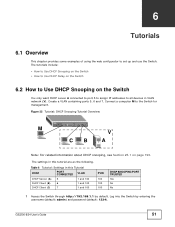
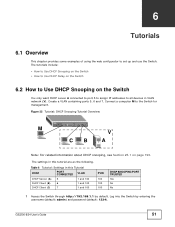
Connect a computer M to all devices in VLAN network (V). The settings in this tutorial are as the following. Figure 25 Tutorial: DHCP Snooping Tutorial Overview
M V
CB
A
Note: For related... 6
Tutorials
6.1 Overview
This chapter provides some examples of using the web configurator to set up and use the Switch. GS2200-8/24 User's Guide
51
Create a VLAN containing ports 5, 6 and 7.
User Guide - Page 70


.... Here are done configuring. Apply Cancel
Daylight Saving Time ends in the United States on a logical network belong to one hour ahead of November.
Devices on the first Sunday of GMT or UTC (GMT... UTC (GMT+1). So in the same building.
70
GS2200-8/24 User's Guide The Switch loses these changes if it is a period from accessing the network resources of another on the same LAN, thus a ...
User Guide - Page 71
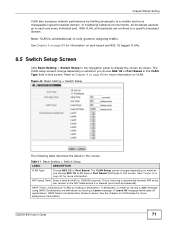
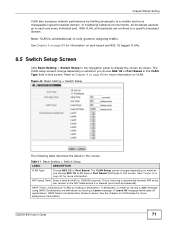
....1Q or Port Based in the VLAN Type field in the ARP table before it only governs outgoing traffic. Chapter 8 Basic Setting
VLAN also increases network performance by issuing a Join message using GARP. GS2200-8/24 User's Guide
71 Note: VLAN is unidirectional; With VLAN, all broadcasts are withdrawn by making a declaration.
User Guide - Page 72
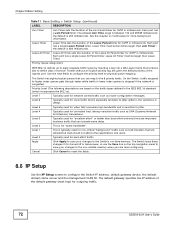
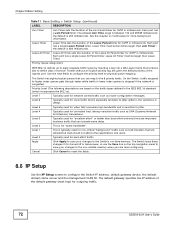
...to jitter (jitter is typically used for GVRP in lower index queues is dropped if the network is congested.
Level 4
Typically used for voice traffic that you are allowed but that ...delay.
Each port has a single Leave Period timer. the default is for outgoing traffic.
72
GS2200-8/24 User's Guide
Leave All Timer
Leave All Timer sets the duration of the ingress port....
User Guide - Page 73
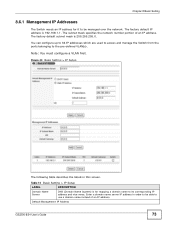
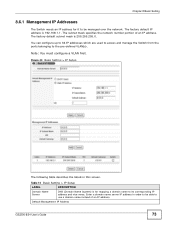
... Setting > IP Setup
The following table describes the labels in order to be managed over the network. The factory default subnet mask is 192.168.1.1. Note: You must configure a VLAN first. Default Management IP Address
GS2200-8/24 User's Guide
73
The factory default IP address is 255.255.255.0.
The subnet mask...
User Guide - Page 77


...
You can supply power of the GS2200-24P and RPS connector cable should only be connected only to PoE networks without routing to 15.4W per Ethernet port. GS2200-8/24 User's Guide
77 In the...) so that it can supply power of trying to find a nearby electric outlet to 24 on the GS2200-8HP and ports 1 to power up devices. The Switch is able to reserve and allocate power to ...
User Guide - Page 83
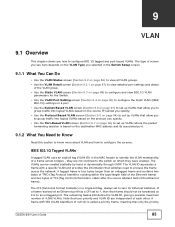
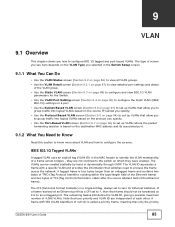
...know more about VLAN and how to configure the screens. they are independent of a frame across the network. The VLANs can be forwarded as it is to an untagged port. The VLAN ID associates a ...The CFI (Canonical Format Indicator) is a single-bit flag, always set to 1, then that only the priority
GS2200-8/24 User's Guide
83 IEEE 802.1Q Tagged VLANs
A tagged VLAN uses an explicit tag (VLAN ID) ...
User Guide - Page 84
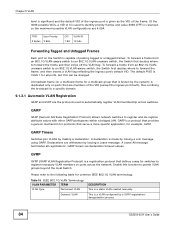
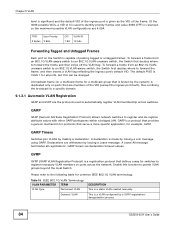
... that serve a more specific application, for switches to automatically register VLAN membership across the network.
A declaration is a protocol that provides a generic mechanism for protocols that defines a ...the VLAN tag. GARP is made by a GVRP registration/ deregistration process.
84
GS2200-8/24 User's Guide Declarations are withdrawn by making a declaration. Of the 4096 possible...
User Guide - Page 90
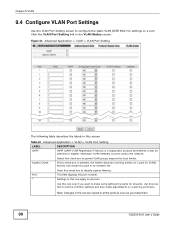
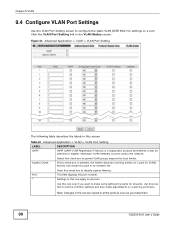
...VLAN members on a port for all ports.
Use this row only if you make them.
90
GS2200-8/24 User's Guide
This field displays the port number.
Chapter 9 VLAN
9.4 Configure VLAN Port ... not include this check box is selected, the Switch discards incoming frames on ports across the network. Note: Changes in the VLAN Status screen. Ingress Check
Select this row are copied to ...
Similar Questions
Zyxel Network Speed
Why is my Zyxel router network speed so very low, I try changing speed in settings but no improvemen...
Why is my Zyxel router network speed so very low, I try changing speed in settings but no improvemen...
(Posted by IamCcpho 11 months ago)
Network Security Key
I need to have a network security key to be able to its this productI need a step by step way to get...
I need to have a network security key to be able to its this productI need a step by step way to get...
(Posted by Rasanwo 8 years ago)


