Zenith Z56DC1D Support Question
Find answers below for this question about Zenith Z56DC1D - 56" DLP HDTV.Need a Zenith Z56DC1D manual? We have 1 online manual for this item!
Current Answers
There are currently no answers that have been posted for this question.
Be the first to post an answer! Remember that you can earn up to 1,100 points for every answer you submit. The better the quality of your answer, the better chance it has to be accepted.
Be the first to post an answer! Remember that you can earn up to 1,100 points for every answer you submit. The better the quality of your answer, the better chance it has to be accepted.
Related Zenith Z56DC1D Manual Pages
Operation Manual - Page 1
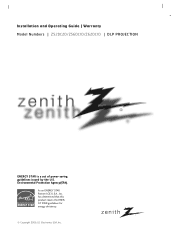
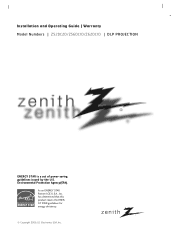
As an ENERGY STAR Partner LGE U.S.A., Inc.
has determined that this product meets the ENERGY STAR guidelines for energy drriciency. © Copyright 2006, LG Electronics USA, Inc. Environmental Protection Agency(EPA). Installation and Operating Guide | Warranty Model Numbers | Z52DC2D/Z56DC1D/Z62DC1D | DLP PROJECTION
ENERGY STAR is a set of power-saving guidelines issued by the U.S.
Operation Manual - Page 2
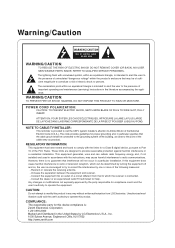
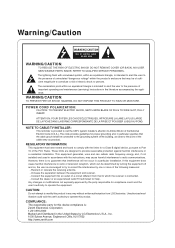
... this product. Consult the dealer or an experienced radio/TV technician for compliance could void the user's authority to ...party for a Class B digital device, pursuant to radio or television reception, which the receiver is : Zenith Electronics Corporation 1-201-816... ground shall be determined by the party responsible for help. NO USER SERVICEABLE PARTS INSIDE. Warning/Caution
WARNING/...
Operation Manual - Page 4


...HDMI logo and HighDefinition Multimedia Interface are trademarks of Dolby Laboratories.
4 DLP Projection TV
High-definition television. Safety Instructions
13. Servicing is required when the apparatus has been ... its appearance indicates damage or deterioration, unplug it, discontinue use of digital television, HDTV formats include 1080i and 720p resolutions. A subset of the appliance, and have...
Operation Manual - Page 6
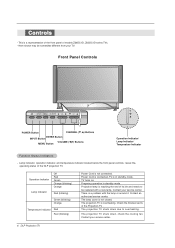
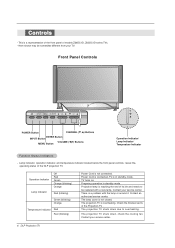
... be somewhat different from your service center. This is reaching the end of the DLP projection TV.
Contact your service center.
6 DLP Projection TV Contact an authorized service center.
TV turns on. Check the blocked vents of models Z56DC1D, Z62DC1D series TVs. - The projection TV shuts down , check the cooling fan. Preparing operation in standby mode. Projection lamp...
Operation Manual - Page 7


...
RGB(PC/DTV) VIDEO IN
AV OUT
DIGITAL AUDIO OPTICAL OUT HDMI/DVI IN
Operating Guide 7 Connection Options
- This is the back panel of models Z56DC1D, Z62DC1D series TVs.
Operation Manual - Page 8
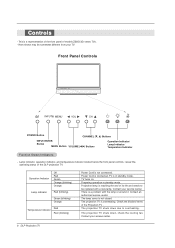
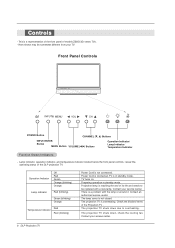
...
Red (blinking)
Power Cord is overheating. Preparing operation in standby mode. Contact your service center.
8 DLP Projection TV The projection TV is not connected. TV turns on. Projection lamp is reaching the end of models Z52DC2D series TVs. - The projection TV shuts down , check the cooling fan. Contact your service center. The lamp cover is in...
Operation Manual - Page 10
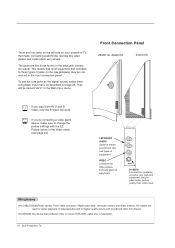
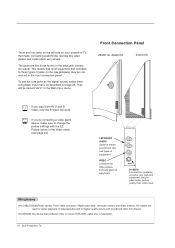
... and sound from various types of equipment.
/
AV IN 2
S-VIDEO A connection available on page 25.
Front Connection Panel
Z56DC1D, Z62DC1D
Z52DC2D
If you 're connecting a video game device, make connecting Audio/Video devices like those types of jacks on ... on some very high-end equipment that produces video or sound (VCR, DVD, cable box, or television).
10 DLP Projection TV
Operation Manual - Page 12
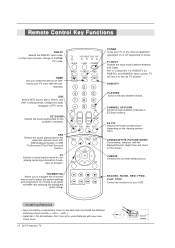
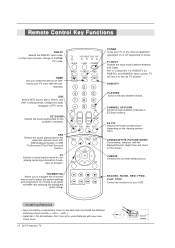
... with -).
• Install two 1.5V AA batteries.
AV1-2, Component 1-2, RGB-DTV (or RGB-PC) and HDMI/DVI input sources, TV will return to navigate the on the screen.
Close cover.
12 DLP Projection TV
back of timebefore your VCR.
CH
EZ SOUND SRS APM EZ PIC
SRS Selects the sound appropriate for the...
Operation Manual - Page 13
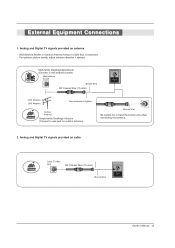
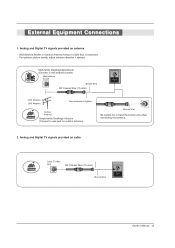
Analog and Digital TV signals provided on cable
Cable TV Wall Jack
RF Coaxial Wire (75 ohm)
Bronze Wire
CABLE IN
Owner's Manual ... Wire
Be careful not to tighten. Wall Antenna Socket or Outdoor Antenna without a Cable Box Connections - Analog and Digital TV signals provided on antenna
- For optimum picture quality, adjust antenna direction if needed. External Equipment Connections
1.
Operation Manual - Page 14
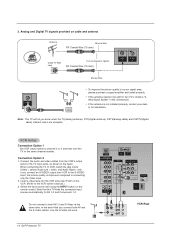
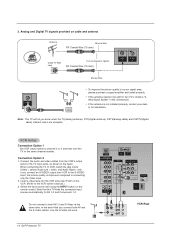
...to both AV and the S-Video cables, only the S-Video will let you know when the TV(analog antenna), DTV(digital antenna), CATV(analog cable) and CADTV(digital cable) channel scans are ... Wire (75 ohm)
Cable TV Wall Jack
Turn clockwise to the TV input jacks, as shown in the connections.
• If the antenna is improved; Note: The TV will work.
14 DLP Projection TV
AC IN
COMPONENT IN
1...
Operation Manual - Page 16


...): Input that device's input settings. Turn on the digital set-top box. (Refer to connect Use the TV's COMPONENT (Y, PB, PR) INPUT, RGB, HDMI/DVI jack for ...
(R)
S-VIDEO
DIGITAL AUDIO OPTICAL OUT
HDMI /DVI IN
S-VIDEO
IN (R) AUDIO (L)
VIDEO
16 DLP Projection TV
Connect the second TV or monitor to select Component 1, Component
2, RGB-DTV or HDMI/DVI source.
Note • ...
Operation Manual - Page 19


... 31.469 37.861 37.500 35.156 37.879 48.077 46.875 48.363 56.476 60.023
Vertical Frequency(Hz)
70.09 59.94 72.80 75.00 56.25 60.31 72.18 75.00 60.00 70.06 75.02
RGB-PC Mode Only...
Owner's Manual 19 In case HDMI/DVI Source Devices is not supported TV SET output in use. -
When Source Devices connected ...
Operation Manual - Page 20


...Adjust Previous
D
F
G
E
Size
POSITION SIZE PHASE RESET
Phase 0
F
G
Adjust Previous
F G Control
POSITION SIZE PHASE RESET
Initialize Settings
Yes
No
Adjust Previous
F G Move Select
20 DLP Projection TV Adjustment for PC mode
Operation
• When RGB connect to PC input and checking the screen quality. - Reset : Initializating Size, Position, Phase adjustment .
Display...
Operation Manual - Page 21
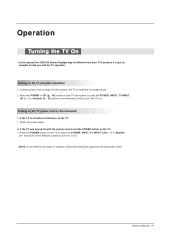
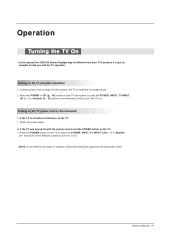
..., CH (+ / -) or Number
(0 ~ 9) button on the Remote Control to turn the TV on the TV just after installation 1. Operation
Turning the TV On
* In this moment, the TV is just an example to help you intend to be different from the wall power outlet. At this manual, the OSD (On Screen Display) may be away...
Operation Manual - Page 22


... watch the Scramble channel, you must buy the separate cable box and apply for the subscription to adjust the volume. 2. Press the VOL (+ / -) button to the cable broadcating station. From this function by pressing the MUTE or VOL (+ / -) button.
22 DLP Projection TV Channel Selection
Press the CH (+ / -) or NUMBER buttons to select...
Operation Manual - Page 24


...Favorite List. 5. Press FAV button to
add the channel to the previous menu.
24 DLP Projection TV
View the on-screen signal strength monitor to the cable broadcating station. Channel Edit
Create two...Edit DTV Signal Input Input Label
G Selection ( G or ) leads you must buy the separate cable box and apply for the subscription to see a screen filled with ENTER button. You will now see the...
Operation Manual - Page 25


...button and then use D / E button to the previous menu.
Press EXIT button to return to TV viewing or press MENU button to return to select the SETUP menu.
2. Press the MENU button and...Box
RGB
PC
HDMI/DVI
Game
1. Owner's Manual 25 Input Source Selection
Changes the picture source so you press INPUT button. Input Label Sets a label to the previous menu. Press EXIT button to return to TV...
Operation Manual - Page 41
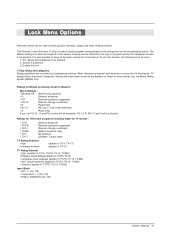
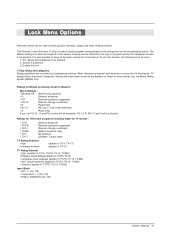
...) • RGB or HDMI/DVI (On, Off)
Owner's Manual 41 Most television programs and television movies can be blocked. sexual dialogue (applies to TV-PG, TV-14, TV-MA) • Sex- sexual situations (applies to TV-PG, TV-14, TV-MA) • Violence (applies to TV-G, TV-PG, TV-14, TV-MA) • Dialogue-
Viewing can be blocked by the type of...
Operation Manual - Page 43


... / G buttons to switch on EPG. 2.
This system has an Electronic Program Guide (EPG) to help your navigate through all available services. - Press the GUIDE button to select the screen split zoom section....displays the program description for all the possible view- Press the GUIDE or EXIT button again to TV viewing.
Split Zoom (DTV 720p, or 1080i mode only)
- Press the D / E ...
Operation Manual - Page 51
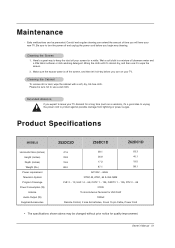
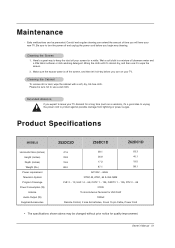
...(inches) Height (inches) Depth (inches) Weight (lbs.)
Power requirement Television System Program Coverage Power Consumption (W)
Antenna Audio Output (W) Supplied Accessories
Z52DC2D
Z56DC1D
Z62DC1D
47.5
58.1
63.3
33.8
36.8
40.1
15.6
17.2
... Owner's Manual 51 Make sure the excess water is off your new TV. Careful and regular cleaning can be changed without prior notice for VHF/...
Similar Questions
For Analog Tv Does This Tv Have To Be Connected To A Computer?
Ok I bought this tv used. I am trying to hook it up to an antenna. I tried to do a channel search bu...
Ok I bought this tv used. I am trying to hook it up to an antenna. I tried to do a channel search bu...
(Posted by Splf4200 6 years ago)
Cant Use Hd Antenna
Have HD antenna screwed into the back but cant find input to allow it to work
Have HD antenna screwed into the back but cant find input to allow it to work
(Posted by imptcruisen 9 years ago)
4 Digit Set Up Code For Zenith Conveter Dtt901
(Posted by rlhartford 9 years ago)
Dark Screen On Z56dc1d
why is the screen on my z56dc1d tv going dark and will not brighten?
why is the screen on my z56dc1d tv going dark and will not brighten?
(Posted by michaelknight1961 12 years ago)

