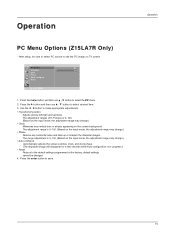Zenith Z15LA7R Support Question
Find answers below for this question about Zenith Z15LA7R - 15" Flat Panel HD-Ready LCD TV.Need a Zenith Z15LA7R manual? We have 1 online manual for this item!
Question posted by cindylou842 on December 31st, 2016
Changing To Antenna
can't find where to set the tv to antenna
Current Answers
Answer #1: Posted by Troubleshooter101 on January 3rd, 2017 10:15 AM
connect the wire to an external antenna than put the antenna on the roof and check for the best location and signal.
Thanks
Please respond to my effort to provide you with the best possible solution by using the "Acceptable Solution" and/or the "Helpful" buttons when the answer has proven to be helpful. Please feel free to submit further info for your question, if a solution was not provided. I appreciate the opportunity to serve you!
Troublshooter101
Related Zenith Z15LA7R Manual Pages
Similar Questions
I Need A Ballast. Where To Purchase????????????
Been reading up on my TV & it sounds like the ballast may be malfunctioning. It kicks on sometim...
Been reading up on my TV & it sounds like the ballast may be malfunctioning. It kicks on sometim...
(Posted by depmoe12 7 years ago)
Changing The Lamp
how do you change the lamp on the Zenith 60 projection tv model # d60wlcd ? How much does the lamp c...
how do you change the lamp on the Zenith 60 projection tv model # d60wlcd ? How much does the lamp c...
(Posted by Slbrown321 8 years ago)
Can't Turn On My Tv With The Remote Control. I Already Change The Batteries.
(Posted by baboulous23 8 years ago)
Cant Use Hd Antenna
Have HD antenna screwed into the back but cant find input to allow it to work
Have HD antenna screwed into the back but cant find input to allow it to work
(Posted by imptcruisen 9 years ago)