Zenith R40W46 Support Question
Find answers below for this question about Zenith R40W46.Need a Zenith R40W46 manual? We have 1 online manual for this item!
Question posted by balzli on December 11th, 2011
Hdcp Reset Processor
Paid up customer Comcast TV DV I says
HDCP AUTHENTICATION ERROR
Current Answers
There are currently no answers that have been posted for this question.
Be the first to post an answer! Remember that you can earn up to 1,100 points for every answer you submit. The better the quality of your answer, the better chance it has to be accepted.
Be the first to post an answer! Remember that you can earn up to 1,100 points for every answer you submit. The better the quality of your answer, the better chance it has to be accepted.
Related Zenith R40W46 Manual Pages
Operation Guide - Page 1


Downloaded from www.Manualslib.com manuals search engine Installation and Operating Guide | Warranty Model Numbers | R40W46, R40W46F, R45W46, R45W46F, R50W46, R57W46 | Projection TVs
© Copyright 2003, Zenith Electronics Corporation.
Operation Guide - Page 2


...DO NOT EXPOSE THIS PRODUCT TO RAIN OR MOISTURE. CAUTION: Do not attempt to radio or television reception, which the receiver is operated in a particular installation. The responsible party for a ... we suggest that interference will not occur in a residential installation.
NOTE TO CABLE/TV INSTALLER:
This reminder is encouraged to try to correct the interference by the party ...
Operation Guide - Page 5


... Setup 20
Stereo/SAP Broadcasts Setup 20 EZ Audio Options 20
AVL (Auto Volume Leveler 21 TV Speaker On/Off 21 Adjusting Balance, Treble, Bass 21
PIP (Picture-in-Picture) / Twin... Specifications 38
Troubleshooting Checklist 39
Your Zenith Limited Warranty .....Back cover
Setup Checklist
Step 1
Connect TV to all sources and external equipment: See pages 28-32
Step 2
Do a channel search:...
Operation Guide - Page 6


...
down
play pause stop record
13
rew ff
skip
14
Downloaded from www.Manualslib.com manuals search engine
1. LIGHT Illuminates the remote control keys.
4. TV/VIDEO Selects TV, VIDEO, COMPONENT, or DVI mode.
5. CHANNEL UP/DOWN • Selects the desired channel. • Selects the desired menu option when menu is displayed on...
Operation Guide - Page 7
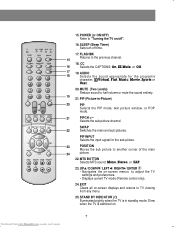
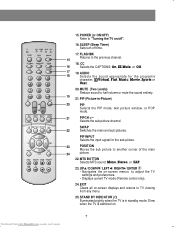
... sub picture channel. PIP INPUT Selects the input signal for the program's
character; Dims
when the TV is in -Picture)
20
PIP
Selects the PIP mode, twin picture window, or POP
mode.
21... the sound entirely.
19 21. MUTE (Two Levels) Reduce sound to "Turning the TV on -screen menus to TV viewing from www.Manualslib.com manuals search engine SWAP
22
Switches the main and sub pictures...
Operation Guide - Page 8


...the 4 stoppers under the roller casters on the bottom of front panel. * R40W46, R40W46F, R45W46, R45W46F
26
on/off
tv/video menu enter mute
vol
ch
15
4 12 23 20 25 10
* R50W46...Emitting Diodes) Displays
LEDs light when source is selected or feature is a simplified representation of the TV.
• Casters (on the back side and insert the batteries with correct polarity.
• Install...
Operation Guide - Page 9


.... Press the G and then use D / E button to select the Special menu.
2. Press the exit button to return to an antenna or cable system and the TV is plugged into a power outlet.
Press the menu button and then use D / E button to select Language. 3.
Press the G and then use D /E button to select the...
Operation Guide - Page 10


... to stop EZ Scan, press the enter ( ) button. You can use the TV. In EZ Scan, the TV memorizes the channels in ascending numerical order. Press the G button.
If you can ...then use D/ E button to change channels for:
Over-the-Air Channels
Cable TV Channels .
+Move {Next+}Back
EZ Scan
OOOOTVO5 2%
++Stop
10
Downloaded from www.Manualslib.com manuals search engine Channel
CH...
Operation Guide - Page 11


... the NUMBER buttons to select Manual prog.. Or, use D/ E button to memorize or erase another channels. Press the menu button and then use D / E button to TV viewing.
Repeat process 3 to 8 to select Memory.
6.
Adding/Deleting Channels with Manual Program
1.
Operation Guide - Page 12


... www.Manualslib.com manuals search engine Press the G and then use the D / E button to select Clock . 3. Press the G button and then use the D/ E button to TV viewing. Press the G button and then use the D / E button to set D.S.T. (Daylight Savings Time) Auto, On, or Off depending on whether or not your viewing...
Operation Guide - Page 19


... D / E button to select the Picture menu.
2.
Notes: • Wait 20 minutes after turning on the TV before using Auto Convergence.
• Darken the room before adjusting color convergence. DRP
{
Cinema
{
VM
{
ACC
...Manualslib.com manuals search engine Press the G button to TV viewing. Color Convergence Adjustment
(R40W46, R40W46F, R45W46, R45W46F only)
Use this function to...
Operation Guide - Page 24


... also used as an aid in teaching language skills.
• The picture at the weak, fringe area of a TV signal, your TV is weak. 5. CC 1 is possible to read the dialogue and narration of television programs.
Using Closed Captions
FOLLOW ME
Captions are the subtitles for translation into captions in a form similar to...
Operation Guide - Page 26
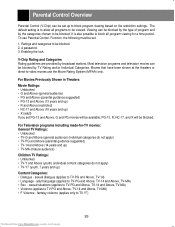
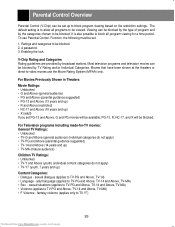
... (14 years and up) • TV-MA (mature audience)
Children TV Ratings: • Unblocked • TV-Y and Above (youth) (individual content categories do not apply) • TV-Y7 (youth, 7 years and up to be set PG-13 and Above, G and PG movies will be blocked.
A password. 3.
Most television programs and television movies can be available; Viewing...
Operation Guide - Page 29
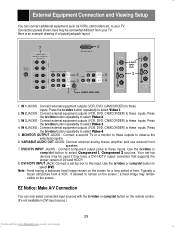
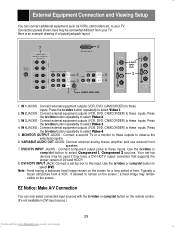
...
( ) DVI AUDIO
(L)-AUDIO-(R)
5 VIDEO
VARIABLE AUDIO OUTPUT
6
2
4 IN 4
MONO
VIDEO
IN 1
Y MONO
S - Use the tv/video or comp/dvi button to select Video 3.
4. Connection panels shown here may remain visible on the screen for a long period of time...S-VIDEO INPUT JACK
3
IN 3
1. Here is an example drawing of DVI and HDCP.
8. Press the tv/video button repeatedly to select Video 4.
5.
Operation Guide - Page 32


... the highest available resolution broadcast,
connect the DVI-HDTV output to the corresponding DVI-HDTV input that supports High-band-width Digital Content Protection (HDCP) technology on the TV and audio outputs to the DVI input jack on the digital set -top box or HDTV receiver user's manual or contact the manufacturer...
Operation Guide - Page 33


...the POWER and CH +/- There are two ways to be programmed for your projection TV is ready to find out whether your remote control. If you press the ...vol
ch
4
pip pipch- A. B. If not, repeat from step 2.
33
Downloaded from www.Manualslib.com manuals search engine tv
vcr cable dvd sat
1. If the right code is correct, the device will turn off . Programming code numbers for the ...
Operation Guide - Page 37


... leaving.
37
Downloaded from lightning or power surges. Cabinet Cleaning 1. Maintenance
Early malfunctions can help extend the amount of time you will have your new projection TV.
Let the cabinet air-dry before you turn the power off the screen, and then let it to protect against possible damage from www.Manualslib...
Operation Guide - Page 38


Product Specifications
Model Power requirements Television system Television channels
Power consumption External antenna impedance Audio output External Equipment Input/output jacks and ports
R40W46, R40W46F, R45W46, R45W46F, R50W46, R57W46
AC 120V
NTSC
VHF : 2 ~ 13, UHF : 14 ~ 69 Cable : 01 ~ 125
See the back of the TV
75 Ω
15W + 15W
Video input jacks (4 sets) S-video...
Operation Guide - Page 39


CHECK THESE THINGS Is power cord plugged in remote control. Is television turned on? Adjust the picture settings. Check antenna connections. Check for local interference. Reprogram channels with EZ Scan.
39
Downloaded from www.Manualslib.com manuals ...
Operation Guide - Page 40


... the Date of defect in the United States, excluding U.S. ZENITH ELECTRONICS CORPORATION Projection TV Limited Warranty -
ZENITH WILL NOT BE LIABLE FOR ANY INCIDENTAL, CONSEQUENTIAL, INDIRECT...INCLUDING WITHOUT LIMITATION, ANY WARRANTY OF MERCHANTABILITY OR FITNESS FOR A PARTICULAR PURPOSE.
CUSTOMER INTER-ACTIVE CENTER NUMBERS:
For nearest Authorized Service Center, Where to maintain,...
Similar Questions
Plug Breaker Wont Stay Reset
My ZW5010 a/c got wet...now breaker on plug keeps tripping, and wont stay reset...help???
My ZW5010 a/c got wet...now breaker on plug keeps tripping, and wont stay reset...help???
(Posted by backyardbob2007 9 years ago)
Have A Zeneth Tv 2003 Model R40w46,two Red Wires On Upper Circut Board Burn;t
does this mean there is a bigger problem somewhere else?
does this mean there is a bigger problem somewhere else?
(Posted by 007jdmoore 11 years ago)
R40w46 Reset Processor
Need to reset HDCP has older DVI worked for a while then stopped for comcast and blu ray player.
Need to reset HDCP has older DVI worked for a while then stopped for comcast and blu ray player.
(Posted by balzli 12 years ago)

