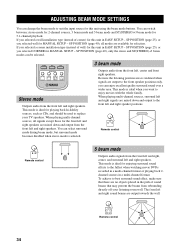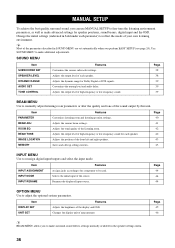Yamaha YSP-1 Support Question
Find answers below for this question about Yamaha YSP-1 - Digital Sound Projector Five CH Speaker.Need a Yamaha YSP-1 manual? We have 1 online manual for this item!
Question posted by schwartzy on November 4th, 2012
Why Does My Ysp-1 Sound Fuzzy On The Left Side?
The person who posted this question about this Yamaha product did not include a detailed explanation. Please use the "Request More Information" button to the right if more details would help you to answer this question.
Current Answers
Related Yamaha YSP-1 Manual Pages
Similar Questions
Yamaha Ms20s Monitor Comes On But No Sound At All, There's No Click Or Anything
Fuse is good and I don't see anything burned on the board,there well taken care of monitor, and it i...
Fuse is good and I don't see anything burned on the board,there well taken care of monitor, and it i...
(Posted by Unclejack 2 years ago)
Yamaha Hs80m Speaker Won't Sound At All
Hello,My right side yamaha HS80m speaker is not working at all. I was using both of them as normal, ...
Hello,My right side yamaha HS80m speaker is not working at all. I was using both of them as normal, ...
(Posted by hacastro89 5 years ago)
Why Does My Sw10 Sub Sound Distorted?
when I by pass the amp the speaker sounds fine
when I by pass the amp the speaker sounds fine
(Posted by poppiharper 12 years ago)
My Yst Sw215 Powers Up, But Does Not Make Any Sound. Any Ideas?
(Posted by jdaentl 12 years ago)