Yamaha YPT-330 Support Question
Find answers below for this question about Yamaha YPT-330.Need a Yamaha YPT-330 manual? We have 2 online manuals for this item!
Question posted by smnorthrup on August 31st, 2014
'a' Key Does Not Play At Every Octave
My kids messed around with our YPT 330 and now the A key does not play in every octave. All the other keys play fine. I have looked through the manual but it overwhelming and doesnt direclty address this issue. Anyone have any suggestions to get this key workign again?
Current Answers
There are currently no answers that have been posted for this question.
Be the first to post an answer! Remember that you can earn up to 1,100 points for every answer you submit. The better the quality of your answer, the better chance it has to be accepted.
Be the first to post an answer! Remember that you can earn up to 1,100 points for every answer you submit. The better the quality of your answer, the better chance it has to be accepted.
Related Yamaha YPT-330 Manual Pages
Owner's Manual - Page 7


...Play with a Style
18
Select a Style Rhythm 18 Play Along with a Style 19 Pattern Variation (Sections 20 Chords 21 Looking up Chords Using the Chord Dictionary . 22 Try Playing a Song with a Style 23 Play Using the Music Database 24
Playing... Kit List 62 Style List 64 Music Database List 65 Song List 66 Effect Type List 67 Specifications 68 Index 69
PSR-E333/YPT-330 Owner's Manual 7
Owner's Manual - Page 9


.../or remove the batteries from the factory. PSR-E333/YPT-330 Owner's Manual 9
doing so may not only result in ear fatigue...footswitch while turning the power on the power
Turn down the lowest key, press the [ ] (Standby/On) switch to set of... as you produce a natural sustain as an external output. While playing the keyboard, adjust the volume level by turning the [MASTER VOLUME] control ...
Owner's Manual - Page 13
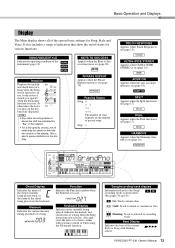
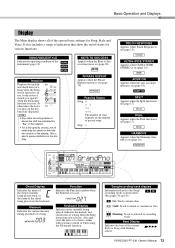
... Song lesson function is on the keyboard are indicated by "8va" in the notation.
• For a few specific chords, not all of a chord-either when playing a chord or when using the Dictionary function.
DUAL Appears when the Dual function is on (page 17). PSR-E333/YPT-330 Owner's Manual 13 Basic Operation and Displays
Display...
Owner's Manual - Page 15
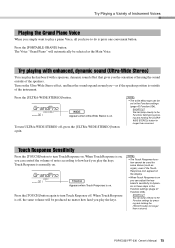
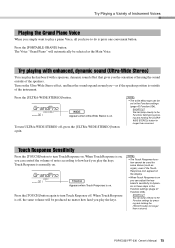
...(page 42 Function 024). NOTE
• The wide effect type can adjust the keyboard's sensitivity to the Functions Settings by pressing and holding the [ULTRAWIDE STEREO] button ... the [PORTABLE GRAND] button.
PSR-E333/YPT-330 Owner's Manual 15
Try Playing a Variety of Instrument Voices
Playing the Grand Piano Voice
When you simply want to play the keys. The Voice "Grand Piano" will be ...
Owner's Manual - Page 16
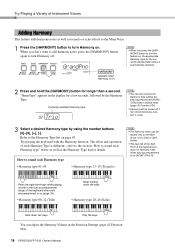
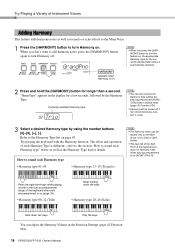
...button to turn Harmony on. Press the right-hand keys while playing chords in the Function Settings (page 42 Function 026).
16 PSR-E333/YPT-330 Owner's Manual The effect and operation of each Harmony Type is ...to the Main Voice, not to Dual or Split Voices.
• The keys left of the Split Point of the keyboard produce no Harmony notes when auto accompaniment is on (ACMP ON is lit).
...
Owner's Manual - Page 18
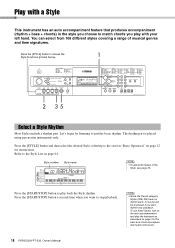
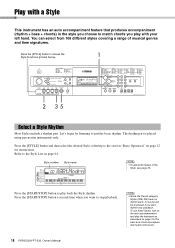
... the auto accompaniment and play the keyboard as described on page 12 for instructions. The rhythm part is played using percussion instruments only. Refer to just the basic rhythm. NOTE
• Since the Pianist category Styles (098-106) have no rhythm parts, no sound will sound.)
18 PSR-E333/YPT-330 Owner's Manual
Press the [START...
Owner's Manual - Page 19


... and play only chords.
PSR-E333/YPT-330 Owner's Manual 19
Playback will play a melody with your left of the keyboard.
Try playing other chords with your right hand.
5 Stop playing. Play with a Style
Play Along with....] button so that you play a key in the Auto Accompaniment range of the selected Style. To do this button a second time will play along with.
1 Press ...
Owner's Manual - Page 21
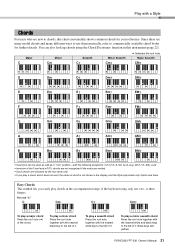
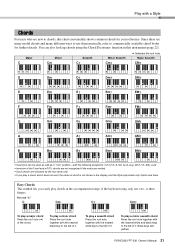
...look up chords using only one, two, or three fingers. PSR-E333/YPT-330 Owner's Manual 21 Since there are many useful chords and many different ways to use them musically, refer to the left of it (three keys altogether).
To play...the root name only. • If you easily play chords in the accompaniment range of the keyboard using the Chord Dictionary function in this chart conveniently ...
Owner's Manual - Page 22
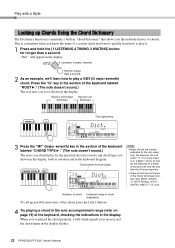
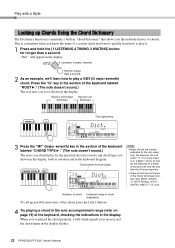
... flashes.
22 PSR-E333/YPT-330 Owner's Manual When you should play it.
1 Press and hold the [1 LISTENING 2 TIMING 3 WAITING] button for longer than a second. Play with a Style
Looking up the fingering for the specified chord (root note and chord type) are shown in the display, both as notation and in the keyboard diagram. This is essentially...
Owner's Manual - Page 25
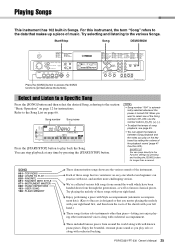
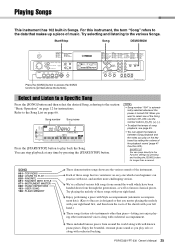
...music.
SHORTCUT You can stop playback at any time by pressing and holding the [SONG] button for instructions.
Enjoy performing a piece with Style accompaniment (automatic accompaniment data). (Keys to select one which have been handed down from around the world along with orchestral accompaniment.
PSR-E333/YPT-330 Owner's Manual... notes you play on the keyboard by setting the...
Owner's Manual - Page 28


... using a keyboard instrument for the first time, we 'll select song "Für Elise (Basic)" from the "LEARN TO PLAY" category. .../YPT-330 Owner's Manual You can be used with a score of the Song is shown in the Song.
For this mode, especially the "LEARN TO PLAY"...shown in the Song Book (free downloadable scores). Keys to the music score in the display. All preset Songs other...
Owner's Manual - Page 29


... as required using the [+]/[-] buttons. You can start Lesson. PSR-E333/YPT-330 Owner's Manual 29
The score marker and keyboard marker in the display. Each time you want to turn off ("Step ... indicate the notes to play one of times to select off these Lesson modes with the Keys to select another Step as a lesson Song in the display). When you play . In these Lesson modes...
Owner's Manual - Page 31


...notation and key positions of the part you selected will slow down when you learn how to play appear in the score and the keyboard on playing each note in this mode, try playing the .../YPT-330 Owner's Manual 31 Listen to play in other words, the musical material you should play Songs in the display.
2 Timing In this mode, try playing the correct notes.
see page 45). Play...
Owner's Manual - Page 32


... -hand chord lesson, it cannot be changed , the key position shown in the display may be shifted (in octave units), depending on how to select a Song, see ...hands lesson
BothHand
3 Select the Lesson mode. Grade
When the Lesson Song has played all the way through in the
display. Each time the [1 LISTENING 2 TIMING...E333/YPT-330 Owner's Manual The selected part is fixed at 54 or F# 2. for a both ...
Owner's Manual - Page 36
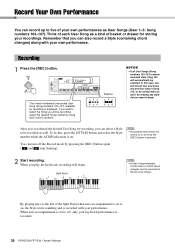
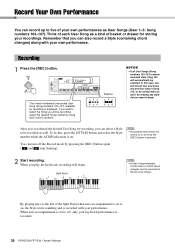
...begin. NOTE • Accompaniment cannot be
turned on or off , only your keyboard performance is recorded.
36 PSR-E333/YPT-330 Owner's Manual
If you can select a Style to be recorded as User Songs (User ...is displayed. You can turn off the Record mode by using the [+] and [-] buttons. By playing keys to the left of basket or drawer for recording is on , the Style starts sounding and is...
Owner's Manual - Page 38
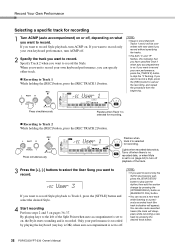
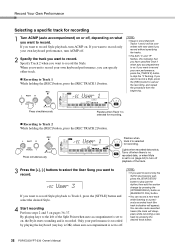
...beginning. When you want to record Style playback, turn ACMP off . Only your own keyboard performance, turn ACMP on , the Style starts sounding and is set to Track 1 ...playing keys to the left of the track.
3 Press the [+], [-] buttons to select the User Song you want to record only your performance is recorded by pressing the desired track button.
38 PSR-E333/YPT-330 Owner's Manual...
Owner's Manual - Page 47
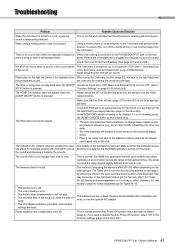
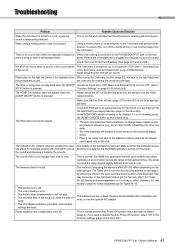
... Function 001) is reversed. thus, the actual sound of 32 notes - PSR-E333/YPT-330 Owner's Manual 47 There is no sound even when the keyboard is played or Check that the instrument is output. The Style or Song does not play cor- panel. including Dual
to an appropriate level. The footswitch (for Types 06-12...
Owner's Manual - Page 49


... 1
Left
Right
Sit near the middle of the keyboard.
Reading the Score
The Keyboard, Staff Lines, and Clef
1 octave 2 black keys 3 black keys
Treble clef
M i d d l e CDE FGABCDE FGABCDE FGABCDEFGABCDE FGABC
Bass clef Clef
Key signature Time signature
Notes and Rests
Whole note
...time
3/4 time
6/8 time
9/8 time
PSR-E333/YPT-330 Owner's Manual 49
Song Book Sample
Before Playing...
Owner's Manual - Page 62
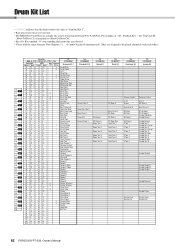
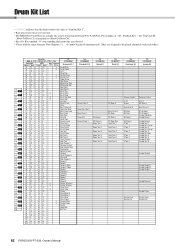
...YPT-330 Owner's Manual For example, in "141: Standard Kit 1", the "Seq Click H"
(Note# 36/Note C1) corresponds to (Note# 24/Note C0).
• Key Off: Keys marked "O" stop sounding the instant they are released.
• Voices with the same Alternate Note Number (*1 ... 4) cannot be played... as "Standard Kit 1".
• Each percussion voice uses one octave lower than keyboard Note # and Note.
Owner's Manual - Page 67
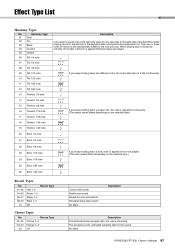
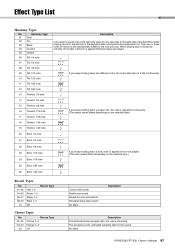
...
02 Trio
03 Block
04 Country
05 Octave
06 Trill 1/4 note
07 Trill 1/6...played.
If you play keys to the note you keep holding down a note, echo is applied to the note played. (The echo speed differs depending on the selected type.)
If you want to sound one of the keyboard... Point while playing chords in a trill) continuously. Small room reverb. PSR-E333/YPT-330 Owner's Manual 67
Similar Questions
Music Keyboard
i want to buy a motherboard for yamaha psr -e423 or e433
i want to buy a motherboard for yamaha psr -e423 or e433
(Posted by bwalya905 8 years ago)
Comparable Musical Keyboard To Yamaha Psr I425 That You Can Buy In America
(Posted by khkrmard 9 years ago)
How To Learn Keyboard On Line
My Keyboard Ypt 330 And Ser No Is Ybrn04395?
(Posted by atdpham 11 years ago)

