Yamaha YPG-635 Support Question
Find answers below for this question about Yamaha YPG-635.Need a Yamaha YPG-635 manual? We have 1 online manual for this item!
Question posted by mervtwin2 on March 2nd, 2013
I Dont Want The Demo!
everytime i turn on my keyboard, it switches to demo. i can't turn it off and none of the other functions/buttons/commands work.
Current Answers
There are currently no answers that have been posted for this question.
Be the first to post an answer! Remember that you can earn up to 1,100 points for every answer you submit. The better the quality of your answer, the better chance it has to be accepted.
Be the first to post an answer! Remember that you can earn up to 1,100 points for every answer you submit. The better the quality of your answer, the better chance it has to be accepted.
Related Yamaha YPG-635 Manual Pages
Owner's Manual - Page 2
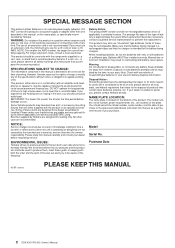
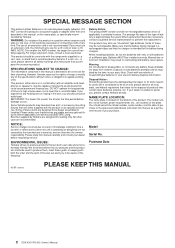
...place. Some of the specifications without notice or obligation to how a function or effect works (when the unit is not recommended! In keeping with batteries of knowledge relating... warranty, and are both the letter and the spirit of the law, we want you must use an extension cord, the minimum wire size for battery disposal information.... MANUAL
2 DGX-630/YPG-635 Owner's Manual
Owner's Manual - Page 16
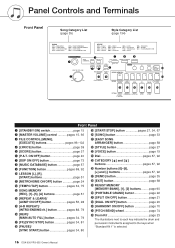
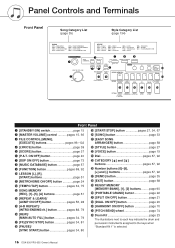
... when "Standard Kit 1" is selected.
16 DGX-630/YPG-635 Owner's Manual ON/OFF] button page 40 u [DSP ON/OFF] button page 73 i [MUSIC DATABASE] button page 57 o [FUNCTION] button pages 68, 92 !0 LESSON [L], [R],
[START] buttons page 51
!1 [METRONOME ON/OFF] button page 24 !2 [TEMPO/TAP] button pages 34, 75 !3 SONG MEMORY
[REC], [1]-[5], [A] buttons page 61
!4 [REPEAT & LEARN]/ [ACMP ON/OFF...
Owner's Manual - Page 18


..., demo display, and some messages will be stored in Japanese where appropriate.
1 Press the [FUNCTION] button.
2 Press the CATEGORY [ ] and [ ] buttons a number of times until the "Language" item appears. The [+] button selects English and the [-] button selects Japanese. Language item The currently selected language
3 Select a display language. The default display language is turned off...
Owner's Manual - Page 26


... has a bell accent, or plays only a click sound.
1 Press the [FUNCTION] button.
2 Use the CATEGORY [ ] and [ ] buttons to set the metronome volume as required.
26 DGX-630/YPG-635 Owner's Manual
Metronome volume Adjusting the Metronome Volume
1 Press the [FUNCTION] button.
2 Use the CATEGORY [ ] and [ ] buttons to turn the bell sound on or off.
r
f
3 You can then use the...
Owner's Manual - Page 61


..., the style track [A] will be sure to turn the style track [A] off while recording is selected. If you only want to record to and confirm your selection on or off . DGX-630/YPG-635 Owner's Manual 61 CAUTION • If you record to track that track button a second time. NOTE
• If style...
Owner's Manual - Page 63


... back in the display). NOTE
• If you want to USB flash memory ➔ page 100....YPG-635 Owner's Manual 63 You can also mute previously recorded tracks (the border around the track number will appear on the display.
Hold for longer than a second while holding the SONG MEMORY [A] button. Changes
made during the song will be highlighted-use the Track Clear function...
Owner's Manual - Page 68


... longer than a second to the MAIN display from the instrument's MAIN display. The FUNCTION display appears when the [FUNCTION] button is pressed. You can then use the CATEGORY [ ] and [ ] buttons (page 67) to select 50 different groups of functions. 68 DGX-630/YPG-635 Owner's Manual
f r A number of the display. ● MAIN Display
Title
To Return To...
Owner's Manual - Page 71


... to the Effect Type List on the keyboard.
2 Use the CATEGORY [ ] and [ ] buttons to select a reverb type. DGX-630/YPG-635 Owner's Manual 71 When you select a style or song the optimum reverb type for information about the available reverb types.
1 Press the [FUNCTION] button to call up the FUNCTION display.
3 Use the dial to select the...
Owner's Manual - Page 72


...want to select a different chorus type, use the procedure described below.
1 Press the [FUNCTION] button to call up the FUNCTION display.
3 Use the dial to the main, dual, and split voices. (See page 93).
72 DGX-630/YPG-635...check how the selected chorus type
sounds by playing on the keyboard.
f r
2 Use the CATEGORY [ ] and [ ] buttons to many of the same voices being played in unison. Play...
Owner's Manual - Page 74


... [ ] and [ ] buttons to the keyboard voices.
You can change the amount of pitch bend produced by the wheel, as the "048 Overdriven" guitar voice (page 19), you want to add sustain to lower the pitch. The current setting is turned on or off. The sustain function does not affect split voice.
1 Press the [FUNCTION] button to call...
Owner's Manual - Page 75
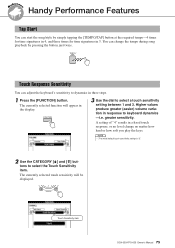
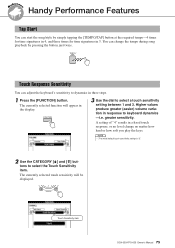
... the button just twice.
Touch Sensitivity item
DGX-630/YPG-635 Owner's...FUNCTION] button. The currently selected function will be displayed. NOTE • The initial default touch sensitivity setting is "2".
2 Use the CATEGORY [ ] and [ ] buttons to select a touch sensitivity setting between 1 and 3.
greater sensitivity. You can adjust the keyboard's sensitivity to keyboard...
Owner's Manual - Page 77
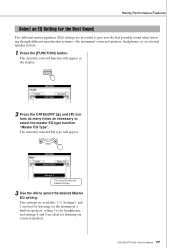
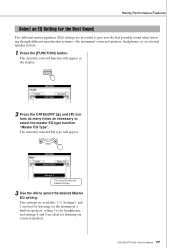
... master EQ type function "Master EQ Type". Settings 1 and 2 are ideal for listening via the instrument's built-in the display.
f r
2 Press the CATEGORY [ ] and [ ] buttons as many times as...-the instrument's internal speakers, headphones, or an external speaker system.
1 Press the [FUNCTION] button.
The currently selected EQ type will appear in speakers, setting 3 is for headphones, and...
Owner's Manual - Page 83


... (page 32).
DGX-630/YPG-635 Owner's Manual 83 Press the [ACMP ON/OFF] button to set the style volume between 000 and 127. f r
3 Use the dial to turn auto accompaniment on
Adjusting the Style Volume
Press the [STYLE] button to engage the style function.
1 Press the [FUNCTION] button.
2 Use the CATEGORY [ ] and [ ] buttons to select the Style Volume...
Owner's Manual - Page 88
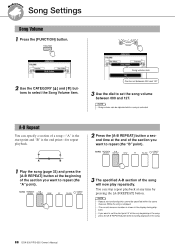
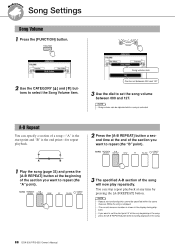
A
B
1 Play the song (page 33) and press the [A-B REPEAT] button at any time by pressing the [A-B REPEAT] button.
You can stop repeat playback at the beginning of the section you want to repeat (the "A" point).
3 The specified A-B section of the song.
88 DGX-630/YPG-635 Owner's Manual NOTE • Repeat start and end...
Owner's Manual - Page 92


... the opposite page. Take a look at the function list starting on page 65.
92 DGX-630/YPG-635 Owner's Manual See "The Backup Parameters" on page 65 for tuning, setting the split point, and adjusting the voices and effects. To restore all . Press the CATEGORY [ ] and [ ] buttons as many times as they are used...
Owner's Manual - Page 106


... Style playback. f r
106 DGX-630/YPG-635 Owner's Manual
3 Use the dial to ... to off . Keyboard Out
ON/OFF
These settings determine whether keyboard performance data of the...want to change its own internal clock (OFF), or to a clock signal from
an external device, the song, style, and metronome functions will not start.
1 Press the [FUNCTION] button.
2 Use the CATEGORY [ ] and [ ] buttons...
Owner's Manual - Page 107


... stop and transport functions from the panel.
■Remote control keys
To use the remote control functions, simultaneously hold the [DEMO] button for you want to transfer performance ... the [FUNCTION] button and then using Digital Music Notebook.
NOTE • Remote control of MIDI devices will function independently of the song)
E6: Metronome ON/OFF
DGX-630/YPG-635 Owner's Manual...
Owner's Manual - Page 108


...Songs, styles, or Music Database files residing on page 111 for the Song, Style and Music Database.
• Data Format Song: .mid SMF format 0/1 Style: .sty Music Database: .mfd Backup ...DGX-630/YPG-635 Owner's Manual The SMF (Standard MIDI File) format is a good idea to first send and record the panel setup data before the actual performance data.
1 Press the [FUNCTION] button.
3...
Owner's Manual - Page 110


... Songs For Lessons...
This is turned on or off.
CAUTION •...want to set the guide track. 2 Press the [FUNCTION] button. 3 Use the CATEGORY [ ] and [ ] buttons...FUNCTION settings (page 65) to playback the file transferred from a computer for the left-hand part. We recommend that you click "Electronic Musical...the instrument.
110 DGX-630/YPG-635 Owner's Manual
NOTE •...
Owner's Manual - Page 118


...thus, the actual sound of headphones is plugged into this , turn off the mobile phone or use it is set at an appropriate...YPG-635 Owner's Manual The sound of the voices seem to sound, or the sound seems to be slightly different from note to produce the opposite effect.
The Demo display is set to a maximum of the keyboard; Make sure the Language setting in the FUNCTION...
Similar Questions
The Accompaniment Features Do Not Work On My Ypg 635 Digital Piano.
(Posted by jfrowan35 1 year ago)
Music Keyboard
i want to buy a motherboard for yamaha psr -e423 or e433
i want to buy a motherboard for yamaha psr -e423 or e433
(Posted by bwalya905 8 years ago)
Comparable Musical Keyboard To Yamaha Psr I425 That You Can Buy In America
(Posted by khkrmard 9 years ago)
Yamaha Ypg-635
Need istuction on installing yamaha ypg-635 as midi thru m-audio and pro toolos 8
Need istuction on installing yamaha ypg-635 as midi thru m-audio and pro toolos 8
(Posted by krauth 11 years ago)

