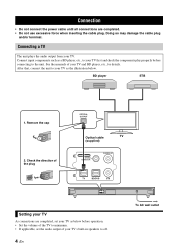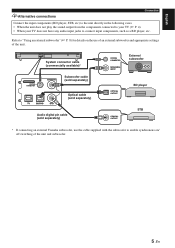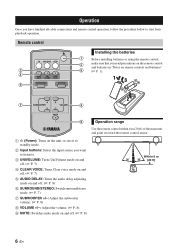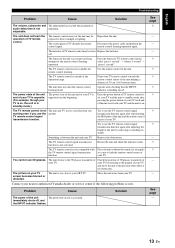Yamaha YAS-101BL Support Question
Find answers below for this question about Yamaha YAS-101BL.Need a Yamaha YAS-101BL manual? We have 1 online manual for this item!
Question posted by cjap on September 19th, 2014
Can You Connect A Subwoofer To The Yas101bl?
The person who posted this question about this Yamaha product did not include a detailed explanation. Please use the "Request More Information" button to the right if more details would help you to answer this question.
Current Answers
Related Yamaha YAS-101BL Manual Pages
Similar Questions
Tsx-w80 Connection Problem
I'm having problems establishing a connection with my iphone4 to the tsx transmitter - the source li...
I'm having problems establishing a connection with my iphone4 to the tsx transmitter - the source li...
(Posted by rodbrooks45 7 years ago)
Whats The Difference Between Yamaha Yas-101 And Yamaha Yas-101bl
(Posted by widebfrol 10 years ago)
Yas-101 Standby Mode
The YAS-101 requires you to set the sound bar in standby mode before turning off the internal sub wo...
The YAS-101 requires you to set the sound bar in standby mode before turning off the internal sub wo...
(Posted by navybum57 11 years ago)