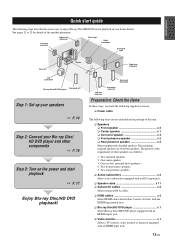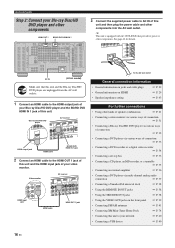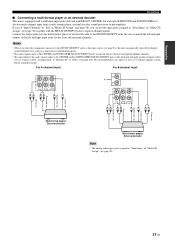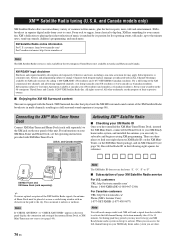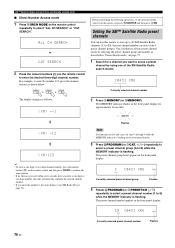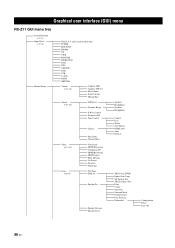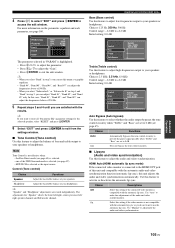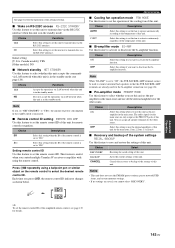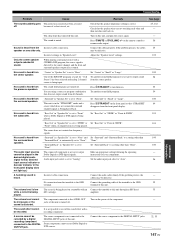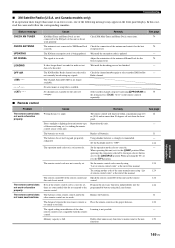Yamaha RX-Z11 Support Question
Find answers below for this question about Yamaha RX-Z11 - AV Receiver.Need a Yamaha RX-Z11 manual? We have 1 online manual for this item!
Question posted by tmmart1 on February 15th, 2013
Rx-z11 Xm Connection To A Pioneer Xm Radio
do they make a special cord for this?
Current Answers
Related Yamaha RX-Z11 Manual Pages
Similar Questions
How To Connect Cellphone To Yamaha Av Receiver Htr-5550?
I'm trying to connect my Samsung cellphone to my receiver to play music. Does it have Bluetooth or d...
I'm trying to connect my Samsung cellphone to my receiver to play music. Does it have Bluetooth or d...
(Posted by Donnie76 1 year ago)
Power Supply (oem Preferred) For Yamaha Av Receiver Rx-v995
Seeking a replacement power supply for my Yamaha AV Receiver RX-V995. Can you help?
Seeking a replacement power supply for my Yamaha AV Receiver RX-V995. Can you help?
(Posted by chipsimmons 3 years ago)
Yamaha Remote Rav461 To Work Yamaha Av Receiver Rx-v365
hi i have a yamaha remote control rav 461 However my yamaha AV receiver is rx-v365.I need to tune it...
hi i have a yamaha remote control rav 461 However my yamaha AV receiver is rx-v365.I need to tune it...
(Posted by Chloeamber 7 years ago)
Yamaha Rxz11 Xm Cable
i need a cable to connect a pioneerxm radio to a rxz11 receiver?
i need a cable to connect a pioneerxm radio to a rxz11 receiver?
(Posted by tmmart1 11 years ago)