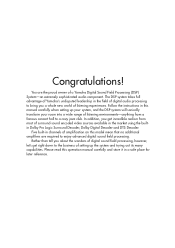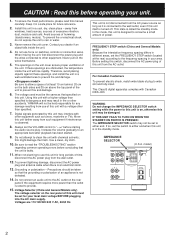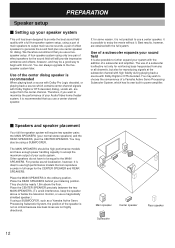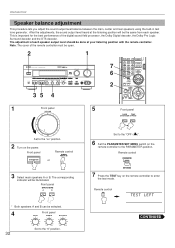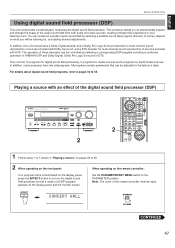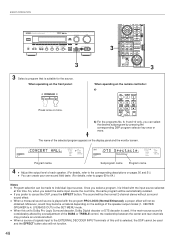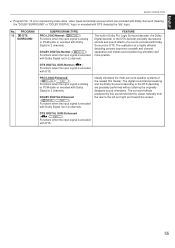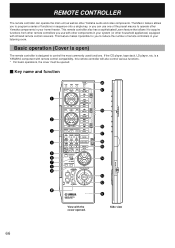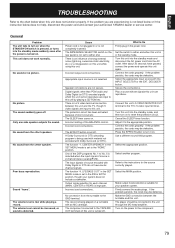Yamaha RX V995 Support Question
Find answers below for this question about Yamaha RX V995 - Surround Receiver With Dolby Digital.Need a Yamaha RX V995 manual? We have 1 online manual for this item!
Question posted by hoser59 on July 5th, 2011
Unit Turns Off 2-3 Seconds After Being Turned On
Unit was being used when it turned itself off. my wife turned it back on twice. on the second time of re-start,she heard a little "snap" and saw a little wisp of smoke. Since then,it will turn on for approx. 2-3 seconds and turn itself off again. She has since disconnected all external speakers and tried restarting and it still turns off.
Current Answers
Related Yamaha RX V995 Manual Pages
Similar Questions
How To Fix The Av Receiver Rx V995 Memory Problem Of Settings Already Made?
(Posted by 7010345491 1 year ago)
How To Turn On My Surround Sound?
My surround sound is already set up and has been used before but do to circumstances I can't remembe...
My surround sound is already set up and has been used before but do to circumstances I can't remembe...
(Posted by emmabermy2006 1 year ago)
It Keeps Telling Me To Check Speakers
it keeps telling me to check speakers
it keeps telling me to check speakers
(Posted by gilcontreras32 2 years ago)
Power Supply (oem Preferred) For Yamaha Av Receiver Rx-v995
Seeking a replacement power supply for my Yamaha AV Receiver RX-V995. Can you help?
Seeking a replacement power supply for my Yamaha AV Receiver RX-V995. Can you help?
(Posted by chipsimmons 3 years ago)
Is The U.s. Model Of Yamaha Tx-497 Has An Internal Switch For Am/fm Tuning Step?
I saw that the Asia model of Yamaha TX-497 has an external switch for frequency tuning step. Is the ...
I saw that the Asia model of Yamaha TX-497 has an external switch for frequency tuning step. Is the ...
(Posted by kenurriquia 13 years ago)