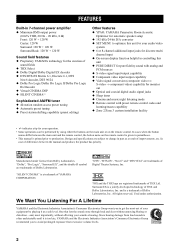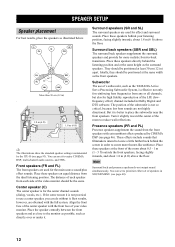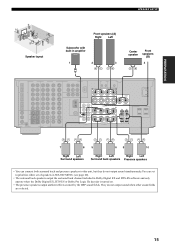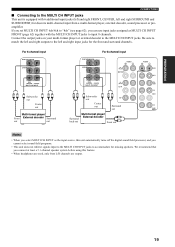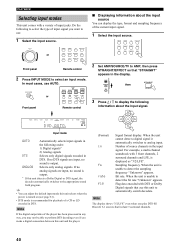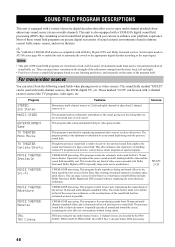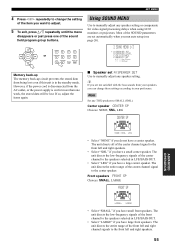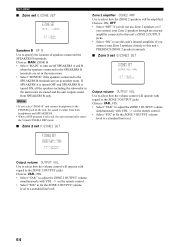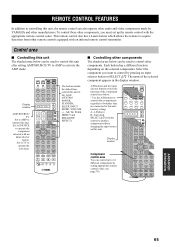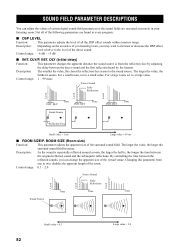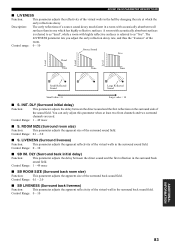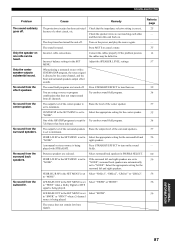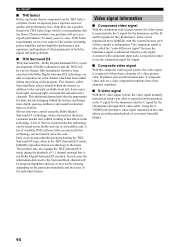Yamaha HTR 5890 Support Question
Find answers below for this question about Yamaha HTR 5890 - A/V Surround Receiver.Need a Yamaha HTR 5890 manual? We have 1 online manual for this item!
Question posted by emmabermy2006 on August 21st, 2022
How To Turn On My Surround Sound?
My surround sound is already set up and has been used before but do to circumstances I can't remember how to turn the surround sound on. How do I connect my tv to the surround sound through my Yamaha
Current Answers
Answer #1: Posted by Odin on August 22nd, 2022 9:09 AM
See https://www.manualslib.com/manual/197346/Yamaha-Htr-5890.html?page=16#manual.
If the issue persists or if you require further advice, you may want to consult the company: use the contact information at https://www.contacthelp.com/yamaha.
If the issue persists or if you require further advice, you may want to consult the company: use the contact information at https://www.contacthelp.com/yamaha.
Hope this is useful. Please don't forget to click the Accept This Answer button if you do accept it. My aim is to provide reliable helpful answers, not just a lot of them. See https://www.helpowl.com/profile/Odin.
Related Yamaha HTR 5890 Manual Pages
Similar Questions
No Surround Sound
please help,I acquired this sound bar last week, second hand but in excellent condition.Everything s...
please help,I acquired this sound bar last week, second hand but in excellent condition.Everything s...
(Posted by stevejameswhittle63 2 years ago)
My Receiver Just Shut Down And Now Won't Power Up. Where Is The Fuse Located.
(Posted by Anonymous-136813 9 years ago)
Receiver Will Not Stay Oon And Shuts Off
My Yamaha Receiver Turns Off Immediately After I Turn It On. Not Sure If Theres A Short Or What They...
My Yamaha Receiver Turns Off Immediately After I Turn It On. Not Sure If Theres A Short Or What They...
(Posted by billywright 11 years ago)
I Recently Purchased A Home Theater System And I Am Unable To Install It
I need a representative of yamaha to come to my home and install my home theater system
I need a representative of yamaha to come to my home and install my home theater system
(Posted by malinakj 12 years ago)
Home Theater Speakers For Denon
What are the best reasonably priced in-wall and in-ceiling speakers for the Denon AVR-1708 Receiver?...
What are the best reasonably priced in-wall and in-ceiling speakers for the Denon AVR-1708 Receiver?...
(Posted by rrourke 12 years ago)