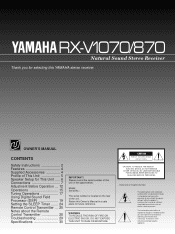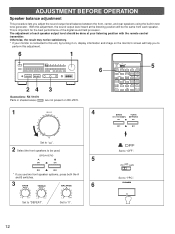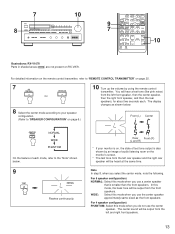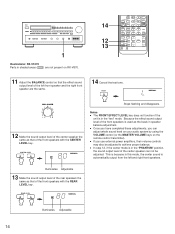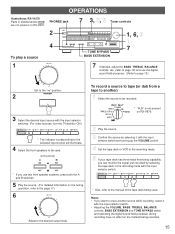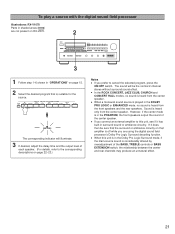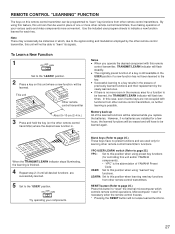Yamaha RX-V870 Support Question
Find answers below for this question about Yamaha RX-V870.Need a Yamaha RX-V870 manual? We have 1 online manual for this item!
Question posted by charters on July 16th, 2011
Coupler Termnals.
Can anyone tell me what the "coupler" terminals are on the rear of the RX-V870? I'm looking for a "line out" to feed a Russound CAA6 multi room system so I can run sources thru the Yamaha. Thanks Joe
Current Answers
Related Yamaha RX-V870 Manual Pages
Similar Questions
Have Yamaha Rx-v870 Comes On Then Click And Goes Off
troubleshooting reciever it was working fine now comes on for about 8 seconds then goes off
troubleshooting reciever it was working fine now comes on for about 8 seconds then goes off
(Posted by sweinert31 2 years ago)
Tsx-b72 Radio Not Working
Good daySince yesterday, my radio is not working. No pre set stations shown, and cannot dial any rad...
Good daySince yesterday, my radio is not working. No pre set stations shown, and cannot dial any rad...
(Posted by Anonymous-169462 2 years ago)
Balance Knob???
I need to find a balance knob, for a Yamaha rx-v870 receiver.....
I need to find a balance knob, for a Yamaha rx-v870 receiver.....
(Posted by jostenhm375 4 years ago)
Troubleshooting
My Amp says it is an RX V7958 and it has recently just been shutting itself off. Almost like it is s...
My Amp says it is an RX V7958 and it has recently just been shutting itself off. Almost like it is s...
(Posted by loonisland1 11 years ago)