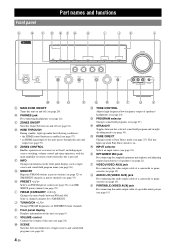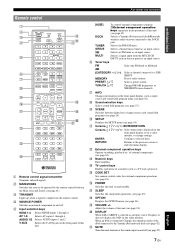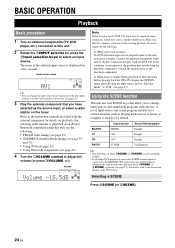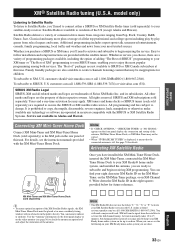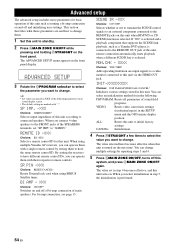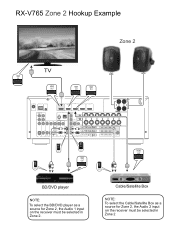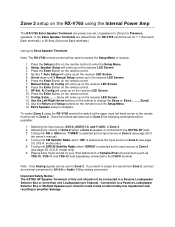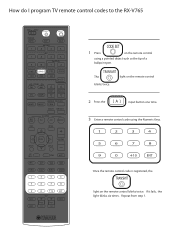Yamaha RXV765 Support Question
Find answers below for this question about Yamaha RXV765 - RX AV Receiver.Need a Yamaha RXV765 manual? We have 3 online manuals for this item!
Question posted by Ezaug on December 1st, 2012
Tuner Does Not Work And I Hear Background Music When Onntv
The person who posted this question about this Yamaha product did not include a detailed explanation. Please use the "Request More Information" button to the right if more details would help you to answer this question.
Current Answers
Related Yamaha RXV765 Manual Pages
Similar Questions
Power Supply (oem Preferred) For Yamaha Av Receiver Rx-v995
Seeking a replacement power supply for my Yamaha AV Receiver RX-V995. Can you help?
Seeking a replacement power supply for my Yamaha AV Receiver RX-V995. Can you help?
(Posted by chipsimmons 3 years ago)
Yamaha Remote Rav461 To Work Yamaha Av Receiver Rx-v365
hi i have a yamaha remote control rav 461 However my yamaha AV receiver is rx-v365.I need to tune it...
hi i have a yamaha remote control rav 461 However my yamaha AV receiver is rx-v365.I need to tune it...
(Posted by Chloeamber 7 years ago)
Problems With Yamaha Rx-v765 7.2- Receiver Does Not Work
(Posted by fcrachomp 9 years ago)
Picture And Sound Out Of Sync
When watching HDTV through the RX-V765 the picture and sound are not in sync. Where is the adjustmen...
When watching HDTV through the RX-V765 the picture and sound are not in sync. Where is the adjustmen...
(Posted by whlii 13 years ago)