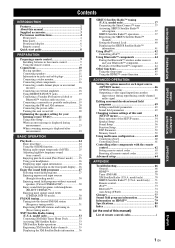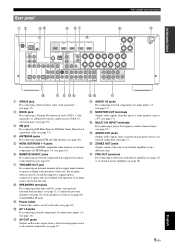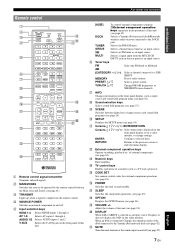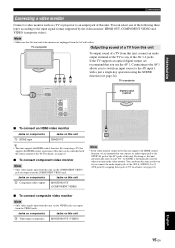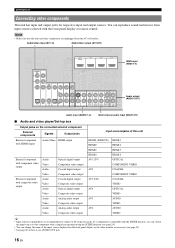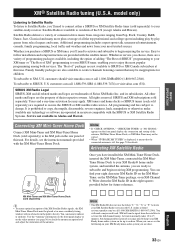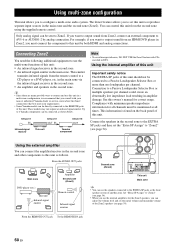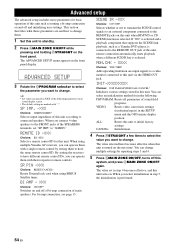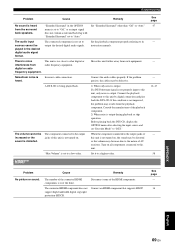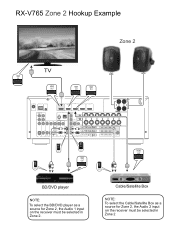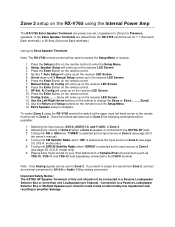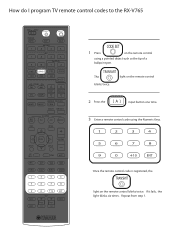Yamaha RXV765 Support Question
Find answers below for this question about Yamaha RXV765 - RX AV Receiver.Need a Yamaha RXV765 manual? We have 3 online manuals for this item!
Question posted by bmicocci on October 9th, 2019
Collegamento Cuffie
Buonasera.Tutto funzionava con la vecchia tv collegata con rca, scart ,hdmi, con nuovo tv oled lg ho collegato con fibra ottica dalla tv al 765 ho provato anche con hdmi l'impianto funziona,ma ho problemi con le cuffie che collegate con cavi audio rca non emettono segnale proveniente dalla tv,ma funzionano con le stazioni radio .dove ho sbagliato ?in attesa ringrazio
Current Answers
Related Yamaha RXV765 Manual Pages
Similar Questions
Yamaha Remote Rav461 To Work Yamaha Av Receiver Rx-v365
hi i have a yamaha remote control rav 461 However my yamaha AV receiver is rx-v365.I need to tune it...
hi i have a yamaha remote control rav 461 However my yamaha AV receiver is rx-v365.I need to tune it...
(Posted by Chloeamber 7 years ago)
Problems With Yamaha Rx-v765 7.2- Receiver Does Not Work
(Posted by fcrachomp 9 years ago)
I Recently Purchased A Home Theater System And I Am Unable To Install It
I need a representative of yamaha to come to my home and install my home theater system
I need a representative of yamaha to come to my home and install my home theater system
(Posted by malinakj 12 years ago)
Picture And Sound Out Of Sync
When watching HDTV through the RX-V765 the picture and sound are not in sync. Where is the adjustmen...
When watching HDTV through the RX-V765 the picture and sound are not in sync. Where is the adjustmen...
(Posted by whlii 13 years ago)