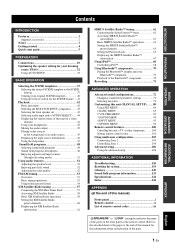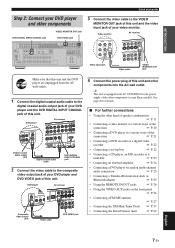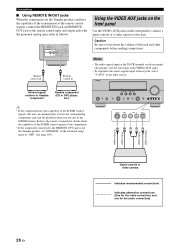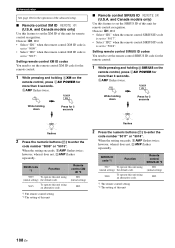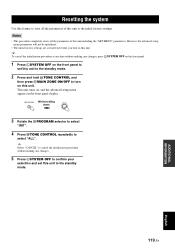Yamaha RX V663 Support Question
Find answers below for this question about Yamaha RX V663 - AV Receiver.Need a Yamaha RX V663 manual? We have 1 online manual for this item!
Question posted by apbjur on September 8th, 2014
Rx-v663 How To Use Advanced Setup
The person who posted this question about this Yamaha product did not include a detailed explanation. Please use the "Request More Information" button to the right if more details would help you to answer this question.
Current Answers
Related Yamaha RX V663 Manual Pages
Similar Questions
Yamaha Rx V663
Where is the auxiliary connection on the back of the receiver rx v663
Where is the auxiliary connection on the back of the receiver rx v663
(Posted by randymosscq 5 years ago)
Yamaha Remote Rav461 To Work Yamaha Av Receiver Rx-v365
hi i have a yamaha remote control rav 461 However my yamaha AV receiver is rx-v365.I need to tune it...
hi i have a yamaha remote control rav 461 However my yamaha AV receiver is rx-v365.I need to tune it...
(Posted by Chloeamber 7 years ago)
Can The Rx-v663 Volume Be Displayed On The Tv?
(Posted by cherylaloK 10 years ago)
I Recently Purchased A Home Theater System And I Am Unable To Install It
I need a representative of yamaha to come to my home and install my home theater system
I need a representative of yamaha to come to my home and install my home theater system
(Posted by malinakj 12 years ago)
Mon Amplificateur Yamaha Rx-v663 Ne Fonctionne Pas(taux D'humidité élevé)
AMBIANCE TROPICALE (taux d'humidité eleve).PROBLEME SUR LA CARTE DIGITALE.BESOIN DELA REMPLAC...
AMBIANCE TROPICALE (taux d'humidité eleve).PROBLEME SUR LA CARTE DIGITALE.BESOIN DELA REMPLAC...
(Posted by haroldstbarth 12 years ago)