Yamaha RX V663 Support Question
Find answers below for this question about Yamaha RX V663 - AV Receiver.Need a Yamaha RX V663 manual? We have 1 online manual for this item!
Question posted by robertcannon11 on May 4th, 2013
Bluetooth
do i have to pay A2DP dock to make reciever bluetooth comp or is it built in
Current Answers
There are currently no answers that have been posted for this question.
Be the first to post an answer! Remember that you can earn up to 1,100 points for every answer you submit. The better the quality of your answer, the better chance it has to be accepted.
Be the first to post an answer! Remember that you can earn up to 1,100 points for every answer you submit. The better the quality of your answer, the better chance it has to be accepted.
Related Yamaha RX V663 Manual Pages
Owner's Manual - Page 2


...cart combination should be moved with them , paying particular attention to service this product through openings...outlet and disconnect the antenna or cable system. Refer all servicing to the operating ... or objects have been adhered to your home, consult your obsolete outlet. The safety ... or against them might be placed in a built-in a fire or electric shock. Quick stops...
Owner's Manual - Page 5
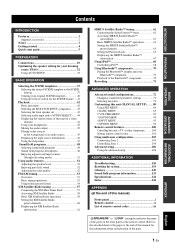
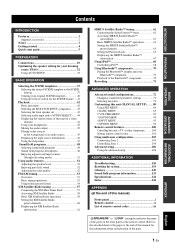
... Radio tuning 57 Connecting the XM Mini-Tuner Dock 57 Activating XM Satellite Radio 58 Basic XM...Using iPod 68 Controlling iPod 68
Using Bluetooth™ components 70 Pairing the Bluetooth™ adapter and your listening
room ... the advanced setup 106
ADDITIONAL INFORMATION
Troubleshooting 110 Resetting the system 119 Glossary 120 Sound field program information 123 Specifications 124 ...
Owner's Manual - Page 6


...
DOCK terminal
◆ DOCK terminal to suit your individual audiovisual system ... timer
Supplied accessories
Check that you received all of the following parts.
❏... loop antenna ❏ Indoor FM antenna
2 En FEATURES
Features
Built-in 7-channel power amplifier
◆ Minimum RMS output power ...using XM Mini-Tuner
and Home Dock, sold separately) ◆...) or Bluetooth adapter (such as...
Owner's Manual - Page 9


... right speaker
Surround back left speaker
Preparation: Check the items
Prepare the following steps describe the easiest way to enjoy DVD movie playback in your home theater. Two surround speakers 2.
The minimum required speakers are two front speakers. Center speaker 3. In this unit. INTRODUCTION
Quick start guide
Quick start guide
The following...
Owner's Manual - Page 10
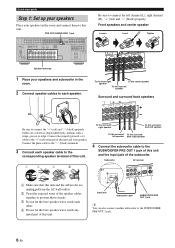
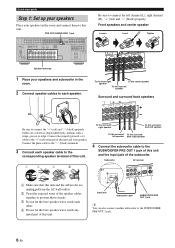
... and surround back speakers
Be sure to each speaker. BACK
S1UBWOOFE2R
S VID DVD
1 Make sure that this unit and the subwoofer are colored or shaped differently, perhaps with a stripe...to the
SUBWOOFER PRE OUT 1 jack of this unit.
TOTAL 0.8A MAX. Subwoofer
AV receiver
PRE OUSTINGLE
CENTER
DOCK
VIDE
RROUND SUR. Quick start guide
Step 1: Set up your speakers
Place your speakers...
Owner's Manual - Page 11
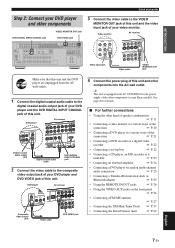
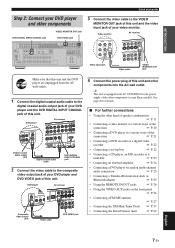
...AV receiver
Video input jack
VIDEO
IN
DVD PB
OUT
IN
OUT VCR
DVR COMPONENT
Y
PR
VIDEO B
DTV/CBL PB
MOONUITTOR Y
C DVR
Video cable
VIDEO MONITOR OUT jack
Make... (except Korea model).
DVD player
AV receiver
DOCK
VIDEO
VIDEO
S VIDEO DVD DTV/...
☞ P. 25
• Connecting a Yamaha iPod universal dock or
Bluetooth adapter
☞ P. 25
• Using the REMOTE IN/OUT...
Owner's Manual - Page 13


...you want to do with this unit
☞ P. 68
• Using the Bluetooth components
☞ P. 70
■ Using various sound features • Using ...; Adjusting the advanced parameters
☞ P. 106
■ Additional feature • Automatically turning off this unit to receive infrared signals from the standby mode, press the desired SSCENE buttons (or 6SCENE) or KMAIN ZONE ON/OFF (or...
Owner's Manual - Page 20


...
SURROUND BACK/ BI-AMP
R
SINGLE L
16 En
This unit
Note
When you to make bi-amplification connections to separate the LPF (low pass filter) and HPF (high pass filter...: negative (-)
Red: positive (+) Black: negative (-)
3 Insert one speaker system. This unit allows you make the conventional connection, make the bi-amplification connections, use the FRONT and SURROUND BACK/BI-AMP terminals ...
Owner's Manual - Page 29


...at least a 5.1-channel speaker system before using its dedicated cable.
Notes
• When you connect at the MULTI CH INPUT jacks to connect a Yamaha iPod universal dock (such as YDS-10, ..."FRONT" in "MULTI CH" (see page 95).
■ Connecting a Yamaha iPod universal dock or Bluetooth adapter
This unit is equipped with 6 additional input jacks (left and right FRONT, CENTER, ...
Owner's Manual - Page 30
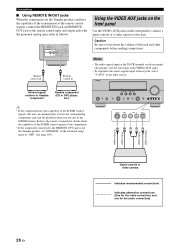
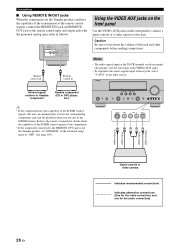
...the input source.
Infrared signal receiver or Yamaha
component
Yamaha component ...INFO
ZONE 2 ON/OFF
ZONE 2 CONTROL
STANDBY /ON
SYSTEM OFF
PHONES
SILENT CINEMA
TONE CONTROL
SCENE
1
2
3
... the transmission of this unit and other components before making connections.
S VIDEO
VIDEO
L AUDIO R
OPTICAL
... The audio signals input at the DOCK terminal on the front panel to connect...
Owner's Manual - Page 61
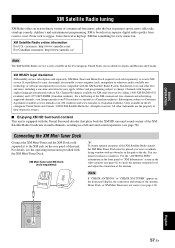
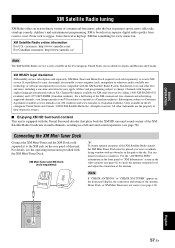
...content This unit is equipped with the XM Satellite Radio System.
XM Mini-Tuner and Home Dock required (each sold separately) to the sky. Channels ...receivers compatible with the Neural Surround decoder that plays back the XM HD surround sound content of the XM commercial- All fees and programming subject to copy, decompile, disassemble, reverse engineer, hack, manipulate or otherwise make...
Owner's Manual - Page 62


...lineup on your XM Ready home audio system you are three places to find your XM Ready® home audio system, and installed the antenna, you are ready to subscribe and begin receiving XM programming. The cursor...Activating XM Satellite Radio
Once you have installed the XM Mini-Tuner Dock, inserted the XM Mini-Tuner, connected the XM Dock to your eight character XM Radio ID: On the XM Mini-Tuner...
Owner's Manual - Page 65


...Radio information display modes. Displaying the XM Satellite Radio information
You can select the amount of Home Dock so that cannot be recognized by using the "OSDSOURCE" parameter in "OPTION MENU" (see...the "XM Satellite Radio" section in "Troubleshooting" on the top of the XM Mini-Tuner Dock cannot receive the signals, "NO SIGNAL" appears in the front panel display.
■ Displaying the ...
Owner's Manual - Page 86


...configuration (see page 65)
Page 93
94 94 94
94
94
Pair the connected Yamaha Bluetooth adapter (such as YBA-10, sold separately) with a
95
Bluetooth component (see page 29). Selects the number of channels input from an external decoder are... of the OSD.
Prevents accidental changes to sound field program parameter values and other system settings.
Switches the decoder activation mode.
Owner's Manual - Page 102
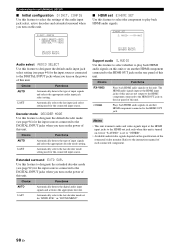
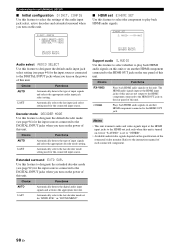
...S. Decoder mode DECODER MODE Use this unit.
Choice
Functions
RX-V663
Plays back HDMI audio signals on another HDMI component connected ...sources connected to the DIGITAL INPUT jacks when you turn on the specification of each connected component. AUDIO;;;;;RX-V663
[p]/[[]: Select [ENTER]: Return
Audio select AUDIO SELECT Use this unit.
LAST
Automatically selects the last input...
Owner's Manual - Page 124


... independent multi-channel audio. There are possible than with the existing multichannel audio systems that allows devices to the use of various color depths in previous versions of only 1 surround channel for the optical disc players and AV receivers/amplifiers of maintaining audio and video signals synchronized during post-production and transmission. As...
Owner's Manual - Page 125


... accommodate future enhancements and requirements. has developed a home theater system so that meets the security requirements of the future, DTS-HD High Resolution Audio also remains fully compatible with the main audio stream on demand by HDMI version 1.3 and designed for the optical disc players and AV receivers/ amplifiers of a film) on the player component...
Owner's Manual - Page 127


...high-frequency fidelity as well as the size and shape of the overall sound system. In addition to making the sound live instrument are two distinct types of the room. There are ... one surface only (for use in movie theaters, their effect is compensated, providing improved performance of the room in which we are differences in your own home.
■ SILENT CINEMA Yamaha has developed ...
Owner's Manual - Page 143


... correspondent à ceux du mode d'emploi.
■ Front panel/Face avant
AB C D
E
FGH I
UC
RX-V663
J
VOLUME
SPEAKERS
EDIT SEARCH MODE
BAND
CATEGORY A/B/C/D/E
PRESET/TUNING/CH
MEMORY
INFO
ZONE 2 ON/OFF
ZONE CONTROL
MAIN ZONE ON/OFF
SYSTEM OFF
PHONES
SILENT CINEMA
TONE CONTROL
SCENE
1
2
3
4
PROGRAM
STRAIGHT
PURE DIRECT
AUDIO SELECT
INPUT
EFFECT...
Similar Questions
How Do I Connect A Yamaha Rx-v663 Via Hdmi
(Posted by Sugoikeki 1 year ago)
Yamaha Rx V663
Where is the auxiliary connection on the back of the receiver rx v663
Where is the auxiliary connection on the back of the receiver rx v663
(Posted by randymosscq 5 years ago)
Yamaha Remote Rav461 To Work Yamaha Av Receiver Rx-v365
hi i have a yamaha remote control rav 461 However my yamaha AV receiver is rx-v365.I need to tune it...
hi i have a yamaha remote control rav 461 However my yamaha AV receiver is rx-v365.I need to tune it...
(Posted by Chloeamber 7 years ago)
Can The Rx-v663 Volume Be Displayed On The Tv?
(Posted by cherylaloK 10 years ago)
I Recently Purchased A Home Theater System And I Am Unable To Install It
I need a representative of yamaha to come to my home and install my home theater system
I need a representative of yamaha to come to my home and install my home theater system
(Posted by malinakj 12 years ago)


