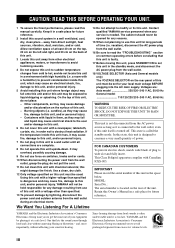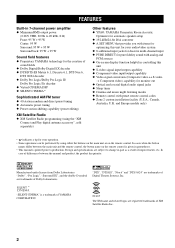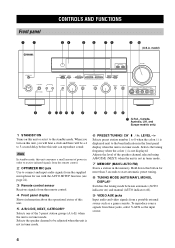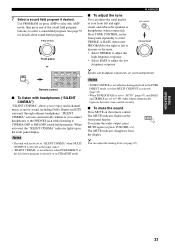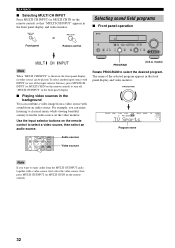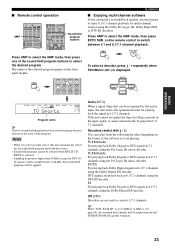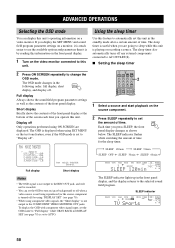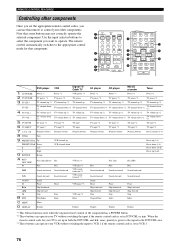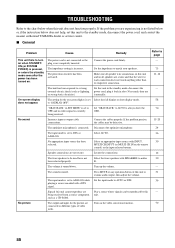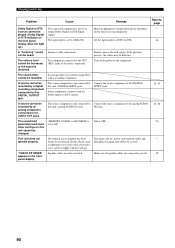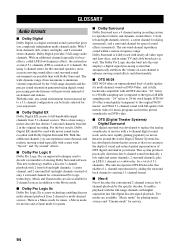Yamaha RX-V657 Support Question
Find answers below for this question about Yamaha RX-V657 - AV Receiver.Need a Yamaha RX-V657 manual? We have 1 online manual for this item!
Question posted by drmagnano on April 14th, 2012
The Sound When Playing A Cd Cuts Off For A 1/2 Second Every Couple Of Seconds
The sound when playing a CD cuts off for a 1/2 second every couple of seconds and the PCM light comes on and off while this is happening. do you know what is causing this?
Current Answers
Related Yamaha RX-V657 Manual Pages
Similar Questions
Hi All, No Colour Coming Through The Amp
Hi All,The DVD function will send out sound and picture signal to the tv, but there is no colour? Ca...
Hi All,The DVD function will send out sound and picture signal to the tv, but there is no colour? Ca...
(Posted by jib7722 3 years ago)
Hdmi Problem.
yamaha rx 661 hdmi connecting to dvd and dvr do not work.....only the front panel does not light hdm...
yamaha rx 661 hdmi connecting to dvd and dvr do not work.....only the front panel does not light hdm...
(Posted by gunty66 6 years ago)
Yamaha Rx-v665 Yamaha Rx-v665 Factory Reset
My Yamaha Rx V995 av receiver wen i press Ext Decoder then A/B channel working now i press only tuk ...
My Yamaha Rx V995 av receiver wen i press Ext Decoder then A/B channel working now i press only tuk ...
(Posted by ujjainirejith 10 years ago)
How Do I Play An Auxiliary Compatable Device?
i have a connecter from the auxiliary cord to the av receiver, but i dont know how to set the input ...
i have a connecter from the auxiliary cord to the av receiver, but i dont know how to set the input ...
(Posted by adammeyer87 10 years ago)
Rx-v657 Gets Hot
My Rx-v657 is in a console with other accessories. After it has been in use for a couple of hours, i...
My Rx-v657 is in a console with other accessories. After it has been in use for a couple of hours, i...
(Posted by mlamar17 11 years ago)