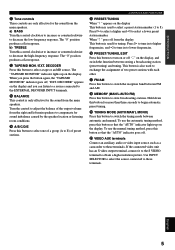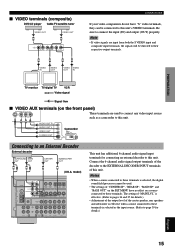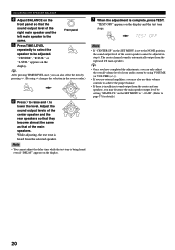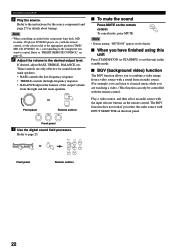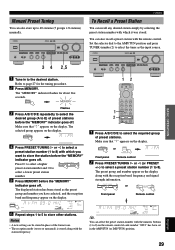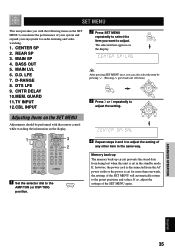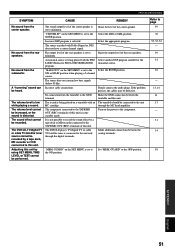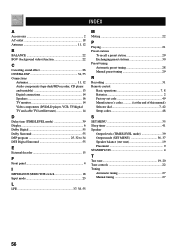Yamaha RX-V596 Support Question
Find answers below for this question about Yamaha RX-V596.Need a Yamaha RX-V596 manual? We have 1 online manual for this item!
Question posted by racefan4u on January 21st, 2012
Memory Guard
Memory guard is on, how do I turn it off?
Current Answers
Related Yamaha RX-V596 Manual Pages
Similar Questions
Yamaha Natural Sound Receiver Rx-396 Will Not Turn On
(Posted by traceycmyers 10 years ago)
My Rx V671 Won't Turn On.
I recently turned off the unit, unplugged it from a Monster surf suppressor and reinstalled it in a ...
I recently turned off the unit, unplugged it from a Monster surf suppressor and reinstalled it in a ...
(Posted by Rimfire432 11 years ago)
Yamaha Rx-v596 Fm Antenna Adapter
How do I hook up a fm antenna with 75-ohm cable?
How do I hook up a fm antenna with 75-ohm cable?
(Posted by dpeten 11 years ago)