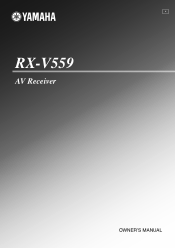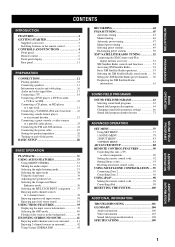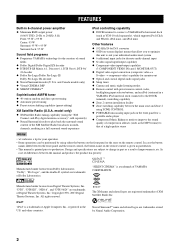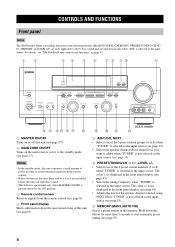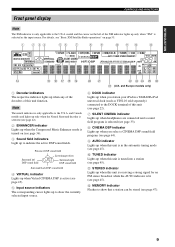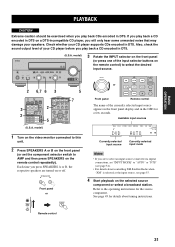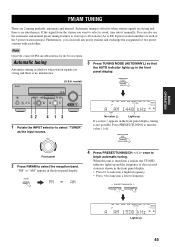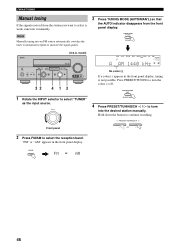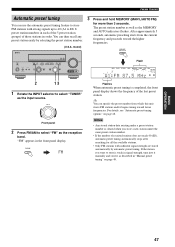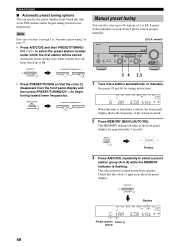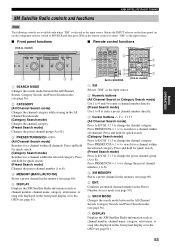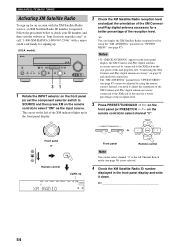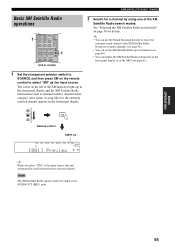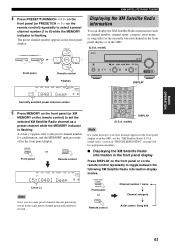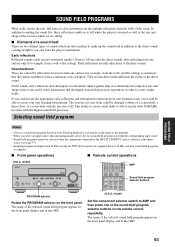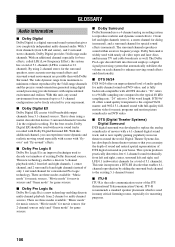Yamaha RXV559 Support Question
Find answers below for this question about Yamaha RXV559 - AV Receiver.Need a Yamaha RXV559 manual? We have 1 online manual for this item!
Question posted by timpovey on January 20th, 2015
Yamaha Rx-v559dab Cannot Tune Dab Radio
When trying to tune DAB Radio the front panel display shows OFF AIR. The aerial has been tested on other DAB radio and works well. Is there a fix for this problem?
Current Answers
Related Yamaha RXV559 Manual Pages
Similar Questions
Yamaha Remote Rav461 To Work Yamaha Av Receiver Rx-v365
hi i have a yamaha remote control rav 461 However my yamaha AV receiver is rx-v365.I need to tune it...
hi i have a yamaha remote control rav 461 However my yamaha AV receiver is rx-v365.I need to tune it...
(Posted by Chloeamber 7 years ago)
Rxv559 Dab Yamaha Amp. Dead No Lights Fuses Ok. What To Try Next.
(Posted by dfpunnett 8 years ago)
Yamaha Rx 559 Dab Completely Dead. Common Faults Power Pack Please
(Posted by dfpunnett 8 years ago)
Rx-v559 Power On And After Few Seconts Power Off
(Posted by PKostas 10 years ago)
I Recently Purchased A Home Theater System And I Am Unable To Install It
I need a representative of yamaha to come to my home and install my home theater system
I need a representative of yamaha to come to my home and install my home theater system
(Posted by malinakj 12 years ago)