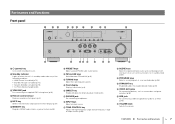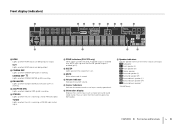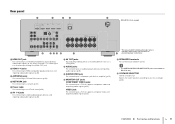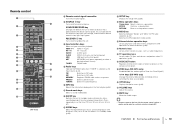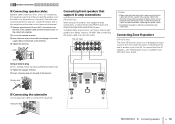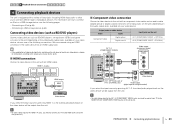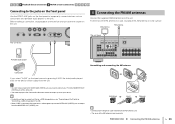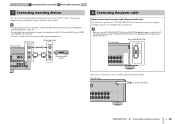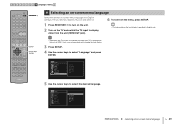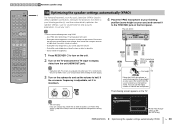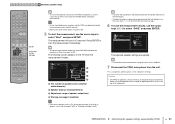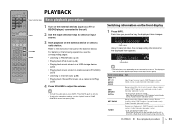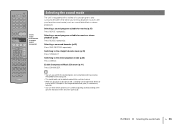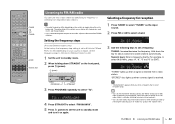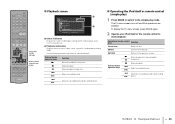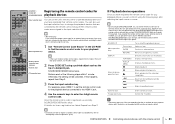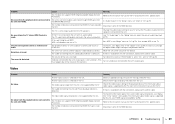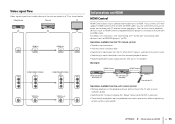Yamaha RX-V473 Support Question
Find answers below for this question about Yamaha RX-V473.Need a Yamaha RX-V473 manual? We have 1 online manual for this item!
Question posted by lgri57 on September 22nd, 2013
Hi My Receiver Is Making A Ucly Noise When I Switch On Subwoofer. It Stopped Wor
The person who posted this question about this Yamaha product did not include a detailed explanation. Please use the "Request More Information" button to the right if more details would help you to answer this question.
Current Answers
Related Yamaha RX-V473 Manual Pages
Similar Questions
Yamaha Rxv473, Video Shuts Off When Adjusting Volume On Receiver
(Posted by thelmesc 9 years ago)
Jbl Cinema 300 Subwoofer Does Not Work With Rx-v371 Receiver
(Posted by amkiki 10 years ago)
Does This Receiver Allow Audio Thru The Hdmi Output Port To The Television?
(Posted by gerardbourque 11 years ago)
A B Switch On A V473
I cant seem to get both the a and b switch to come on at the same time? A has inside speakers and b ...
I cant seem to get both the a and b switch to come on at the same time? A has inside speakers and b ...
(Posted by RTinker 11 years ago)
Use Of Subwoofer
Does the Yamaha HTR 3064 have a switch to enable a subwoofer. I just bought a Yamaha subwoofer and h...
Does the Yamaha HTR 3064 have a switch to enable a subwoofer. I just bought a Yamaha subwoofer and h...
(Posted by jmauldin 12 years ago)