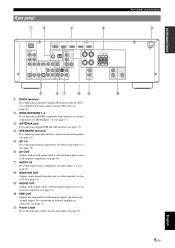Yamaha RXV465 Support Question
Find answers below for this question about Yamaha RXV465 - RX AV Receiver.Need a Yamaha RXV465 manual? We have 1 online manual for this item!
Question posted by quickman3 on October 29th, 2011
My Rxv465 Shuts Off By It's Self
Any ideas why it shuts off by it's self? It turns on lights up on the deplay then shuts down. It never makes a sound.
Current Answers
Related Yamaha RXV465 Manual Pages
Similar Questions
What Is The Use Of Reset The My Rx V 465 Receiver
(Posted by Anonymous-174178 11 months ago)
Yamaha Remote Rav461 To Work Yamaha Av Receiver Rx-v365
hi i have a yamaha remote control rav 461 However my yamaha AV receiver is rx-v365.I need to tune it...
hi i have a yamaha remote control rav 461 However my yamaha AV receiver is rx-v365.I need to tune it...
(Posted by Chloeamber 7 years ago)
How To Cancel The Straight Option In Yamaha Rx-v465?
how to cancel the straight ootion in yamaha rx-v465?
how to cancel the straight ootion in yamaha rx-v465?
(Posted by bmlakshmikanth 11 years ago)
I Recently Purchased A Home Theater System And I Am Unable To Install It
I need a representative of yamaha to come to my home and install my home theater system
I need a representative of yamaha to come to my home and install my home theater system
(Posted by malinakj 12 years ago)
3d Return Channel
I have Yamaha RXV465 AV Receiver. Is it capable of receiving 3d signals and to have 3d audio/video r...
I have Yamaha RXV465 AV Receiver. Is it capable of receiving 3d signals and to have 3d audio/video r...
(Posted by janaka1 12 years ago)