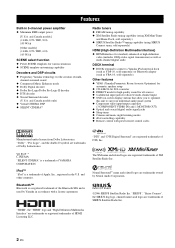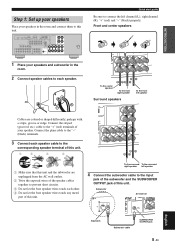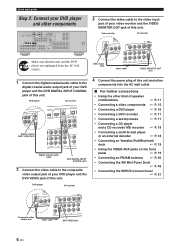Yamaha RX V463 Support Question
Find answers below for this question about Yamaha RX V463 - AV Receiver.Need a Yamaha RX V463 manual? We have 1 online manual for this item!
Question posted by np4vt on December 8th, 2014
I Need The Mainmotherboard
The av reciver stars ups but I can do anything no volumen any botton works and no sounds either
Current Answers
Related Yamaha RX V463 Manual Pages
Similar Questions
What Cable I Need ?
Sorry I move and I can't find all cables please where I can buy and how are the cable to buy?
Sorry I move and I can't find all cables please where I can buy and how are the cable to buy?
(Posted by malupeco 3 years ago)
Yamaha Rx V463 Av Receiver
The HDMI input and output connections just all of a sudden stopped working. Change HDMI cables did n...
The HDMI input and output connections just all of a sudden stopped working. Change HDMI cables did n...
(Posted by mchodge98 5 years ago)
I Recently Purchased A Home Theater System And I Am Unable To Install It
I need a representative of yamaha to come to my home and install my home theater system
I need a representative of yamaha to come to my home and install my home theater system
(Posted by malinakj 12 years ago)
Home Theater Speakers For Denon
What are the best reasonably priced in-wall and in-ceiling speakers for the Denon AVR-1708 Receiver?...
What are the best reasonably priced in-wall and in-ceiling speakers for the Denon AVR-1708 Receiver?...
(Posted by rrourke 12 years ago)