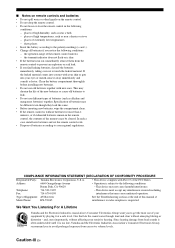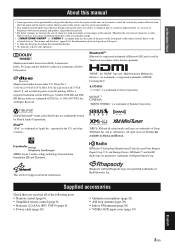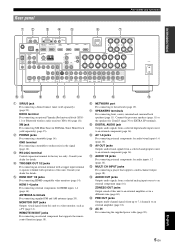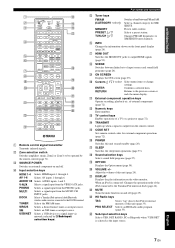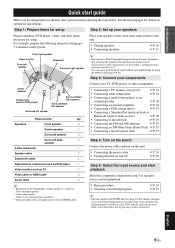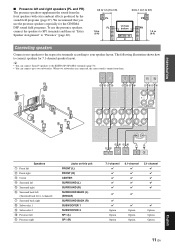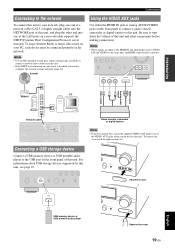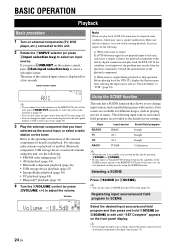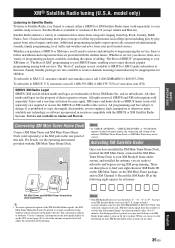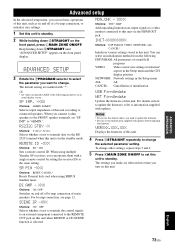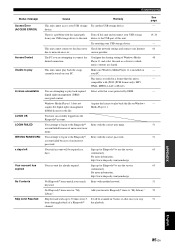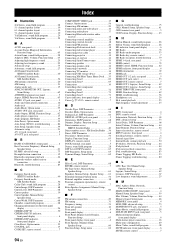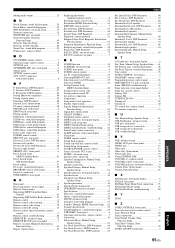Yamaha RX-V2065 Support Question
Find answers below for this question about Yamaha RX-V2065 - AV Network Receiver.Need a Yamaha RX-V2065 manual? We have 1 online manual for this item!
Question posted by Anonymous-16447 on June 24th, 2010
I Can't To Program A Receiver Yamaha Rxv2065 In My Network
The person who posted this question about this Yamaha product did not include a detailed explanation. Please use the "Request More Information" button to the right if more details would help you to answer this question.
Current Answers
Related Yamaha RX-V2065 Manual Pages
Similar Questions
It Keeps Telling Me To Check Speakers
it keeps telling me to check speakers
it keeps telling me to check speakers
(Posted by gilcontreras32 2 years ago)
Hi, I Have Yamaha Htr-5860 Av Receiver, Do You Know The Code
I have Yamaha Receiver, would you please helpI don't have the code to program the remote control, an...
I have Yamaha Receiver, would you please helpI don't have the code to program the remote control, an...
(Posted by oksoon1123 4 years ago)
Connecting Up Directtv To Yamaha Rx-v2065? Why Cant, I Get Picture On Tv
I want to hook my direct tv up to receiver but can get a picture, just sound?
I want to hook my direct tv up to receiver but can get a picture, just sound?
(Posted by kabosh 12 years ago)
Network Problems.
I am connecting the receiver to my network and trying to play mp3's from my PC. The receiver recogni...
I am connecting the receiver to my network and trying to play mp3's from my PC. The receiver recogni...
(Posted by kirktbl 13 years ago)
When I Hooked Up Speakers To Yamaha Rxv2065, I Get No Sound! Help!!!
(Posted by snfratangelo 13 years ago)