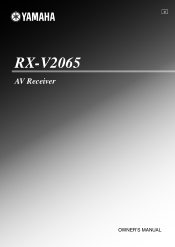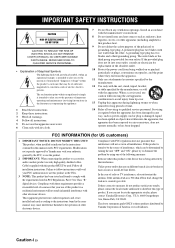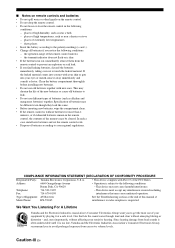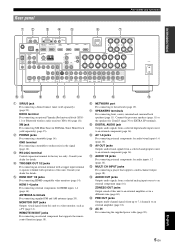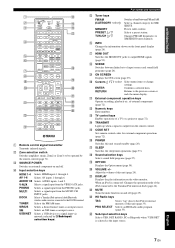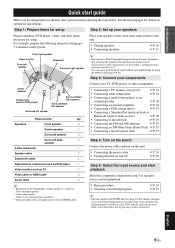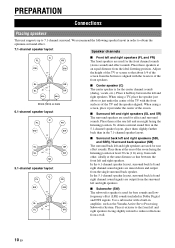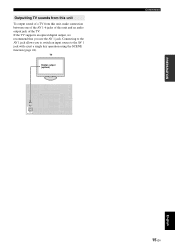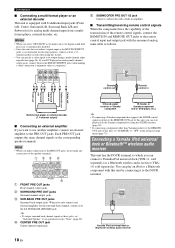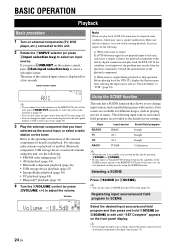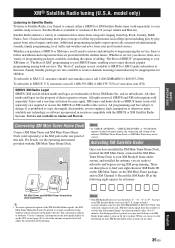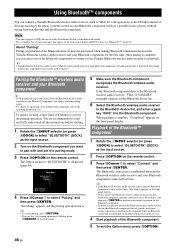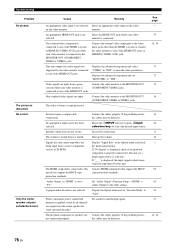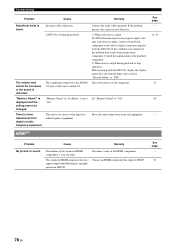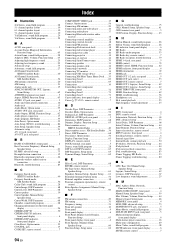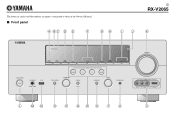Yamaha RX-V2065 Support Question
Find answers below for this question about Yamaha RX-V2065 - AV Network Receiver.Need a Yamaha RX-V2065 manual? We have 1 online manual for this item!
Question posted by kabosh on December 4th, 2011
Connecting Up Directtv To Yamaha Rx-v2065? Why Cant, I Get Picture On Tv
I want to hook my direct tv up to receiver but can get a picture, just sound?
Current Answers
Related Yamaha RX-V2065 Manual Pages
Similar Questions
Internet Radio
Will I get internet radio if I plug the ethernet connection to my router on my RX v2065?
Will I get internet radio if I plug the ethernet connection to my router on my RX v2065?
(Posted by alanbesse 2 years ago)
Rx_v475 Receiver Has Know Sound And Picture
RX-V475 receiver has know sound and picture.
RX-V475 receiver has know sound and picture.
(Posted by phred222 10 years ago)
No Picture Or Sound When My Yamaha Rx-v2065 Is Connected To My Tv...what's Up?
(Posted by Anonymous-29053 12 years ago)
Network Problems.
I am connecting the receiver to my network and trying to play mp3's from my PC. The receiver recogni...
I am connecting the receiver to my network and trying to play mp3's from my PC. The receiver recogni...
(Posted by kirktbl 13 years ago)
Picture And Sound Out Of Sync
When watching HDTV through the RX-V765 the picture and sound are not in sync. Where is the adjustmen...
When watching HDTV through the RX-V765 the picture and sound are not in sync. Where is the adjustmen...
(Posted by whlii 13 years ago)