Yamaha RXV465 Support Question
Find answers below for this question about Yamaha RXV465 - RX AV Receiver.Need a Yamaha RXV465 manual? We have 1 online manual for this item!
Question posted by phred222 on November 29th, 2013
Rx_v475 Receiver Has Know Sound And Picture
RX-V475 receiver has know sound and picture.
Current Answers
There are currently no answers that have been posted for this question.
Be the first to post an answer! Remember that you can earn up to 1,100 points for every answer you submit. The better the quality of your answer, the better chance it has to be accepted.
Be the first to post an answer! Remember that you can earn up to 1,100 points for every answer you submit. The better the quality of your answer, the better chance it has to be accepted.
Related Yamaha RXV465 Manual Pages
Owner's Manual - Page 5


...; wireless audio receiver and your Bluetooth component 32 Playback of the Bluetooth™ component 32
ADVANCED OPERATION
Setting the option menu for each input source (OPTION menu 33 OPTION menu items 33
Editing surround decoders/sound field programs 36 Selecting a decoder used with a sound field program 36 Setting sound field parameters 36 Sound field parameters...
Owner's Manual - Page 6


...iPod universal
dock (such as YDS-11, sold separately) or Bluetooth wireless audio receiver (such as YBA-10, sold separately)
■ Automatic speaker setup features &#... Composite video x 1 • Audio output Analog x 1
■ Proprietary Yamaha technology for the creation of sound fields
• CINEMA DSP • Compressed Music Enhancer mode • Virtual CINEMA DSP • SILENT CINEMA
...
Owner's Manual - Page 7


... as a result of Sony Corporation. Bluetooth™
Bluetooth is a registered trademark of Bluetooth SIG and is a trademark of improvements, etc. Supplied accessories
Check that you received all of DTS, Inc. © 1996-2007 DTS, Inc. In case the key names differ between the manual and product, the product has priority. •...
Owner's Manual - Page 9
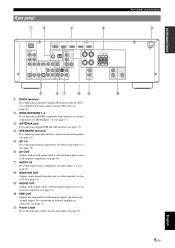
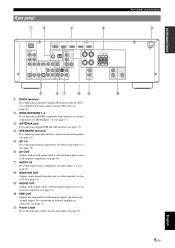
...compatible video monitor or external components for audio inputs 1-2 (see page 14).
f AV OUT Outputs audio/visual signals from a selected analog input source to a video monitor... OUT
HDMI 3
HDMI 4 FRONT
SPEAKERS CENTER SURROUND
OPTICAL
( TV ) AV 1
COAXIAL AV 2
COAXIAL
(CD) AV 3
OPTICAL AV 4
AV 5
AV 6
AV OUT
AUDIO1
AUDIO2
AUDIO OUT
SURROUND BACK
SUBWOOFER
PRE OUT
e
fg
hi...
Owner's Manual - Page 10


... functions
Front panel display
a
b
c
STEREO TUNED
g
h
a HDMI indicator Lights up when the sleep timer is activated (see page 28). b CINEMA DSP indicator Lights up while receiving a radio broadcast signal from which signals are available for the current operation. c Tuner indicator Lights up when...
Owner's Manual - Page 11


...page 21). Adjust the volume of the sound output on the front
[A]/[B]
panel of input sources and sound field programs (see page 44).
q MUTE... timer operations (see page 23). Selects AV inputs 1 through 4.
ADDITIONAL INFORMATION
APPENDIX... a Yamaha iPod universal dock/ Bluetooth wireless audio receiver connected to the DOCK jack.
INTRODUCTION PREPARATION
BASIC OPERATION
ADVANCED OPERATION
...
Owner's Manual - Page 12


...
☞P. 14
• Connecting other components
☞P. 15
• Connecting a Yamaha iPod universal dock or
Bluetooth wireless audio receiver
☞P. 16
• Connecting the FM and AM antennas
☞P. 17
Step 4: Turn on the power
Connect the power cable...or other items necessary for setup. Step 1: Prepare items for setup
Step 2: Set up a 5.1-channel sound system.
Owner's Manual - Page 20


...digital audio input signal cannot be output. Use a dedicated cable for connection between the dock/ receiver and this unit and other components before making connections.
Be sure to the AV3 jack. ... the selected input sources are connected both the PORTABLE jack and AUDIO jack, sound input from the AV OUT jack and AUDIO OUT jack.
AUDIO
About audio/video output terminals Among ...
Owner's Manual - Page 23


...
Flat This adjusts each frequency range. A loud test tone is adjusted to produce a cohesive sound field based on this unit.
• Press nCursor k to cancel the automatic setup procedure.
...a parametric equalizer that measurement is successfully completed, "YPAO Complete" appears on an AV component. To obtain precise results, stay where you can select the following parametric ...
Owner's Manual - Page 25


...the tuner. Volume
VOL. If noise is output, do the following input sources and sound field programs are available for a few seconds.
Selecting a SCENE
Press ISCENE (or ... that you can operate an external component with one key.
Input source Sound field program
BD/DVD TV CD RADIO
HDMI 1 AV 1 AV 3 TUNER
Straight Straight Straight 7ch Enhancer
y
• When this unit...
Owner's Manual - Page 32


...the remote control. This is effective when the tuner can listen to better quality sound even when the tuner cannot receive a strong signal. This is in the state as shown in to a ...l / h repeatedly (or press
gTUNER) to switch the input source to this method when the tuner cannot receive strong signals and stations are skipped during the search. y
• You can select the preset number at which...
Owner's Manual - Page 36


...component is displayed in the Bluetooth device list.
6 Select the Bluetooth wireless audio receiver
from the Bluetooth component, display the option menu again, select "Disconnect," and ..., is established. Using Bluetooth™ components
You can connect a Yamaha Bluetooth wireless audio receiver (such as a portable music player) without wiring between this unit and the Bluetooth component...
Owner's Manual - Page 38


... input signal channels are 3 front channels, 2 surrounds and LFE, "3/2/ 0.1" is over the limit.
■ FM Mode
Input source: TUNER
Choices:
Stereo*/Mono
Sets FM broadcasting receiving mode.
Notes
• "No Signal" is displayed when no signals are connected.
The number of HDMI components connected is displayed. You can change items to...
Owner's Manual - Page 49


...Press cCODE SET on the remote control
using multiple Yamaha AV receivers, you can operate them with "*." The value selected here...panel display. XXX
Choices: 6 MIN/8 MIN*
Selects output impedance of sound field
programs
ALL:
Reset this unit. REMOTE ID-XXX
Choices: ID1... initialize user settings.
DSP PARAM: All parameters of this
system, and press ASTANDBY/ON again. You can change the ...
Owner's Manual - Page 51


...If the corresponding indicator is disabled. INTRODUCTION PREPARATION
BASIC OPERATION
Troubleshooting
Problem No picture. No sound is being played back.
The composite output terminals are used If your monitor...connected properly.
Check the Speaker indicators on one . 2) With the selected sound field program, sound is not output from that speaker is heard from the center speaker for ...
Owner's Manual - Page 53


...antenna with more sensitive multi-element antenna.
INTRODUCTION PREPARATION
BASIC OPERATION
Problem
The picture is noisy. Remedy
Troubleshooting
See page
The internal temperature becomes too
Wait about...multi-path interference.
Move this unit to monaural mode.
Problem
Cause
Remedy
No picture or sound. You are continuous AM crackling and hissing noises. Switch to cool down and...
Owner's Manual - Page 57


...AV receivers/amplifiers of 24-bit/96 kHz audio simultaneously. The surround channel reproduces sound within the boundaries defined by the 5 full-range channels and the precise sound...the existing multichannel audio systems and retains the metadata capability of 5.1-channels (LFE is connected to the studio master, offering a high-definition home theater experience. ADVANCED OPERATION
...
Owner's Manual - Page 58


...systems that enables 6.1-channel reproduction by adding the surround back channel to 24-bit word length. has developed a home theater system...sound quality transparent to the original 96/24 master, and 96/24 5.1-channel sound with full-quality full-motion video for the optical disc players and AV receivers...resolution audio technology developed for still pictures and computer graphics.
54 En ...
Owner's Manual - Page 61


... Automatic setup 18 AV 1-6, rear panel 5 AV OUT, rear panel 5
■B
B)Level, speaker setup 41 Basic operation, setup menu 39 Bass Out, A)Config, speaker setup 39 Bluetooth component playback 32 Bluetooth wireless audio receiver
connection 16 Bluetooth, troubleshooting 51
■C
C)Distance, speaker setup 41 C.Image, decoder parameter 37 Cellar Club, sound field program 25...
Similar Questions
What Is The Use Of Reset The My Rx V 465 Receiver
(Posted by Anonymous-174178 11 months ago)
It Keeps Telling Me To Check Speakers
it keeps telling me to check speakers
it keeps telling me to check speakers
(Posted by gilcontreras32 2 years ago)
How To Cancel The Straight Option In Yamaha Rx-v465?
how to cancel the straight ootion in yamaha rx-v465?
how to cancel the straight ootion in yamaha rx-v465?
(Posted by bmlakshmikanth 11 years ago)
Set Yamaha Rx-x667 To Receive Surround Sound From Sony Hdtv Playing Netflix
(Posted by gembry 11 years ago)
3d Return Channel
I have Yamaha RXV465 AV Receiver. Is it capable of receiving 3d signals and to have 3d audio/video r...
I have Yamaha RXV465 AV Receiver. Is it capable of receiving 3d signals and to have 3d audio/video r...
(Posted by janaka1 12 years ago)


