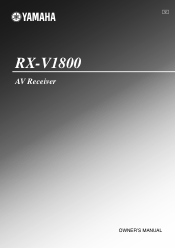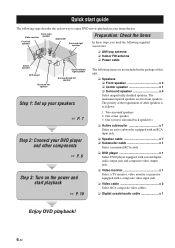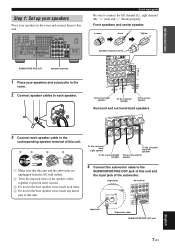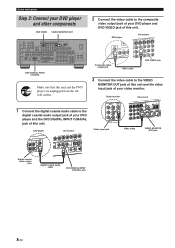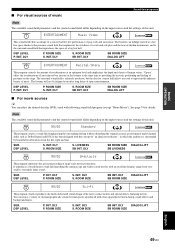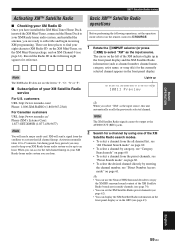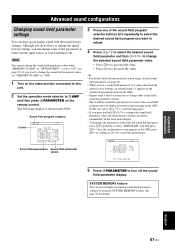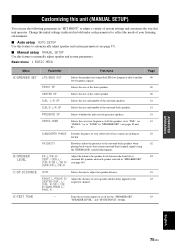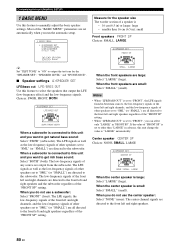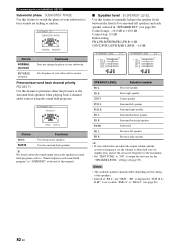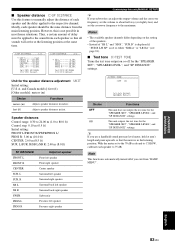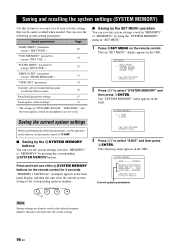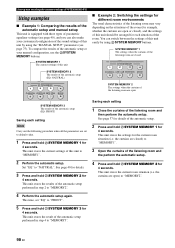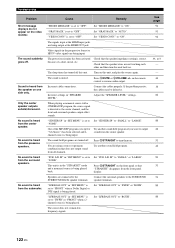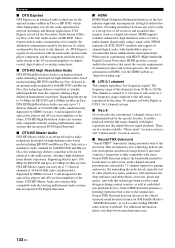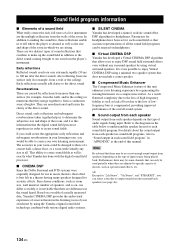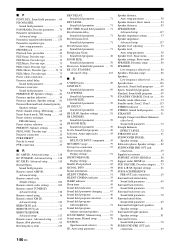Yamaha RXV1800 Support Question
Find answers below for this question about Yamaha RXV1800 - AV Receiver.Need a Yamaha RXV1800 manual? We have 1 online manual for this item!
Question posted by Klingon666 on June 25th, 2022
Change Format
Current Answers
Answer #1: Posted by hzplj9 on June 25th, 2022 8:51 AM
https://www.manualslib.com/manual/1253379/Yamaha-Rx-V1800.html
From the guide search to the section on setting up. You can also clear any settings. Page 76 onwards discusses the method. There is mention of PCM but does not give an alternative. Maybe you have changed the output to NTSC from Pal or Vice-Versa depending on your region.
Hope that helps.
Related Yamaha RXV1800 Manual Pages
Similar Questions
Power outage and now my Yamaha HTR-6130 AV Receiver is dead. Tried pressing the Tone Control, Straig...
hi i have a yamaha remote control rav 461 However my yamaha AV receiver is rx-v365.I need to tune it...
I have a yamaha rx v 1800 receiver hook to a bose accoustimass 10 speaker for 5.1 i wanted to expand...
I have at the moment a yamaha rx v1800 and bose accoustimass 10 speaker set up to a5.1. I wanted to ...
I need a representative of yamaha to come to my home and install my home theater system