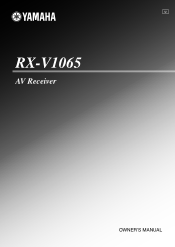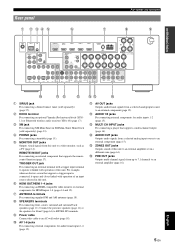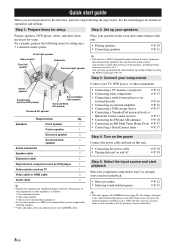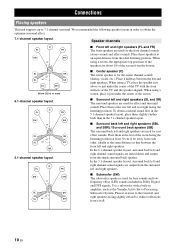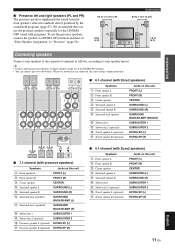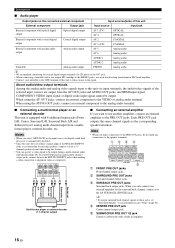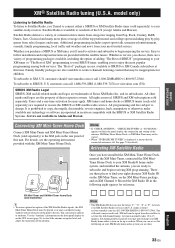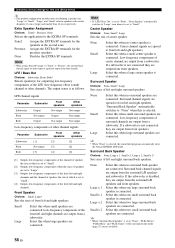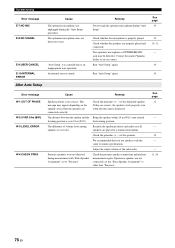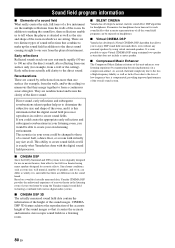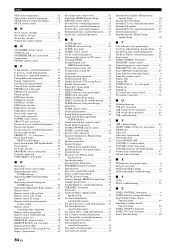Yamaha RXV1065 Support Question
Find answers below for this question about Yamaha RXV1065 - RX AV Receiver.Need a Yamaha RXV1065 manual? We have 1 online manual for this item!
Question posted by Anonymous-38641 on September 21st, 2011
The Rear Surround Speakers Will Not Work.
Requests for more information
This is Yamaha Electronics Customer Support. We value the feedback and comments of our customers, future and present. After reviewing this thread we feel that we can better assist you over the phone versus email or posts – some topics are just better discussed through a phone conversation.
The information provided is not enough to make any type of suggestion. If we can get more information regarding your setup and connections of your home theater system we can possibly come up with a few ideas.
Please contact us at 1-800-292-2982, wait for the prompts, and select option 5. We are available Monday through Friday from 8am to 4pm Pacific Time.
Current Answers
Related Yamaha RXV1065 Manual Pages
Similar Questions
hi i have a yamaha remote control rav 461 However my yamaha AV receiver is rx-v365.I need to tune it...
Current firmware 49.207.027 doesn't support 3D passthrogth. Is there any new firmware to support it?
I need a representative of yamaha to come to my home and install my home theater system
this unit has no subwoofer out on any of the three black outputs seem to be a switching problem any ...