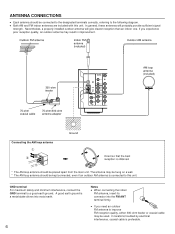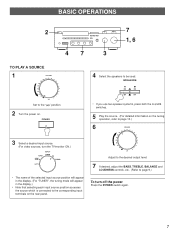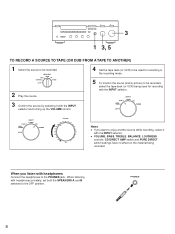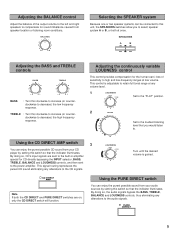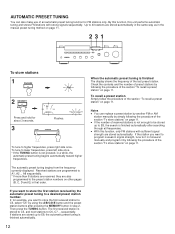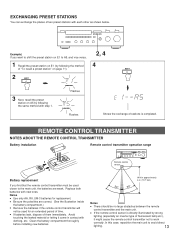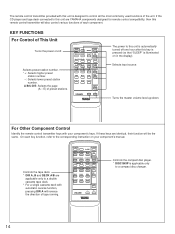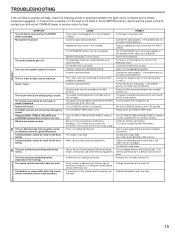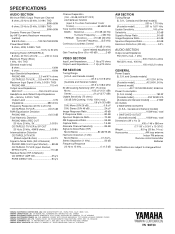Yamaha RX-595 Support Question
Find answers below for this question about Yamaha RX-595.Need a Yamaha RX-595 manual? We have 1 online manual for this item!
Question posted by dshorter on May 8th, 2012
How Much Do These Babies Go For Used
Just thinking of purchasing a used one and dont want to get ripped off
Current Answers
Related Yamaha RX-595 Manual Pages
Similar Questions
Part # For Rx-595 'input' Selector Module Inside The Cabinet, Not The Knob.
When using the remote to change the input to 1 of the 6 : the knob keeps physically oscillating amon...
When using the remote to change the input to 1 of the 6 : the knob keeps physically oscillating amon...
(Posted by tokaibrian 3 years ago)
The Display Is Very Dim.
The brightness of the display is so low, I can not see it. How can I adjust it using the front panel...
The brightness of the display is so low, I can not see it. How can I adjust it using the front panel...
(Posted by bshumarev 8 years ago)
I Am Trying To Use My New Universal Remote With The Rx-v2090 All The Codes That
I am trying to use my new universal remote with the rx-v2090 but all the codes that have does not wo...
I am trying to use my new universal remote with the rx-v2090 but all the codes that have does not wo...
(Posted by marcos22159 12 years ago)