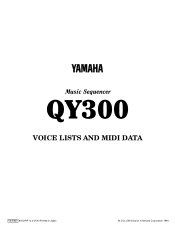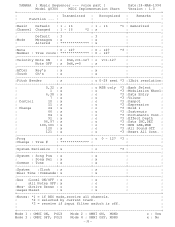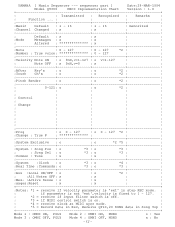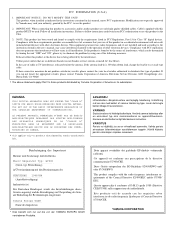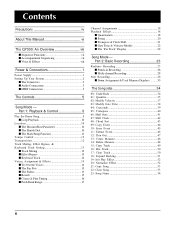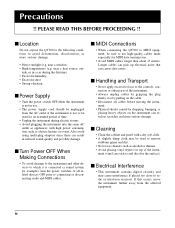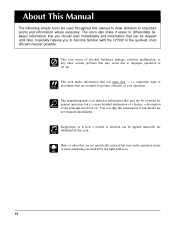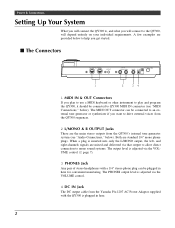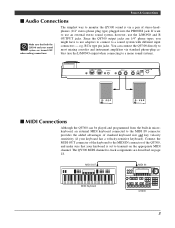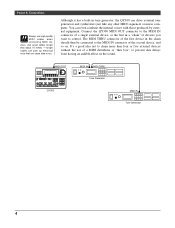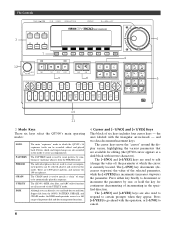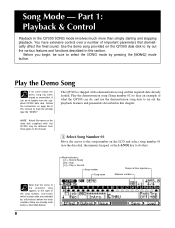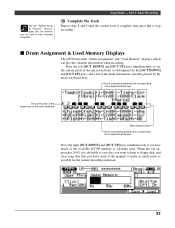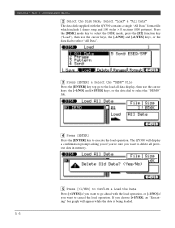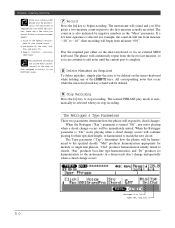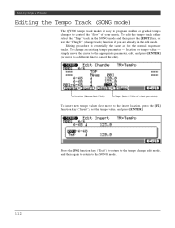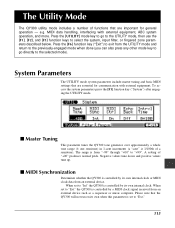Yamaha QY300 Support Question
Find answers below for this question about Yamaha QY300.Need a Yamaha QY300 manual? We have 2 online manuals for this item!
Question posted by bekay7733 on March 26th, 2021
Demo Disc Qy300
I recently bought from Japan a used QY300.there was no Manual,Power supply or Demo Disc.I have managed to buy a Manual and a Power Supply but no Demo disc.Is it possible you could locate one?BK.
Current Answers
Related Yamaha QY300 Manual Pages
Similar Questions
Its 2022 - Can I Still Use My Yamaha Clp-150 To Record Midi On Latest Macbook?
Dear readers, after many days of trying and investing in stupid stuff as usbc-to USB adapters and hu...
Dear readers, after many days of trying and investing in stupid stuff as usbc-to USB adapters and hu...
(Posted by angelikaborn 1 year ago)
I Want To Buy One Yamaha Cpx 10 But I Don't Know Anything About It.
Hey!I live in the Netherlands and I'm searching a while now to get some more information about this ...
Hey!I live in the Netherlands and I'm searching a while now to get some more information about this ...
(Posted by ekepoep 9 years ago)
Yamaha Yhr662
HELLO FROM MALTA I JUST PURCHASED A 1976 YAMAHA YHR 662 HORN FROM A RETIRED PLAYER AND HE SAID THAT...
HELLO FROM MALTA I JUST PURCHASED A 1976 YAMAHA YHR 662 HORN FROM A RETIRED PLAYER AND HE SAID THAT...
(Posted by lonewolf73 12 years ago)
Difference Between Yamaha Svb-100
Yamaha Svb-100sk
And Yamaha Svb-200
No more details. Thank you!!!
No more details. Thank you!!!
(Posted by daniel74180 12 years ago)
Qy300 My 3.5 Disk Drive No Longer Works , How Can I Get This Fixed
My 3.5 disk drive no longer works , how can I get this fixed or where can I get another QY300 please...
My 3.5 disk drive no longer works , how can I get this fixed or where can I get another QY300 please...
(Posted by jimbo692 12 years ago)