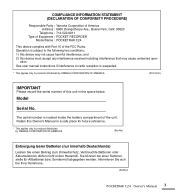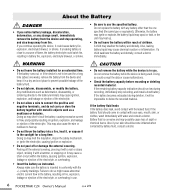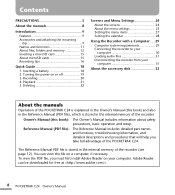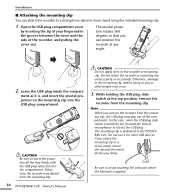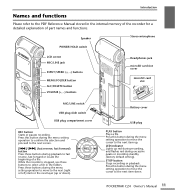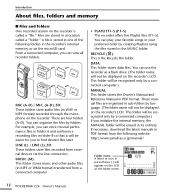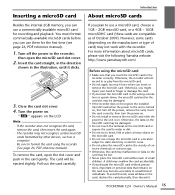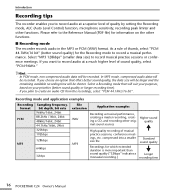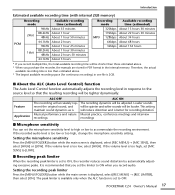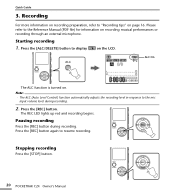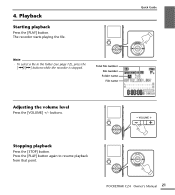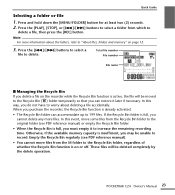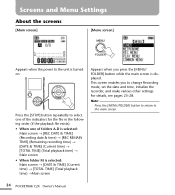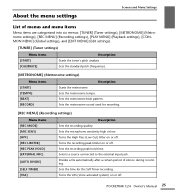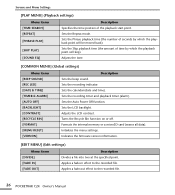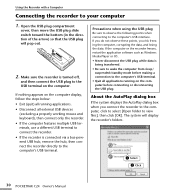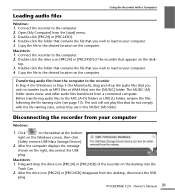Yamaha Pocketrak C24 Support Question
Find answers below for this question about Yamaha Pocketrak C24.Need a Yamaha Pocketrak C24 manual? We have 1 online manual for this item!
Question posted by bkinzer2 on November 8th, 2012
Temporary Files
After making a recording and opening it up in Itunes it appears as a temporary file after the pocketrak 24 is removed. Is there a way to make it permanent other than burning a cd and inputting that into Itunes.
Current Answers
Related Yamaha Pocketrak C24 Manual Pages
Similar Questions
I Have A Pocketrack C 24 That Says Memory Full And Even Though I Have Been Insid
what can i do if the sim card needs to be replaced?
what can i do if the sim card needs to be replaced?
(Posted by gudrunbvs 2 years ago)
Yamaha Clp 295gp Playing An Mp3 Through The Clavinova's Speakers
Hello. I am trying to find a way to play an mp3 file (I already took the step of saving the mp3 onto...
Hello. I am trying to find a way to play an mp3 file (I already took the step of saving the mp3 onto...
(Posted by Pianoperf06 10 years ago)
Yamaha Pocketrak C24 Manual
I have a Yamaha Pocketrak C24. I just purchased it and since I purchased it, I moved and have lost a...
I have a Yamaha Pocketrak C24. I just purchased it and since I purchased it, I moved and have lost a...
(Posted by billhudson5050 10 years ago)