Yamaha PSR-S910 Support Question
Find answers below for this question about Yamaha PSR-S910.Need a Yamaha PSR-S910 manual? We have 6 online manuals for this item!
Question posted by libtwood0 on July 13th, 2014
S910 Yamaha How To Create Styles Tutorial
The person who posted this question about this Yamaha product did not include a detailed explanation. Please use the "Request More Information" button to the right if more details would help you to answer this question.
Current Answers
There are currently no answers that have been posted for this question.
Be the first to post an answer! Remember that you can earn up to 1,100 points for every answer you submit. The better the quality of your answer, the better chance it has to be accepted.
Be the first to post an answer! Remember that you can earn up to 1,100 points for every answer you submit. The better the quality of your answer, the better chance it has to be accepted.
Related Yamaha PSR-S910 Manual Pages
Internet Connection Guide (version 1.10) - Page 1


... of the Internet Direct Connection function, refer to the Yamaha website: http://services.music.yamaha.com/
NOTE • Only the special website can ...be opened when the instrument is directly connected to the Internet, conveniently letting you display and access the special website from the CVP-509. CVP-509/505/503/501 PSR-S910...
Data List - Page 28


...KoolFunk BlueberryBlues 60'sRock&Roll Twist 70'sCountryPop 70'sChartCntry EasyCountry CountryHits Country8Beat Bluegrass Hoedown ModCntryBld1
28 PSR-S910/S710 Data List
Category Country Latin
Ballroom Movie&Show
Style Name
ModCntryBld2 NewCountry CountryShuffle CntrySing-along CountryStrum CountryBallad CountryWaltz Country2-4 CountryTwoStep CountryBrothers CountrySwing CountryPop FolkPop...
Data List - Page 30


... OrchBigBand2 MORSwing MidnightSwing JazzWaltzMed OrganGroove BigBandFast OrchestraSwing1 OrchestraSwing2 Five-Four JumpJive
Category Swing&Jaz R&B
Country Latin
Ballroom Movie&Show
30 PSR-S910/S710 Data List
Current Style Name
Ragtime Charleston Dixieland BigBandShuffle BluesRock SoulBrothers FranklySoul JazzFunk 6-8Soul MotorCity SlowBlues Skiffle OldiesR&R Rock&Roll1 GospelSwing...
Internet Connection Guide (version 1.0) - Page 1


... Internet Direct Connection function, refer to the Yamaha website: http://services.music.yamaha.com/
NOTE • Only the special website can be directly connected to the "Glossary of Terms" at the end of Terms 20
Internet Connection Guide 1 Internet Connection Guide
CVP-509/505/503/501 PSR-S910/S710
Enjoy your instrument with Internet Direct...
Owner's Manual - Page 3


... - For proper treatment, recovery and recycling of old products, please take them to products distributed by Yamaha Canada Music Ltd. (class B) • Ceci ne s'applique qu'aux produits distribués par Yamaha Canada Musique Ltée.
(standby)
PSR-S910/S710 Owner's Manual
3
Cet appareil numérique de la classe B est conforme à la norme...
Owner's Manual - Page 8
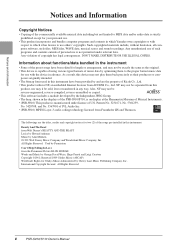
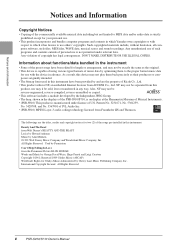
... Museum of Musical Instruments. • (PSR-S910) This product is manufactured under relevant laws. Also, NF may not play them back precisely as the original. • This device is capable of using various types/formats of music data by optimizing them to the proper format music data
for use with respect to which Yamaha owns copyrights...
Owner's Manual - Page 11


...
Specifications
104
Index
106
PSR-S910/S710 Owner's Manual 11 Playing, Practice and Recording Songs - 49
Playback of the Keyboard 34 Using the Wheels 34 Applying Voice Effects 35 Creating Your Original Organ Flutes Voices 37
2 Styles
- Playing the keyboard -
29
Playing Preset Voices 29 Transposing the Pitch of Songs 49 Displaying Music Notation (Score 52 Displaying...
Owner's Manual - Page 13
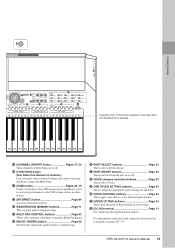
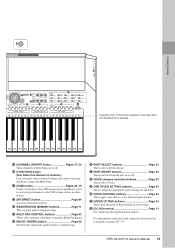
...Style.
, VOICE CONTROL buttons Page 35 These apply some effects to the keyboard performance.
⁄ UPPER OCTAVE buttons Page 34 These shift the pitch of the keyboard in octave steps.
¤ [DC IN] terminal Page 14 For connecting the supplied power adaptor.
PSR-S910...on website.) Lets you make some advanced settings and create your original Styles, Songs and Multi Pads.
¡ [USB] button...
Owner's Manual - Page 22


... to the default Main display (page 23). When the message appears, simply press the appropriate button. The Data List is available at the Yamaha website. (See page 10.)
22 PSR-S910/S710 Owner's Manual
Starting Up
[EXIT] button
Pressing the [EXIT] button returns you can be set. Pressing the [EXIT] button several times...
Owner's Manual - Page 40


.../STOP] button to your chord changes and colorful harmonies are instantly transformed into lifelike musical accompaniment.
• Session: These Styles provide even greater realism and authentic backing by mixing in mind, however, that the Styles may result in the PSR-S910/S710. NOTE You can only be played back on instruments that the saved fi...
Owner's Manual - Page 62


...parameters:
[FUNCTION] → [B] SONG SETTING
• Keyboard and Vocal Practice Using the Guide Function:
→ [A]/[B] GUIDE MODE
• Playing Backing Parts with the Performance Assistant Technology:
→ [8 ▲▼] P.A.T. or LYRICS
Songs - Playing, Practice and Recording Songs -
62 PSR-S910/S710 Owner's Manual Creating/Editing Songs (Song Creator):
[FUNCTION] →...
Owner's Manual - Page 64


...Style playback, pressing any note on , simply play back a Style... is on the keyboard will start the ...creating (Multi Pad Creator):
[FUNCTION] → [F] DIGITAL REC MENU → [C] MULTI PAD CREATOR
Multi Pad editing:
Multi Pad Bank Selection display → [8▼] (EDIT)
64 PSR-S910/S710 Owner's Manual Try out other various chord types while playing the Multi Pads.
Adding Musical...
Owner's Manual - Page 70
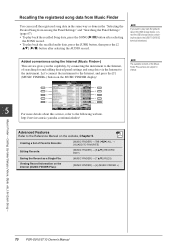
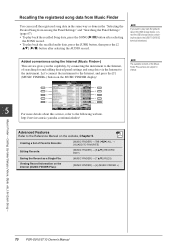
...PSR-S910/S710 Owner's Manual
NOTE
The available contents of Favorite Records:
[MUSIC FINDER] → TAB [E][F] ALL → [H] (ADD TO FAVORITE)
Editing Records:
[MUSIC...Style, etc.) for and adding desired panel settings and song data via the Internet to the instrument. Added convenience using the Internet (Music...the following website. Creating a Set of the Music Finder Plus service are ...
Owner's Manual - Page 94


...you 've created to the connected device, as well as a computer keyboard or mouse cannot be used is that the media you 've created to the ...this instrument, please visit the following web page: http://music.yamaha.com/download/
NOTE Other USB devices such as read data... cannot be on /off to either or both devices.
94 PSR-S910/S710 Owner's Manual Connecting a USB Storage Device
By connecting a...
Owner's Manual - Page 105
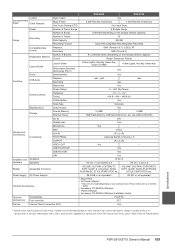
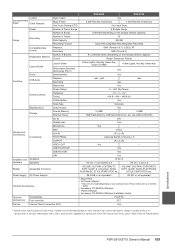
...) Regist.
PSR-S910
PSR-S710
Custom
Accompaniment
Styles
Other Features
Style Creator Music Finder One Touch Setting (OTS)
Yes
2,500 Records (maximum)
1,200 Records (maximum)
4 for each Style
Preset
Number of...Registration Memory
Control
8 x unlimited banks (depending on your Yamaha dealer.
• Accessory CD-ROM for Windows • Owner's Manual • Accessory CD-...
Reference Manual - Page 2


... Performances and Creating Songs - 36
Editing Music Notation Settings 36 Editing Lyrics/Text Display Settings 39 Using the Auto Accompaniment Features with Other Devices - 83
Microphone Settings
83
Footswitch/Foot Controller Settings 90
MIDI Settings 93
11 Utility
- Playing the Keyboard -
3
Voice Characteristics 3 Selecting GM/XG or Other Voices from the PSR-S910, and in...
Reference Manual - Page 8
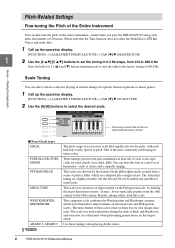
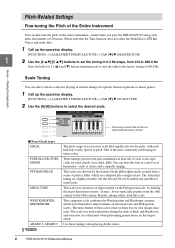
...reset the value to the 18th century. Playing the Keyboard - This is the most commonly used extensively during...
You can select various scales for playing in music today.
This scale was created as choirs and a cappella singing. The main feature of ... setting of 440.0 Hz. Use these tunings when playing Arabic music.
8
PSR-S910/S710 Reference Manual The tuning of each note for the currently ...
Reference Manual - Page 17


... on the keyboard using both
left. NOTE "AI" stands for use either type of fingering without having to switch fingering types.
Playing Rhythm and Accompaniment -
PSR-S910/S710 Reference ... but the lowest note played in the selected Style.
This type is engaged, the instrument will automatically create appropriate accompaniment while you can
use with the ...
Reference Manual - Page 22


...; EDIT
Lets you enter notes one of the Style. See page 26.
22 PSR-S910/S710 Reference Manual See page 23.
• ASSEMBLY Mixes the various parts (channels) from preset Styles or already created Style to create a new Style (Realtime Recording).
The created Style can use one by simply playing the keyboard.
You can also be played back on instruments which...
Reference Manual - Page 31
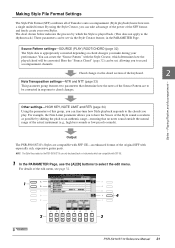
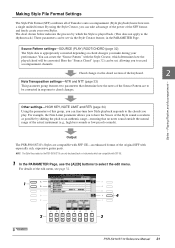
... (e.g., high bass sounds or low piccolo sounds). Chord change via the Style Creator feature, in response to select the edit menu. For details of Yamaha's auto accompaniment (Style playback) know-how into a single unified format. NOTE The Style files created on the PSR-S910/S710 can be played back on chord changes you play.
Similar Questions
Recording Music From Psr-s550 To Laptop
What Software Do We Use To Record Music From Psr-s550 To A Laptop
What Software Do We Use To Record Music From Psr-s550 To A Laptop
(Posted by kinivuira 6 years ago)
How Do I Access My User Style In The Yamaha Psr-s900?
I created a user style in the style creator for the first time. The style sounds great. When I come ...
I created a user style in the style creator for the first time. The style sounds great. When I come ...
(Posted by icepearls 10 years ago)

