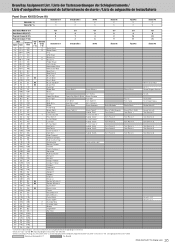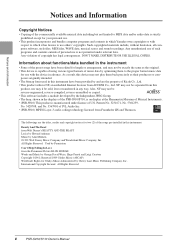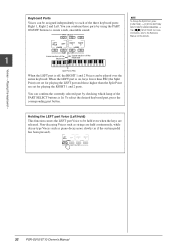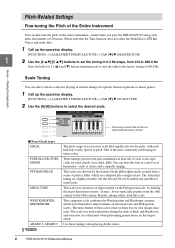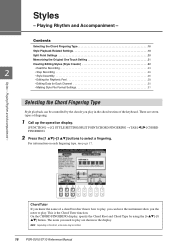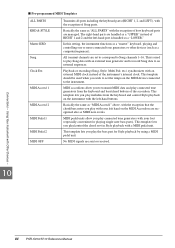Yamaha PSR-S910 Support Question
Find answers below for this question about Yamaha PSR-S910.Need a Yamaha PSR-S910 manual? We have 6 online manuals for this item!
Question posted by cowboyart on December 18th, 2012
Is There A Pedal Or Some Way I Can Change The Chords Hands Free On My 910, So Th
The person who posted this question about this Yamaha product did not include a detailed explanation. Please use the "Request More Information" button to the right if more details would help you to answer this question.
Current Answers
Related Yamaha PSR-S910 Manual Pages
Similar Questions
My Psrs 910 Change Voice By Itself How Do I Solve This Problem
(Posted by azatum20 2 years ago)
How Do I Program The Foot Pedal To Change Voices
how do i program the yamaha psr 1500 to change voices using the foot pedal?
how do i program the yamaha psr 1500 to change voices using the foot pedal?
(Posted by tomandemma1971 10 years ago)
Midi Pedal To. Work Style Section Hands Free
I want to wor k single finger style section on3000 with midi pedals leaving hands free
I want to wor k single finger style section on3000 with midi pedals leaving hands free
(Posted by Jmorton373 11 years ago)
Unable To Change Ots Factory Reset In Yamaha Psr S 910?
1. i tried to change the voice peramantly unable to do it. 2. even though i have saved the new styl...
1. i tried to change the voice peramantly unable to do it. 2. even though i have saved the new styl...
(Posted by paravichandran 11 years ago)