Yamaha PSR-3000 Support Question
Find answers below for this question about Yamaha PSR-3000.Need a Yamaha PSR-3000 manual? We have 2 online manuals for this item!
Question posted by Jmorton373 on November 7th, 2012
Midi Pedal To. Work Style Section Hands Free
I want to wor k single finger style section on3000 with midi pedals leaving hands free
Current Answers
There are currently no answers that have been posted for this question.
Be the first to post an answer! Remember that you can earn up to 1,100 points for every answer you submit. The better the quality of your answer, the better chance it has to be accepted.
Be the first to post an answer! Remember that you can earn up to 1,100 points for every answer you submit. The better the quality of your answer, the better chance it has to be accepted.
Related Yamaha PSR-3000 Manual Pages
Data List - Page 42
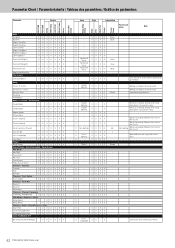
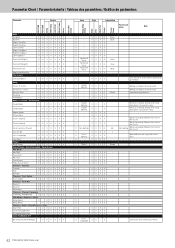
...O
Keyboard Voice
XOXO
Voice
-
X
- Synchro Start
OOX X X X X
-
XXXX
-
-
X
-
Cannot be reset with Factory Reset.
42 PSR-3000/1500 Data List Parameter Chart / Parametertabelle / Tableau des paramètres / Gráfico de parámetros
PSR-1500 PSR-3000 SetUp MIDI Setup User Effect Music Finder Voice Voice Set Group Song Setup Group Style OTS...
Data List - Page 43
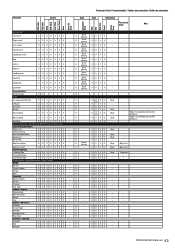
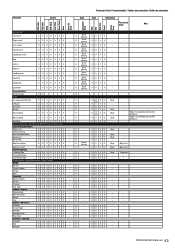
...PSR-1500 PSR-3000 SetUp MIDI Setup User Effect Music Finder Voice Voice Set Group Song Setup Group Style OTS Multi Pad Regist Freeze Group
Parameter
System
Song
Style...Converter
OOX X X X X
- X
-
XXXX
-
-
Section
OOX X X X X
-
X
- X
-
XXXX
-
- X
- Fine
OOX X X X X
-
X
- X
-
X X XO
Style
Fingering
Chord Root Note
OOX X X X X
-
OX X X...
Data List - Page 50
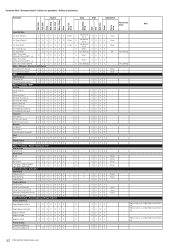
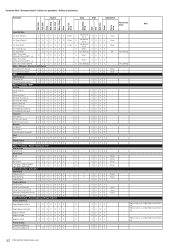
...XXXX
X
-
X X XO
X
-
Mic.Setting - Pedal Pedal
-
XXXX
X
-
Scale
-
XXXX
OOX X X X
- XXXX
X
- X X XO
X
- XXXX
X
-
Parameter Chart / Parametertabelle / Tableau des paramètres / Gráfico de parámetros
PSR-1500 PSR-3000 SetUp MIDI Setup User Effect Music Finder Voice Voice Set Group Song Setup Group Style OTS Multi Pad Regist...
Data List - Page 66


... 1E 30 1+8 00011111 1F 31 1+5 00100000 20 32 sus4 00100001 21 33 1+2+5 00100010 22 34 cc
[MIDI]
Voice
Regular/Drum/ Mic/Vocal Natural/Organ Harmony
Voice
-
- Song
MIDI Reception
Right1/ Right2/
Left
Keyboard
Style
O
Extra
Right1/ Right2/
Left
MIDI Transmission M.Pad Style Song
●
Upper Lower
-
- O
X
●: Transmitted via panel operations
66 PSR-3000/1500 Data List
Data List - Page 69
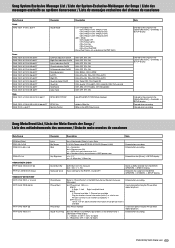
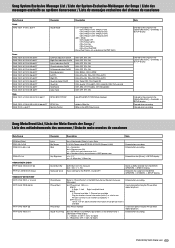
... Hand bit5 (f) 0: Channel available, 1: Channel not available Flag for the RIGHT1~3 and LEFT
Same as ScBar entered from the [SONG CREATOR] -> CHANNEL -> SETUP display.
Display
Entered to the song from the [SONG CREATOR] -> CHANNEL -> SETUP display.
rr = TRACK1 (0: OFF, 1:1CH~16:16CH) ll = TRACK2 (0: OFF, 1:1CH~16:16CH)
Entered when recording. PSR-3000...
Owner's Manual - Page 5


...section explains how to use is manufactured under relevant laws. tions. Data List
Voice List, MIDI Data Format, etc.
• The illustrations and LCD screens as Troubleshooting and
Specifications. PSR-3000... College of Music.
• The following sections.
Such copyrighted materials include, without limitation, all computer software, style files, MIDI files...
Owner's Manual - Page 32
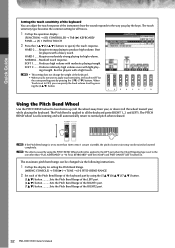
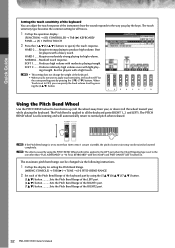
...part.
32 PSR-3000/1500 Owner's Manual Best for players with a light touch. ing strength. n • This setting does not change the weight of the keyboard.
• When you ) while playing the keyboard.
HARD 1... changed via MIDI, the pitch of some voices may not be applied to the LEFT part when the Chord Fingering type is set to more than "FULL KEYBOARD" or "AI FULL KEYBOARD" with the...
Owner's Manual - Page 49


...up the operation display.
[FUNCTION] → [C] STYLE SETTING/SPLIT POINT/CHORD FINGERING → TAB[√][®] CHORD FINGERING
2 Press the [6π†] button to select the...pedal has been pressed).
PSR-3000/1500 Owner's Manual 49 Holding the LEFT part Voice (Left Hold) This function causes the LEFT part Voice to make the selected chord are released. Quick Guide
About the section...
Owner's Manual - Page 85


... This cancels the sound of the chord played in the right-hand section of the keyboard. (Note that Trill works when you hold down two notes on the particular effect applied....in the left-hand section of the keyboard.
PSR-3000/1500 Owner's Manual 85 Both of the keyboard to the type selected above and the chord specified in the right-hand section of the keyboard part [RIGHT 1]...
Owner's Manual - Page 103
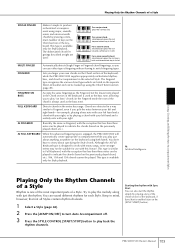
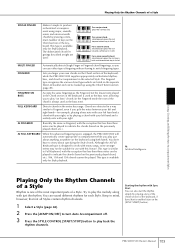
... START] button).
PSR-3000/1500 Owner's Manual 103
The Fingered type recognizes the various chord types which are Cm7
used as Fingered, with your right. Try to its left and right hands-for each Style. mum number of keys on the
Chord section of fingering without having to indicate the chords (based on the keyboard using both...
Owner's Manual - Page 112


... the channels, or by importing pattern data from the internal preset Styles. For example, if you want to create one of the three different methods described below to create a Style. Style Structure
Styles are available. Style
Section
Four different Fill-ins are made up of the Style as desired, or you can use the bass pattern from "Cool8Beat...
Owner's Manual - Page 144
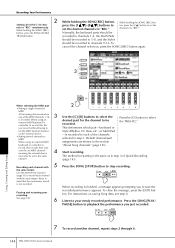
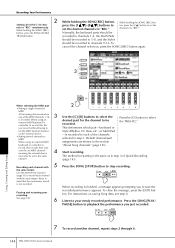
...keyboard or
set the MIDI transmit channel
Style...repeat steps 2 through 6.
144 PSR-3000/1500 Owner's Manual Recording Your ...section
keyboard or controller to your recording
recorded performance appears. To
cancel the channel selection, press the SONG [REC] button again.
3
Using, Creating and Editing Songs
+
When selecting the MIDI part
2
• Setting a single channel to
MIDI...
Owner's Manual - Page 162


... played, and the gate time value (the length of the Accompaniment Style
162 PSR-3000/1500 Owner's Manual A.T. (After Touch)
This event is generated when pressure is applied to the key which was played, plus a velocity value based on bass chord
Sect
Accompaniment Style Section (Intro, Main, Fill In, Break,
Ending)
OnOff
On/off status...
Owner's Manual - Page 192
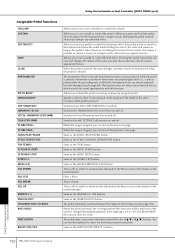
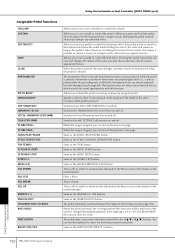
... appropriately with Other Devices
192 PSR-3000/1500 Owner's Manual Plays a fill-in, which is set to sustain a chord, for certain appropriate Voices.
This makes it possible to "AI FULL KEYBOARD," the function does not work. Pressing this function. Allows you to use the keyboard to normal pitch when the pedal is effective only for...
Owner's Manual - Page 197
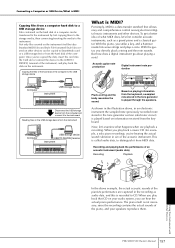
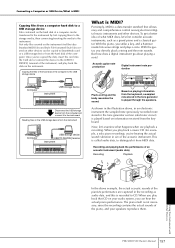
...keyboard,...music instruments and other devices can be transferred to the instrument by first copying them . The piano itself but also Standard MIDI files and Style File-formatted Style...section (electronic circuit) is played based on the USB storage device from MIDI data.
To get a better idea of the computer.
Now, let's examine what MIDI...PSR-3000/1500 Owner's Manual 197
Owner's Manual - Page 200


... (page 204).
■ Controlling from an external MIDI keyboard
Instrument
MIDI receive
MIDI IN
MIDI OUT
MIDI Data Compatibility
This section covers basic information on data compatibility: whether or not other MIDI devices can playback commercially available song data or song data created for other instruments or on the PSR-3000/1500. The PSR-3000/1500 is capable of displaying lyrics when...
Owner's Manual - Page 201


.... The PSR-3000/1500 gives you a set of the GM specifically to provide more Voices and Drum kits and their variations, as well as a single file to SmartMedia card or other external USB storage devices, in the MIDI SETUP selection display (called up to ten of chord for Style playback via MIDI reception...
Owner's Manual - Page 202
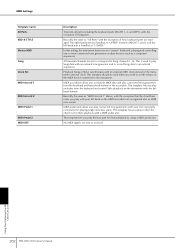
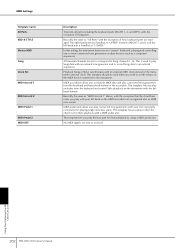
... to play connected tone generators with your left -hand part is used when you play Song data with Other Devices
202 PSR-3000/1500 Owner's Manual MIDI Settings
Template name All Parts KBD & STYLE Master KBD Song Clock Ext MIDI Accord 1
MIDI Accord 2 MIDI Pedal 1 MIDI Pedal 2 MIDI OFF
Description
Transmits all parts including the keyboard parts (RIGHT 1, 2, and LEFT), with the exception...
Owner's Manual - Page 211
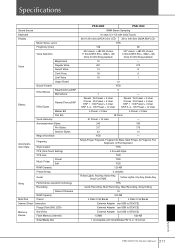
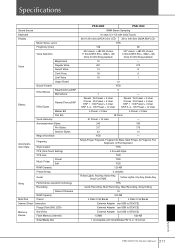
... Mega Voice/Style
Accompaniment Style
Fingering
Style Creator
OTS (One Touch Setting)
OTS Link
Music Finder
Preset Edit
RAM Capacity
Preset Songs
Guide
Song
Performance assistant technology Recording
Record Channels
RAM Capacity
Multi Pad
Preset
Internet Direct Connection
Floppy Disk (2HD, 2DD)
Memory Device
Hard Disk Flash Memory (Internal)
SmartMedia Slot
PSR-3000
PSR-1500...
Owner's Manual - Page 214
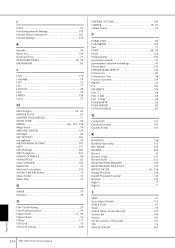
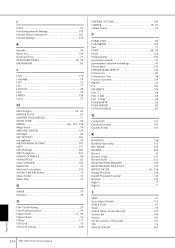
... 132
REPEAT MODE 36, 136
Repeat Playback 136 Repeat Playback Function 41 Rewind 136 Right 1 77 Right 2 77
S
SAVE 67 Save (Music Finder 110 SCALE TUNE 81 Score 38 Search (Music Finder Records 107 Section Set 106 Session 102 Set the polarity of the pedal 191 SFX 76 SINGLE FINGER 103
Appendix
214 PSR-3000/1500 Owner's Manual
Similar Questions
Yamaha Keyboard Psr 520 Display Not Working
Yamaha keyboard PSR 520 display is not working. Please suggest remedy. I am in Chen
Yamaha keyboard PSR 520 display is not working. Please suggest remedy. I am in Chen
(Posted by benyas14 3 years ago)
Recording Music From Psr-s550 To Laptop
What Software Do We Use To Record Music From Psr-s550 To A Laptop
What Software Do We Use To Record Music From Psr-s550 To A Laptop
(Posted by kinivuira 6 years ago)
How Can Download Free Yamaha Psr 3000 Voices, Styles And Others?
(Posted by mtianasam 10 years ago)
How Can Update My Yamaha Psr 3000?
after using my keyboard i turned it off and the next morning the keyboard did not give the sound thr...
after using my keyboard i turned it off and the next morning the keyboard did not give the sound thr...
(Posted by Anonymous-92149 11 years ago)

