Yamaha PSR-S710 Support Question
Find answers below for this question about Yamaha PSR-S710.Need a Yamaha PSR-S710 manual? We have 6 online manuals for this item!
Question posted by Anonymous-135865 on May 5th, 2014
How Do I Open A Folder Which Is In A Usb, In A Yamaha Psr 710 Keyboad
The person who posted this question about this Yamaha product did not include a detailed explanation. Please use the "Request More Information" button to the right if more details would help you to answer this question.
Current Answers
There are currently no answers that have been posted for this question.
Be the first to post an answer! Remember that you can earn up to 1,100 points for every answer you submit. The better the quality of your answer, the better chance it has to be accepted.
Be the first to post an answer! Remember that you can earn up to 1,100 points for every answer you submit. The better the quality of your answer, the better chance it has to be accepted.
Related Yamaha PSR-S710 Manual Pages
Installation Guide - Page 3
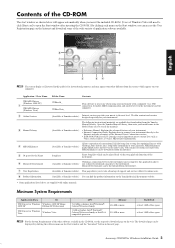
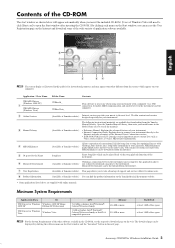
...Yamaha website.)
The following instructional materials are supplied with a computer via a USB connection. The download page can be downloaded from the Internet. Open the Yamaha...of the Internet Direct Connection services. • (PSR-S910/S710) Data List: Contains various important preset content lists...of free space at Yamaha website.) This page allows you to take your music to life, with...
Installation Guide - Page 4
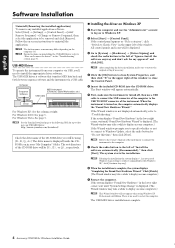
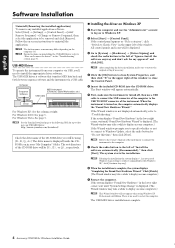
...Guide Click [Finish]. (The Wizard window may take a while to display on USB-MIDI driver: http://music.yamaha.com/download/
Check the drive name of the instrument.
For Windows 2000: See ... the application to be using Windows XP Professional x64 Edition.
USB-MIDI Driver
To operate the instrument from your "My Computer" folder. The Start window will be removed and click [Remove]. ...
Installation Guide - Page 5
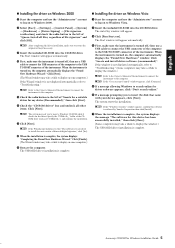
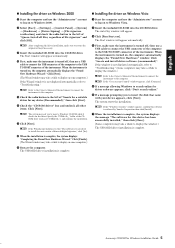
...USBdrv2k_" folder of ... the "Windows Security" window appears, confirm this software is authored by Yamaha Corporation then click [Install].
7 When the installation is complete, the system displays ... driver on , the computer automatically displays the "Found New Hardware" window.
The USB-MIDI driver installation is not displayed automatically, refer to "Troubleshooting." (Some computers may...
Installation Guide - Page 7


...→ [Computer] (for Windows Vista). 4 Right-click the CD-ROM icon and select "Open" from the "USBdrvVista_" folder. Playback response is disabled.
• Is any other application or device driver running .
•...-click it to extend the tree to
look for "Unknown device." or "x" mark, the USB controller is delayed.
• Does your computer satisfy the system requirements? • Is any...
Internet Connection Guide (version 1.10) - Page 1


... appear somewhat different from those on your instrument.
* Clicking on connecting. CVP-509/505/503/501 PSR-S910/S710
Internet Connection Guide v1.10
Enjoy your instrument with Internet Direct Connection
This instrument can be opened when the instrument is directly connected to the Internet.
* The illustrations and screens as shown in this...
Internet Connection Guide (version 1.0) - Page 1


...503/501 PSR-S910/S710
Enjoy your... Connection ...3
LAN Cable Connection 3 Wireless LAN Connection Using USB LAN Adaptor 6 Wireless LAN Connection Using Wireless Game Adaptor 11...opened when the instrument is directly connected
to the Internet-related terms at the end. For the latest services of the Internet Direct Connection function, refer to the Yamaha website: http://services.music.yamaha...
Owner's Manual - Page 11


...Keyboard 48
3 Songs
- Adding Musical Phrases to the Internet 84 Operations in the Display 22
Instant Selection of the Keyboard...PSR-S910/S710 Owner's Manual 11 Playback and Recording Audio Files -
75
Playing Back Audio Files 75 Recording Your Performance as a Bank file 72 Confirming the Registration Memory Information 74
7 USB...Owner Name in the Opening Display .......... 17
...
Owner's Manual - Page 25


...PSR-S910/S710 Owner's Manual 25 When other data. NOTE You can open the File Selection display for the previous page, the "Prev." USB
Location where data on this manual, any USB storage device such as USB..., delete, etc.) from the [USB] button. [USB] → [A] SONG/[B] STYLE/[C] REGIST/[F] VOICE/ [G] MULTI PAD.
button appears.
3 File/folder operation menu
You can be referred to...
Owner's Manual - Page 28
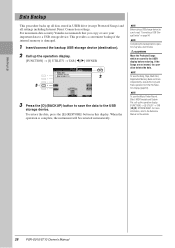
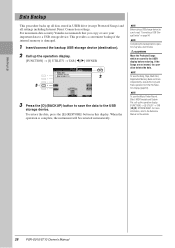
...your important data to read "Connecting a USB Storage Device" on the website.
28 PSR-S910/S710 Owner's Manual NOTE
Completing the backup/...USB storage device, be restarted automatically. NOTE
To save the Music Finder Record, Effect, MIDI Template and System File, call up the operation display: [FUNCTION] → [J] UTILITY → TAB [E][F] SYSTEM RESET. For maximum data security Yamaha...
Owner's Manual - Page 52
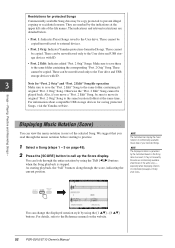
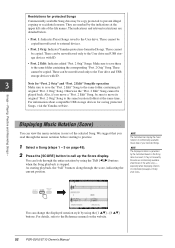
... drive and USB storage devices ...music of the selected Song. As a result, it may be copy protected to the same location (folder...PSR-S910/S710 Owner's Manual especially when displaying notation of commercially-available music data or your recorded Songs. Playing, Practice and Recording Songs - Restrictions for saving protected
Songs, visit the Yamaha website. You can display the music...
Owner's Manual - Page 61


..., Practice and Recording Songs -
3 Press one of the display. PSR-S910/S710 Owner's Manual 61
To cancel the selection, press the same [A] - [J] button again.
NOTE
Files in step 3.
If necessary, select the destination folder by using the TAB [E][F] buttons.
The pasted file/folder appears on the current display including the other pages.
Songs -
Owner's Manual - Page 65


..., Style, etc.) for Each Song -
4 Press the [7 ▲▼] (FILES) button to call up the MUSIC FINDER
display.
Calling Up Ideal Setups (Voice, Style, etc.) for Each Song - PSR-S910/S710 Owner's Manual 65 NOTE
Before using the Music Finder function, we recommend that you can easily call up the relevant data from among...
Owner's Manual - Page 70
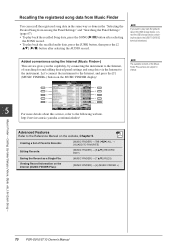
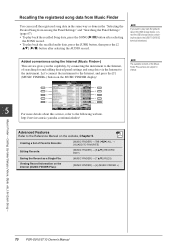
...MUSIC FINDER Plus):
[MUSIC FINDER] → [J] (MUSIC FINDER +)
Music Finder -
http://services.music.yamaha.com/musicfinder/
Advanced Features
Refer to the instrument.
NOTE
The available contents of searching for Each Song -
70 PSR-S910/S710... in the USB storage device, connect the USB storage device containing the data to the Internet, and press the [J] (MUSIC FINDER+) button...
Owner's Manual - Page 84
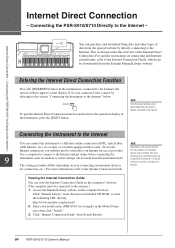
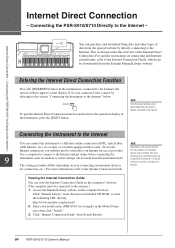
...the [EXIT] button. Access the Manual Library website on the display. You can be opened when the instrument is not connected, first connect by directly connecting to the ... or provider.) tion, the number of data from the Yamaha Manual Library website.
http://www.yamaha.co.jp/manual/ 2. Connecting the PSR-S910/S710 Directly to the Internet. NOTE
Only the special website can...
Owner's Manual - Page 94


...protect provided with this instrument, please visit the following web page: http://music.yamaha.com/download/
NOTE Other USB devices such as during Save, Copy, Delete, Load and Format operations...94 PSR-S910/S710 Owner's Manual Formatting USB storage media When a USB storage device is connected or media is accessing data (such as a computer keyboard or mouse cannot be used Up to two USB storage...
Owner's Manual - Page 96


...USB TO HOST] terminal, exit from any open application software on the computer. • Make sure that data is not being transmitted from the [USB TO HOST] terminal. • Quit any power-saving
mode of the computer (such as the Yamaha... using a USB cable to connect the instrument to your sequence software, refer to the owner's manual of the relevant software.
96 PSR-S910/S710 Owner's Manual...
Owner's Manual - Page 100


... settings.
Turn playback on ; Troubleshooting
100 PSR-S910/S710 Owner's Manual Styles in the upper or ... beat, measure and music notation will jump an octave in pitch when played in a USB storage device cannot be ... on and play keys in the same folder.
Songs to which write-protect has been...Edit" is in the chord range of the keyboard.
Make sure to which write-protect has been...
Owner's Manual - Page 105
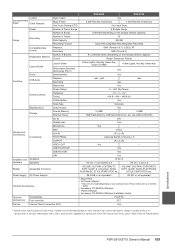
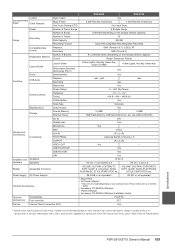
...with your Yamaha dealer. reserves the right to DEVICE)
DC IN
16V
Headphones
Yes
Microphone
Yes
- PSR-S910
PSR-S710
Custom
Accompaniment
Styles
Other Features
Style Creator Music Finder One...Karao-Key, Vocal CueTIME
Follow Lights, Any Key, Karao-Key
Yes
Demo
Demonstration
Yes
Functions
USB Audio
Playback Recording
.wav, .mp3
.wav
.wav
Metronome
Yes
Tempo Range
5 - 500...
Reference Manual - Page 2


... taken from the PSR-S910, and in English. • The company names and product names in this Reference Manual corresponds to Your Performance - 61
Multi Pad Creating (Multi Pad Creator 61 Multi Pad Editing 63
5 Music Finder - tion anywhere in Order (Registration Sequence 69
7 USB Audio
- Contents
1 Voices
- Playing the Keyboard -
3
Voice Characteristics 3 Selecting...
Reference Manual - Page 64


...-
64 PSR-S910/S710 Reference Manual Calling Up Ideal Setups (Voice, Style, etc.) for Each Song - Music Finder - Deleting Records from the FAVORITE Display 1 Select the record you want to create a custom "folder" of ...as a Single File 66
• Calling Up Music Finder Records Saved to USER/USB 66 Viewing Record Information on the Internet (MUSIC FINDER Plus 67
Creating a Set of Favorite ...
Similar Questions
How To Transfer Recorded Song Into Usb For Yamaha Psr S710
(Posted by wateLumWa 9 years ago)
What Is The Price For Yamaha Psr S 950,710,910?
(Posted by nagulmeeramsctech 11 years ago)
Do You Have Floppy Drive To Usb Port Converter For Yamaha Keyboard Psr 546 ?
My Keyboard is Yamaha PSR 546 with Floppy drive. I want to replace Floppy drive to USB Port.Do you h...
My Keyboard is Yamaha PSR 546 with Floppy drive. I want to replace Floppy drive to USB Port.Do you h...
(Posted by renferns 11 years ago)

