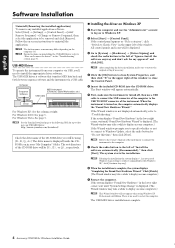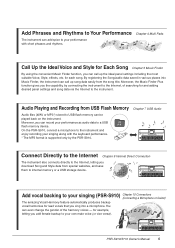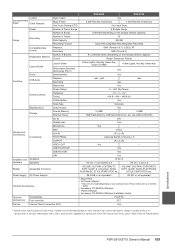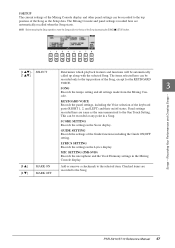Yamaha PSR-S710 Support Question
Find answers below for this question about Yamaha PSR-S710.Need a Yamaha PSR-S710 manual? We have 6 online manuals for this item!
Question posted by fadMar on February 16th, 2014
How To Save Recorded File In Usb In Yamaha Psr S710
The person who posted this question about this Yamaha product did not include a detailed explanation. Please use the "Request More Information" button to the right if more details would help you to answer this question.
Current Answers
Related Yamaha PSR-S710 Manual Pages
Similar Questions
Whats The Price Of Psr.s710
i would like to know the price for yamaha keyboard PSR.S710
i would like to know the price for yamaha keyboard PSR.S710
(Posted by josephkamanya 6 years ago)
Can We Save Style Files Other Than One In Psr S500. If Yes What Is The Procedur
Sir I have a Yamaha PSR S500 keyboard. And i am facing issues in loading multiple style files.Please...
Sir I have a Yamaha PSR S500 keyboard. And i am facing issues in loading multiple style files.Please...
(Posted by anup242523 8 years ago)
Can't Save Recorded Song In Usb!
Hi, Whenever I start recording any song, it defaults to say 'User 1' and song 111(since user songs s...
Hi, Whenever I start recording any song, it defaults to say 'User 1' and song 111(since user songs s...
(Posted by itzmechandanone 10 years ago)
How I Can Load Indian Rhythm In Yamaha Psr-s710
Recently I Have Purchase Yamaha PSR-S710. soHow I can load Indian rhythm in yamaha PSR-S710 & ...
Recently I Have Purchase Yamaha PSR-S710. soHow I can load Indian rhythm in yamaha PSR-S710 & ...
(Posted by vikasdhusia 11 years ago)