Yamaha PSR-S500 Support Question
Find answers below for this question about Yamaha PSR-S500.Need a Yamaha PSR-S500 manual? We have 1 online manual for this item!
Question posted by anup242523 on April 22nd, 2016
Can We Save Style Files Other Than One In Psr S500. If Yes What Is The Procedur
Sir I have a Yamaha PSR S500 keyboard. And i am facing issues in loading multiple style files.Please help me.
Current Answers
There are currently no answers that have been posted for this question.
Be the first to post an answer! Remember that you can earn up to 1,100 points for every answer you submit. The better the quality of your answer, the better chance it has to be accepted.
Be the first to post an answer! Remember that you can earn up to 1,100 points for every answer you submit. The better the quality of your answer, the better chance it has to be accepted.
Related Yamaha PSR-S500 Manual Pages
Owner's Manual - Page 6


... automatic accompaniment based on ).
6 PSR-S500 Owner's Manual XGlite
As its name implies, "XGlite" is played.
The instrument is Yamaha's original style file format which uses a unique conversion system to the MIDI standard which Yamaha owns copyrights or with greater functionality and open-ended expandability for Universal Serial Bus. STYLE FILE
The Style File Format is capable of...
Owner's Manual - Page 8


...save a 'snapshot' of your custom panel settings-up instantly any of an extensive range of styles from waltzes to 8-beat to read music.
This is a great way to learn how to samba ... Special Features of the PSR-S500...with Styles Page 23
Want to play with full accompaniment? Page 30
■ Save and Load Data... a style that sounds when you are using violin to play the keyboard can be...
Owner's Manual - Page 9
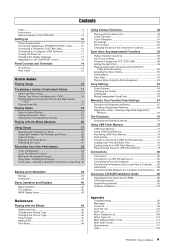
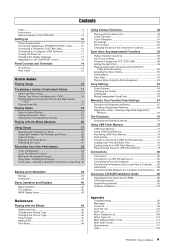
...32 Quick Recording Procedure 33 Multi-track Recording Procedure 34 Song ...Saving Data 76 Convert a User Song to SMF Format and Save 77 Loading User Files and Style Files 78 Deleting Data from USB Flash Memory 79 Playing Songs Saved...Style List 107 Music Database List 108 Effect Type List 110 MIDI Implementation Chart 114 MIDI Data Format 116 Specifications 117 Index 118
PSR-S500 Owner's ...
Owner's Manual - Page 30


...loaded from computer as well as is, they may be converted to SMF (Standard MIDI File...) format and stored to USB flash memory, from USB flash memory.
There are many lyrics in a Song, they can be shown in single-staff score display of a Song that includes chord and lyric data.
• When there are two types of the procedure....
30 PSR-S500 Owner's ...Format and Save" on ...
Owner's Manual - Page 32
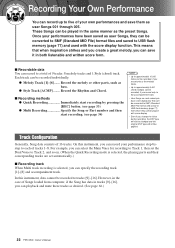
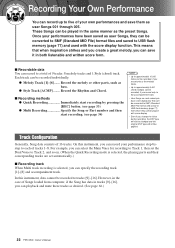
...Style (chord) track. This means that when inspiration strikes and you create a great melody, you can save them as desired. (See page 66.)
32 PSR-S500...[9]-[16]. Track Configuration
Generally, Song data consists of Songs loaded from which they can specify the recording track [1]-[8] and ...type will still be converted to SMF (Standard MIDI File) format and stored to USB flash memory ...
Owner's Manual - Page 39


...procedures are automatically saved ....
● Backup parameters • USER Song • Style file • Registration memory • Auto Fill In On/Off ...save any important data to the internal memory, simultaneously hold the highest white key on the keyboard and the three highest black keys and then turn the power on by pressing the [STANDBY/ON] switch.
PSR-S500...
Owner's Manual - Page 41


... Decrease increase the value of the selected Song or Style (rhythm).
Press briefly to decrease its value. Please note however, that most intuitive selection method. PSR-S500 Owner's Manual 41 The item can be selected using the dial or the [+/YES], [-/NO] buttons.
In most procedures described throughout this owner's manual, the dial is...
Owner's Manual - Page 63


... them in the same way as the internal Styles. For details on loading a Style file, see "Loading User Files and Style Files" on the file transfer procedure. In order to load a Style file it also allows you to import additional Styles (only those with a Style" on page 78. Playing Styles Using the Entire Keyboard
In "Playing Along with an ".sty" extension...
Owner's Manual - Page 74


... song (page 28). Using USB Flash Memory
Using USB Flash Memory
1 Connect a USB flash memory to the USB TO DEVICE terminal, being loaded from a USB flash memory.
74 PSR-S500 Owner's Manual
USB flash memory (Root)
Song File
Song Folder
root
Song File
Song Folder
Song File
Song Folder
Can be selected/ played.
Owner's Manual - Page 76


...cancel the save operation at the cursor location.
76 PSR-S500 Owner's Manual
6 Press the [EXECUTE] button. CAUTION • Once the save-in-progress ...File Save item.
The display prompts you for confir- Never turn off the power or remove the USB flash memory device during this operation: user song, style file, and registration memory data.
Press [EXECUTE] or [+/YES...
Owner's Manual - Page 77


... the display, the operation cannot be saved
8 Press the [EXECUTE] button. PSR-S500 Owner's Manual 77 There are compatible with SMF Format 0, and most common and widely compatible sequence formats used for the converted song file.
Press [EXECUTE] or [+/YES] if it will be highlighted.
The SOURCE FILE-a user song name-will appear for...
Owner's Manual - Page 78


Using USB Flash Memory
Loading User Files and Style Files
User files and style file residing on a USB flash memory can cancel the load operation at this operation.
7 A message appears in the display indicating that will be recognized.
5 Press the [EXECUTE] button. tons to the MAIN display.
78 PSR-S500 Owner's Manual
You can be canceled...
Owner's Manual - Page 79
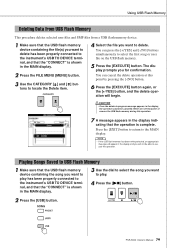
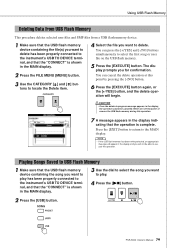
...YES] button, and the delete operation will begin.
PSR-S500 Owner's Manual 79 f r
4 Select the file you want to locate the Delete item.
You can press the [+/YES] and [-/NO] buttons simultaneously to execute the operation. Playing Songs Saved... from USB Flash Memory
This procedure deletes selected user files... in the MAIN display.
2 Press the FILE MENU [MENU] button.
3 Use the...
Owner's Manual - Page 81


...back the songs on the instrument
Files on a computer's hard disk can...load the user file or style file on the USB storage device from the computer and connect it to the instrument.
Saves internal data to the instrument. USB flash memory
Disconnect the USB flash memory device from the instrument
USB TO DEVICE terminal
Instrument
USB flash memory
PSR-S500...
Owner's Manual - Page 82


... connection procedure is ...; Make sure that allows you play the keyboard or play a song.)
• Allow ...PSR-S500 Owner's Manual Do not use a USB hub. The supplied CD-ROM also includes a Musicsoft Downloader application that no data transfer is in the following cases: • During style playback. • During song playback. • During a file control operation (while the FILE...
Owner's Manual - Page 85
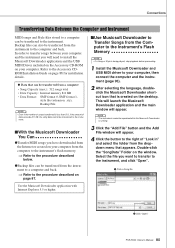
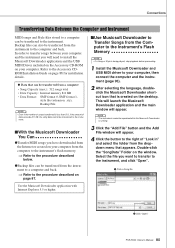
... to the procedure described on the window. Double-click the "SongData" Folder on
page 87.
■Use Musicsoft Downloader to Transfer Songs from the Computer to the Instrument's Flash Memory
NOTE • If a Song or Style is running.
3 Click the "Add File" button and the Add File window will appear. w Click "Open"
PSR-S500 Owner's Manual...
Owner's Manual - Page 96


... files have become too many. This will not be saved doesn't exist.
96 PSR-S500 Owner's Manual Displayed while copying a file in the flash memory. Confirms whether the Delete job is executed or not. Confirms whether loading is executed or not. Displayed while moving a file in...
Owner's Manual - Page 117
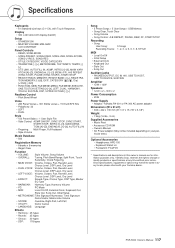
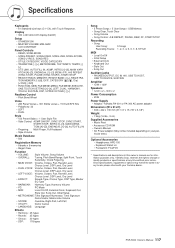
.../SFX Kits • Polyphony: 32 • LEFT • DUAL
Style • 150 Preset Styles + 1 User Style File • Style Control: ACMP ON/OFF, SYNC STOP, SYNC START, START/STOP, INTRO [1]-[3], MAIN VARIATION [A]-[D], ENDING/rit. [1]-[3], AUTO FILL IN • Fingering: Multi Finger, Full Keyboard • Style Volume
Music Database • 500
Registration Memory • 8 banks x 8 memories...
Owner's Manual - Page 118
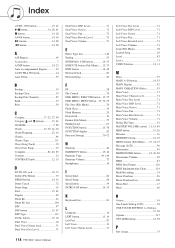
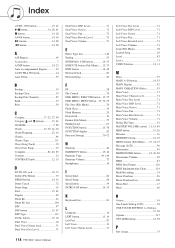
...Load (File Menu 78 Loaded Song 29 Local 83 Lyrics 31 LYRICS button 14, 31
M
Main 55 MAIN A-D buttons 14, 55 MAIN Display 42 MAIN VARIATION (Style...Music Database List 108 Music Rest 13 Mute 66
O
Octave 54 One Touch Setting (OTS 58 ONE TOUCH SETTING 1-4 buttons
15, 58 Options 117 OTS LINK button 14, 58
P
Part Assign 35 Index
f r
+/YES... Level 71
118 PSR-S500 Owner's Manual
Dual...
Owner's Manual - Page 119


...Right Part 87
S
Score 30 SCORE button 14, 30 Section 55 SMF (Standard MIDI File 77 SMF Save 77 SOFTWARE LICENSE AGREEMENT
94 Song 27-29 SONG category buttons 14, 27 Song Clear ...(Song) button 14, 27 USER (Style) button 63 User File 76, 78 User Song 29, 32 User Style 63
V
Voice 17 VOICE category buttons 15, 17 Voice List 98 Volume 40
X
XGlite 6
Index PSR-S500 Owner's Manual 119
Similar Questions
Ctreat Own Style On Psr S500
hii..the psr s500 how if we creat own style
hii..the psr s500 how if we creat own style
(Posted by alasis2406 2 years ago)
Can I Connect Psr S500 To Midi Interface Of A Digital Piano?
Iwant to connect my current PSR S500 to a digital piano MIDI interface and use the accompaniment fea...
Iwant to connect my current PSR S500 to a digital piano MIDI interface and use the accompaniment fea...
(Posted by sobhadara 11 years ago)
Yamaha Psr S500 Drum Kits Customization
How it customize the drum kits in styles
How it customize the drum kits in styles
(Posted by chryshaa 11 years ago)
Saving Wave Files
having a problem saving and sending to a usb. can you help me?
having a problem saving and sending to a usb. can you help me?
(Posted by pgloeckler 11 years ago)

