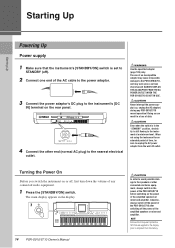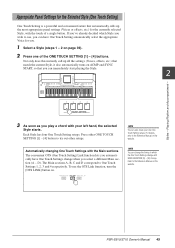Yamaha PSR-S710 Support Question
Find answers below for this question about Yamaha PSR-S710.Need a Yamaha PSR-S710 manual? We have 6 online manuals for this item!
Question posted by graceangelo on April 24th, 2015
I Am Trying To Attach A Logitech 2.1 Z623 Speaker To My Psr710 I Hear Nothing
is z623 2.1 logitech compatable
Supporting Images
You can click the images below to enlargeCurrent Answers
Related Yamaha PSR-S710 Manual Pages
Similar Questions
Psr-36 Dimensions
I'm trying to buy a gig bag or flight case for a PSR-36 but don't have the measurements ...can you h...
I'm trying to buy a gig bag or flight case for a PSR-36 but don't have the measurements ...can you h...
(Posted by lifelinesart 1 year ago)
Yamaha S710cd Installation.whenever I Tried Connecting My Device.it Shows As Dig
(Posted by rejos710 9 years ago)
Mixing Styles
My 12 years old son owns a S710 keyboard. He is trying to insert the ending of a style into another ...
My 12 years old son owns a S710 keyboard. He is trying to insert the ending of a style into another ...
(Posted by meirheimann 10 years ago)
Recording
i want to no if i can record a midi file song in punch in out mode eg- the start of my drum track in...
i want to no if i can record a midi file song in punch in out mode eg- the start of my drum track in...
(Posted by jonallan06 11 years ago)