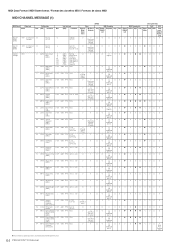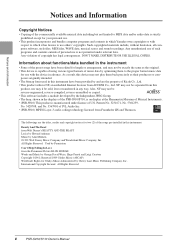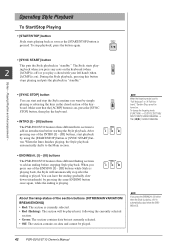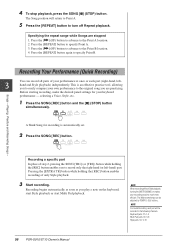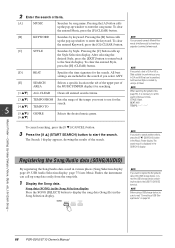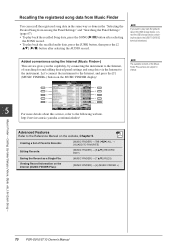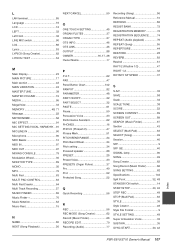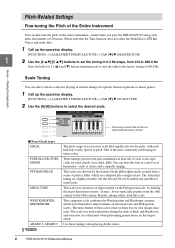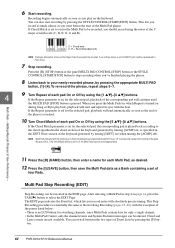Yamaha PSR-S710 Support Question
Find answers below for this question about Yamaha PSR-S710.Need a Yamaha PSR-S710 manual? We have 6 online manuals for this item!
Question posted by jonallan06 on September 10th, 2012
Recording
i want to no if i can record a midi file song in punch in out mode eg- the start of my drum track in so many mesurs . then continu on with abit more of the drum track so on untill i complete the whole drum track on the one chanel , or if there is any other way this can be done , i try on multiy traking but when i record it wipes the first part away.an have to start from the start again,i need yor help on this thank you.
Current Answers
Related Yamaha PSR-S710 Manual Pages
Similar Questions
Whats The Price Of Psr.s710
i would like to know the price for yamaha keyboard PSR.S710
i would like to know the price for yamaha keyboard PSR.S710
(Posted by josephkamanya 6 years ago)
How To Transfer Recorded Song Into Usb For Yamaha Psr S710
(Posted by wateLumWa 9 years ago)
Psr-s710 Cd
How to use the CD supplied together with the S710 keyboard? is it used for transfering MIDI files fr...
How to use the CD supplied together with the S710 keyboard? is it used for transfering MIDI files fr...
(Posted by marcosfmoura 11 years ago)
How Do I Use My Yamaha Keyboard Psr E223 As A Midi Controller?
(Posted by Travisl1992 12 years ago)
Manual Psr E-333 Midi File Format
MANAUAL REQUIRED FOR PSR E-333 MIDI FILE FORMAT AND HOW TO CONVERT OTHER FORMATS TO BE COMPATIBLE W...
MANAUAL REQUIRED FOR PSR E-333 MIDI FILE FORMAT AND HOW TO CONVERT OTHER FORMATS TO BE COMPATIBLE W...
(Posted by waqar55 12 years ago)