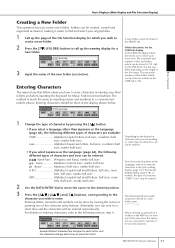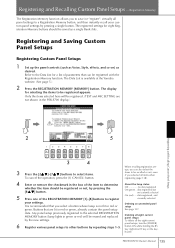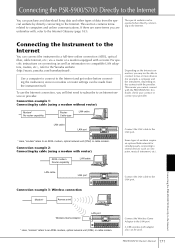Yamaha PSR-S700 Support Question
Find answers below for this question about Yamaha PSR-S700.Need a Yamaha PSR-S700 manual? We have 1 online manual for this item!
Question posted by ukideozup on November 5th, 2022
My Yamaha Psr-s700 Buttons Not Working Or Selecting At All
Current Answers
Answer #1: Posted by hzplj9 on November 5th, 2022 6:03 AM
www.youtube.com/watch?v=AdJ9pk1tIPM
This is another solution.
www.youtube.com/watch?v=eJach-HanHw&t=9s
Hope that solves your problem. Please mark as helpful if it leads you to a satisfactory solution.Thank you.
Related Yamaha PSR-S700 Manual Pages
Similar Questions
how to use yamaha psr-700 as midi connecting to pc
Dear sir, Kindly let me know how to use karaoke option for PSR S700