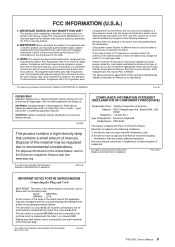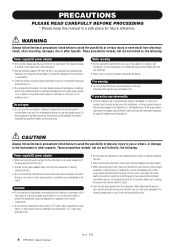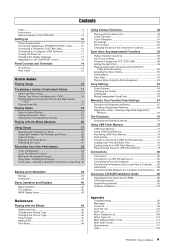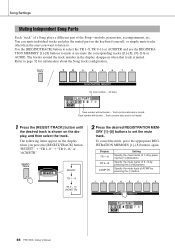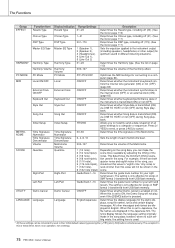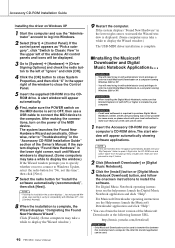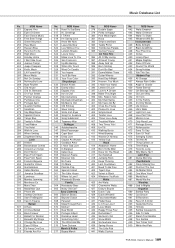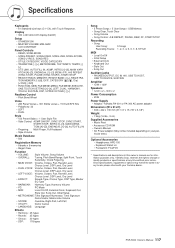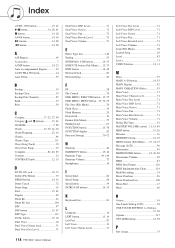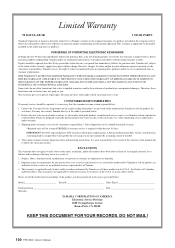Yamaha PSR-S500 Support Question
Find answers below for this question about Yamaha PSR-S500.Need a Yamaha PSR-S500 manual? We have 1 online manual for this item!
Question posted by niowilliams on December 3rd, 2012
Where Can I Get Parts For Ps R 500
I need to find part for my psr 500
Current Answers
Related Yamaha PSR-S500 Manual Pages
Similar Questions
Can You Pls Give Me Some Tabala Rythms Which Can Supporting In Yamaha Psr S 500
styles needed 4/4 3/46/87/8
styles needed 4/4 3/46/87/8
(Posted by Anonymous-171430 2 years ago)
Yamaha Keyboard Psr 520 Display Not Working
Yamaha keyboard PSR 520 display is not working. Please suggest remedy. I am in Chen
Yamaha keyboard PSR 520 display is not working. Please suggest remedy. I am in Chen
(Posted by benyas14 3 years ago)
Recording Music From Psr-s550 To Laptop
What Software Do We Use To Record Music From Psr-s550 To A Laptop
What Software Do We Use To Record Music From Psr-s550 To A Laptop
(Posted by kinivuira 6 years ago)
Can We Save Style Files Other Than One In Psr S500. If Yes What Is The Procedur
Sir I have a Yamaha PSR S500 keyboard. And i am facing issues in loading multiple style files.Please...
Sir I have a Yamaha PSR S500 keyboard. And i am facing issues in loading multiple style files.Please...
(Posted by anup242523 8 years ago)
Can I Connect Psr S500 To Midi Interface Of A Digital Piano?
Iwant to connect my current PSR S500 to a digital piano MIDI interface and use the accompaniment fea...
Iwant to connect my current PSR S500 to a digital piano MIDI interface and use the accompaniment fea...
(Posted by sobhadara 11 years ago)