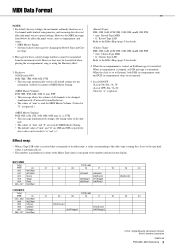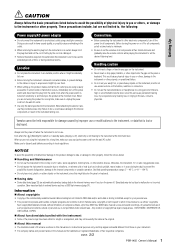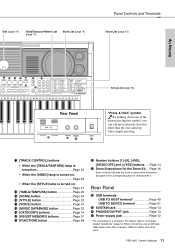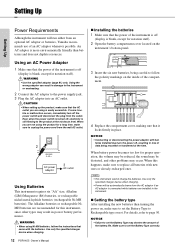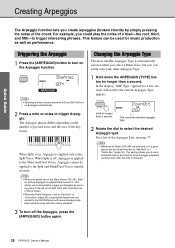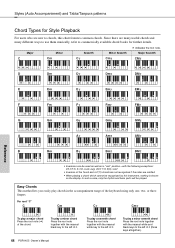Yamaha PSR-I455 Support Question
Find answers below for this question about Yamaha PSR-I455.Need a Yamaha PSR-I455 manual? We have 2 online manuals for this item!
Question posted by guitarjit on January 3rd, 2015
Trouble Shooting
After power is on only YAMAHA screen is coming,no other function is working
Current Answers
Answer #1: Posted by TechSupport101 on January 4th, 2015 12:55 AM
Hi. Choose between Email, Phone or any one of the two social media options here to be best adviced on this sad technical dilema.
Related Yamaha PSR-I455 Manual Pages
Similar Questions
Having Trouble Connecting My Yamaha Psr-s670
I am having trouble connecting my Yamaha PSR-S670 to my computer via USB. The keyboard is recognized...
I am having trouble connecting my Yamaha PSR-S670 to my computer via USB. The keyboard is recognized...
(Posted by SnowManAlex 1 year ago)
Recording Music From Psr-s550 To Laptop
What Software Do We Use To Record Music From Psr-s550 To A Laptop
What Software Do We Use To Record Music From Psr-s550 To A Laptop
(Posted by kinivuira 6 years ago)
What Is The Advantage /extra Feature In Psr-i455 Than Psr-i425
what is the advantage /extra feature in PSR-I455 than PSR-I425
what is the advantage /extra feature in PSR-I455 than PSR-I425
(Posted by baskarkandasamy 8 years ago)