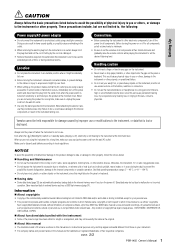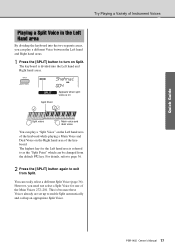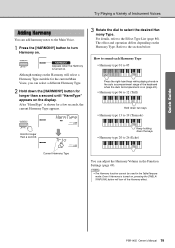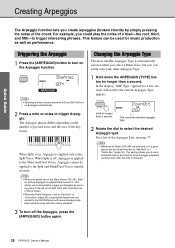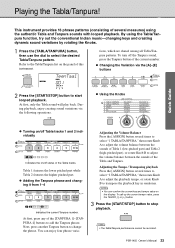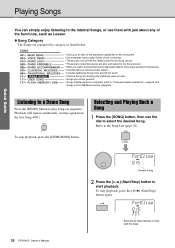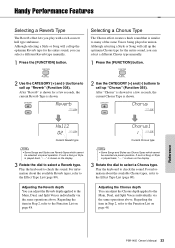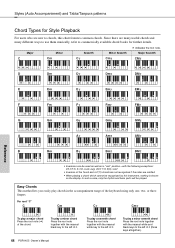Yamaha PSR-I455 Support Question
Find answers below for this question about Yamaha PSR-I455.Need a Yamaha PSR-I455 manual? We have 2 online manuals for this item!
Question posted by skpanigrahi19 on October 1st, 2015
What Are The Difference In Internal Features.
The person who posted this question about this Yamaha product did not include a detailed explanation. Please use the "Request More Information" button to the right if more details would help you to answer this question.
Current Answers
Answer #1: Posted by waelsaidani1 on October 2nd, 2015 5:51 AM
Hello visit here and click on features to see all the physical features http://in.yamaha.com/en/products/musical-instruments/keyboards/digitalkeyboards/portable_keyboards/psr-i455/
Related Yamaha PSR-I455 Manual Pages
Similar Questions
Yamaha Keyboard Psr 520 Display Not Working
Yamaha keyboard PSR 520 display is not working. Please suggest remedy. I am in Chen
Yamaha keyboard PSR 520 display is not working. Please suggest remedy. I am in Chen
(Posted by benyas14 3 years ago)
Recording Music From Psr-s550 To Laptop
What Software Do We Use To Record Music From Psr-s550 To A Laptop
What Software Do We Use To Record Music From Psr-s550 To A Laptop
(Posted by kinivuira 6 years ago)
What Is The Advantage /extra Feature In Psr-i455 Than Psr-i425
what is the advantage /extra feature in PSR-I455 than PSR-I425
what is the advantage /extra feature in PSR-I455 than PSR-I425
(Posted by baskarkandasamy 8 years ago)
Compare
i would like to know the difference between ypg-235 vs psr-i455
i would like to know the difference between ypg-235 vs psr-i455
(Posted by vemurimadhaviv 10 years ago)