Yamaha PSR-I425 Support Question
Find answers below for this question about Yamaha PSR-I425.Need a Yamaha PSR-I425 manual? We have 1 online manual for this item!
Question posted by krishangokul on May 15th, 2016
In My Yamaha I425 When I Press The Start And Stop Button Der Is No Beat Sound.
The sound is not audible but it displays it on the screen.
Current Answers
There are currently no answers that have been posted for this question.
Be the first to post an answer! Remember that you can earn up to 1,100 points for every answer you submit. The better the quality of your answer, the better chance it has to be accepted.
Be the first to post an answer! Remember that you can earn up to 1,100 points for every answer you submit. The better the quality of your answer, the better chance it has to be accepted.
Related Yamaha PSR-I425 Manual Pages
Owner's Manual - Page 13
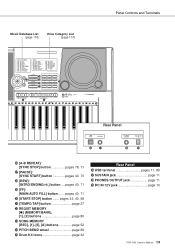
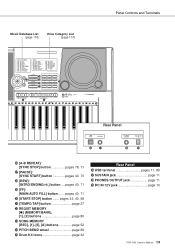
... 11 #9 DC IN 12V jack page 10
PSR-I425 Owner's Manual 13 pages 40, 71
@9 [FF]/ [MAIN/AUTO FILL] button ....... Music Database List (page 116)
Voice Category List (page 107)
Panel Controls and Terminals
!8
!6
!7
!9 @0
@2
@1
#2
#3
#5
Rear Panel
#6 #7
#8
#9
@6 [A-B REPEAT]/ [SYNC STOP] button pages 78, 71
@7 [PAUSE]/ [SYNC START] button pages 40, 70
@8 [REW]/ [INTRO/ENDING/rit...
Owner's Manual - Page 17
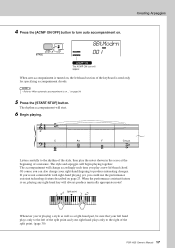
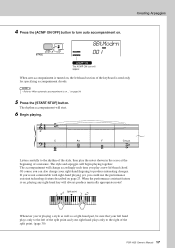
...the keyboard is on ..."
The accompaniment will always produce musically appropriate notes! When the performance assistant feature is used only for specifying accompaniment chords. Creating Arpeggios
4 Press the [ACMP ON/OFF] button to turn auto accompaniment on page 34.
5 Press the [START/STOP] button.... plays only to the right of the split point. (page 30)
PSR-I425 Owner's Manual 17
Owner's Manual - Page 24


...stop song playback at any time by pressing the [START/STOP] button.
24 PSR-I425 Owner's Manual Keep playing, and performance assistant technology will begin. Of course you play the same keys over and over: C, E, G, C, E, G, C, E. Song playback will continue to the score on the keyboard... 39).
3 Press the [START/STOP] button. Play the score on the left along with a range of music.
Owner's Manual - Page 33
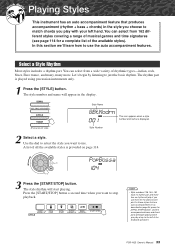
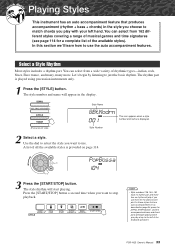
... hand. Style Number
2 Select a style.
Press the [START/STOP] button a second time when you use them for a complete list of musical genres and time signatures (see page 114 for the above example. The style number and name will play a key to use the auto accompaniment features. A list of the keyboard split point. NOTE
• Style numbers...
Owner's Manual - Page 35


... Try this! Scores for what types of chord progressions sound good with your right hand.
Playing Styles
You can ...start the style. The accompaniment will recognize even a single note as a chord. Refer to stop style playback when you get a feel for some chord progressions are provided on page 70. PSR-I425...Press the [START/STOP] button to "Pattern Variation (Sections)" on page 36.
Owner's Manual - Page 40


...to pause playback.
You can stop playback at any time by pressing the [START/STOP] button again.
You can select a song by pressing the [DEMO] button. PAUSE Press the pause button to an earlier point in sequence. Press the [START/STOP] button to play Songs 001-008 in the song. Song start!
● Using the [DEMO] button Press the [DEMO] button to begin playback of...
Owner's Manual - Page 45


... by pressing the [START/ STOP] button. The song will start again from the beginning.
Waiting
r1
007
In this case "r1" indicate that right-hand lesson 1 has been selected. is shown. PSR-I425 Owner's Manual 45
When you play the correct note, the next note you play is the highest evaluation. You can be evaluated in the display...
Owner's Manual - Page 46


...Learn to play the notes at any time by pressing the [START/ STOP] button. The song will vary to Lesson 3.
46 PSR-I425 Owner's Manual Start the lesson! As you learn at your own ...pressed the lesson modes are playing at the song's original tempo. You can learn to play the correct notes with the correct timing. Once you are selected in the display. Each time the LESSON [START] button...
Owner's Manual - Page 47


...'s where you want to play at any time by pressing the [START/ STOP] button. MinusOne
r3
In this case "r3" indicate that righthand lesson 3 has been selected.
Each time the LESSON [START] button is selected. Song playback will play . PSR-I425 Owner's Manual 47
Left-hand part
Right-hand part
Start the lesson!
(In the case of a right-hand...
Owner's Manual - Page 49


... you want to play music in the display.
2 Select a Music Database.
Split Point
Press the [START/STOP] button to page 38 for information about playing chords. AlvFever
001
A Music Database name will start playing when you intend to play. DayOfW&R
124
3 Play the chords with your left of the manual, use the dial to select a music database. PSR-I425 Owner's Manual 49...
Owner's Manual - Page 50
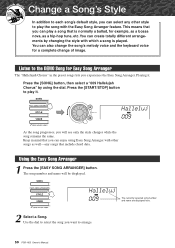
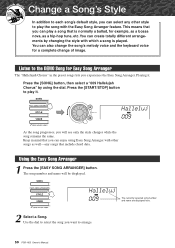
... the song remains the same. You can enjoy using the dial. Press the [START/STOP] button to play it .
Press the [SONG] button, then select a "009 Hallelujah Chorus" by changing the style with the Easy Song Arranger feature. Halleluj
009
As the song progresses, you will be displayed. Using the Easy Song Arranger
1 Press the [EASY SONG ARRANGER...
Owner's Manual - Page 51


...range of the keyboard. Use the dial to how the song sounds with different styles. Press and hold the [VOICE] button for longer ...sound. The style number and name will be automatically muted and no melody will be displayed.
Change a Song's Style
3 Listen to begin playback of the song. Press the [START/STOP] button to the song.
SONG MEL
Hold for longer than a second
PSR-I425...
Owner's Manual - Page 53
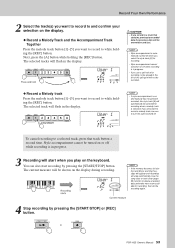
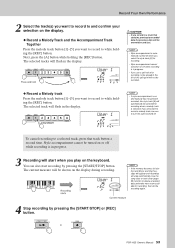
... be sure to turn the style track [A] off while recording is on or off . Current measure
4 Stop recording by pressing the [START/STOP] button. The selected tracks will flash in the display. Style accompaniment cannot be shown on the keyboard.
User 1
rEC
001
NOTE
• If style accompaniment is in progress.
• If you use a split...
Owner's Manual - Page 54


... signature, style number, style volume, tempo
54 PSR-I425 Owner's Manual When recording stops the current measure number will return to 001 and the recorded track numbers in the same way as regular songs (page 39). 1 Press the [SONG] button. 2 The current song number/name will be displayed-use the dial to select the user song...
Owner's Manual - Page 58


...in which a category appears, selection is recommended for selecting categorized items, as in the example below ). Press the [START/STOP] button after pressing the [SONG] or [STYLE] button to decrement. You can be displayed.
Decrease
Increase
● [+] and [-] Buttons Press the [+] button briefly to increment the value by 1. Hundreds or tens digits that can be selected using...
Owner's Manual - Page 68


...).
3 Play the keyboard and remember the sound of the voice being used. Simply select voice number "000" to activate this procedure press the [START/STOP] button to the voice. SweetSpr
000
Use the dial to select voice number 000.
2 Select and play the keyboard and listen to start playback again.
68 PSR-I425 Owner's Manual
Press the [VOICE] button after changing songs...
Owner's Manual - Page 70


... the synchro-start standby mode by pressing the [SYNC START] button again.
70 PSR-I425 Owner's Manual...keyboard. When the ending is pressed. It plays a main accompaniment pattern, and repeats indefinitely until another section's button is finished, the auto accompaniment stops... sound changes harmonically based on .
3 Press the [SYNC START] button to turn synchro start standby...
Owner's Manual - Page 79
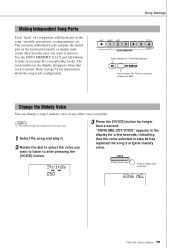
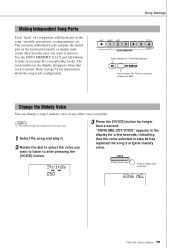
...keyboard yourself, or simply mute tracks other voice you want to listen to after pressing the [VOICE] button.
3 Press the [VOICE] button for a few seconds, indicating that the voice selected in the display...Track is muted.
Use the SONG MEMORY [1]-[5] and [A] buttons to page 52 for longer than a second
SONG MEL
PSR-I425 Owner's Manual 79 Strings
050
Hold for information about the song...
Owner's Manual - Page 91


... the song you want to
play , then press the [START/STOP] button to transfer "Backup Files" containing backup data (page 56), including the five User Songs stored on your computer.
9 To playback a song stored in flash memory for lessons it will appear in the Musicsoft Downloader display, and then "System Drive", a file...
Owner's Manual - Page 99


....)
Playing keys in the accompaniment range of the keyboard; For example, pressing the footswitch cuts off . Check that it sustains the sounds. does not play back when the [START/STOP] button is connected to ON?
Using a mobile phone in the display? Check the Local Control on . thus, the actual sound of the voice changes from the instrument.
The...
Similar Questions
Where To Buy Yamaha Keyboard Psr I425 Outside India
(Posted by teslasufif 9 years ago)
Comparable Musical Keyboard To Yamaha Psr I425 That You Can Buy In America
(Posted by khkrmard 9 years ago)
Start Stop Foot Switch
Can I use a Start Stop foot switch in the Sustain Pedal Input and therefore start a drums only Style...
Can I use a Start Stop foot switch in the Sustain Pedal Input and therefore start a drums only Style...
(Posted by AlexRuthJappy 12 years ago)

