Yamaha PSR-E333 Support Question
Find answers below for this question about Yamaha PSR-E333.Need a Yamaha PSR-E333 manual? We have 2 online manuals for this item!
Question posted by AlexRuthJappy on February 24th, 2012
Start Stop Foot Switch
Can I use a Start Stop foot switch in the Sustain Pedal Input and therefore start a drums only Style #079, and if so what Start Stop foot switch will work.
Current Answers
There are currently no answers that have been posted for this question.
Be the first to post an answer! Remember that you can earn up to 1,100 points for every answer you submit. The better the quality of your answer, the better chance it has to be accepted.
Be the first to post an answer! Remember that you can earn up to 1,100 points for every answer you submit. The better the quality of your answer, the better chance it has to be accepted.
Related Yamaha PSR-E333 Manual Pages
Midi Data Format - Page 3
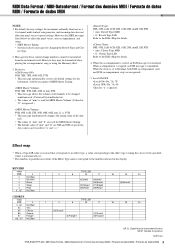
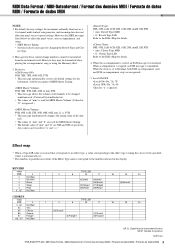
...Chorus1 (4)Flanger2
U.R.G., Digital Musical Instruments Division ©2011 Yamaha Corporation 103PO-A0
PSR-E333/YPT-330 MIDI Data ...using the Harmony effect.
3 Exclusive F0H, 7EH, 7FH, 09H, 01H, F7H • This message automatically restores all channels to External, both FAH (accompaniment start) and FCH (accompaniment stop) are 08H and 00H, respectively.
When accompaniment is stopped...
Owner's Manual - Page 5


... not using the instrument for instructional purposes only, and may be exactly the same as the original.
About this manual as a computer (page 45). DMI-3 2/2
PSR-E333/YPT-330... use a soft, dry cloth.
Such copyrighted materials include, without limitation, all computer software, style files, MIDI files, WAVE data, musical scores and sound recordings. DON'T MAKE, DISTRIBUTE OR USE ...
Owner's Manual - Page 10
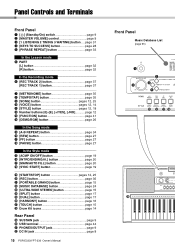
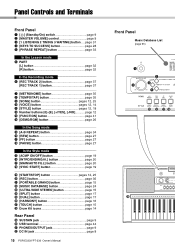
... page 16 @7 [TOUCH] button page 15 @8 Drum Kit icons page 14
Rear Panel
@9 SUSTAIN jack page 9 #0 USB terminal page 44 #1 PHONES/OUTPUT jack page 9 #2 DC IN jack page 8
10 PSR-E333/YPT-330 Owner's Manual
Front Panel
Music Database List (page 65)
q
e
w
r
t
!5 !6 !7 !8
@8 Panel Controls and Terminals
Front Panel
q [ ] (Standby/On) switch page 9 w [MASTER VOLUME] control page...
Owner's Manual - Page 12
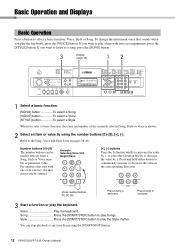
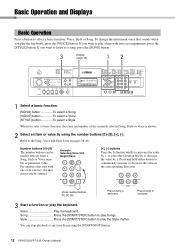
... to listen to decrease the value by pressing the [START/STOP] button.
12 PSR-E333/YPT-330 Owner's Manual
Example: Selecting Voice 002, Bright...START/STOP] button to increase.
3 Start a function or play Songs. Press and hold either button to select a basic function: Voice, Style or Song. You can be used to play the keyboard, press the [VOICE] button. When you play the Style...
Owner's Manual - Page 18
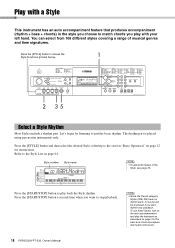
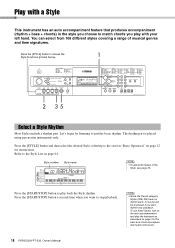
... choose to play with your left hand. The rhythm part is played using percussion instruments only. Press the [START/STOP] button to match chords you start rhythm-only playback. To use these Styles, turn on the auto accompaniment and play the keyboard as described on page 19 (The bass and chord accompaniment parts will be produced if...
Owner's Manual - Page 19


...keyboard. F#2) will play a melody with your right hand.
5 Stop playing. NOTE • The Split Point setting can also press the
[START/STOP]...stop (page 20). For instructions on how to select a Style, see how to add bass and chord accompaniment to the basic rhythm to the left hand and play and then Style playback will be
adjusted in the Function settings (page 41 Function 005). PSR-E333...
Owner's Manual - Page 20


... automatically added before starting the Style. Press the [MAIN/AUTO FILL] button. (Switching Main Sections/Adding a Fill-in pattern to smoothly lead into the next Section.
Recommended method for using Sections
Setup 1. As soon as you press the [INTRO/ENDING/rit.] button a second time (while the ending is playing back.
20 PSR-E333/YPT-330...
Owner's Manual - Page 24


...).
24 PSR-E333/YPT-330 Owner's Manual Referring to play jazz.
Split Point........default setting: 54 (F#2)
36
48
60
72
NOTE
• The Split Point setting can also stop playback. NOTE • Refer to the Music Database
List on the panel, select a Music Database that matches the image of sounds and style!
1 Press the [MUSIC DATABASE] button...
Owner's Manual - Page 25
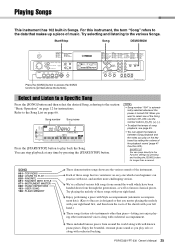
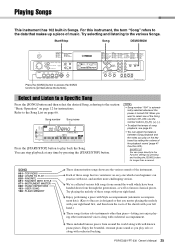
...music.
Enjoy performing a piece with Style accompaniment (automatic accompaniment data). (Keys to the Function settings by pressing the [START/STOP...PSR-E333/YPT-330 Owner's Manual 25 Playing Songs
This instrument has 102 built-in Songs. When you want to the section "Basic Operation" on the keyboard...Song numbers 001-003, use the number buttons [0]-[9], [+], [-].
• To...
Owner's Manual - Page 27


...using the number buttons [0]-[9 The selected Voice sounds when you play it was stopped. NOTE • When an A-B repeat (page
34) range is stopped.
[PAUSE] button .....
PSR-E333/YPT-330 Owner's Manual 27
Press this procedure, press the [START/STOP...the keyboard. 004 HnkyTonk
NOTE • You cannot change the mel- NOTE • [REW], [FF] and [PAUSE]
button cannot be used ...
Owner's Manual - Page 29


... the same Step again. PSR-E333/YPT-330 Owner's Manual 29 Score of 0-59
Score of the song starts automatically, and the appropriate notes appear in the display).
NOTE • You can stop the Lesson at any time by using the Lesson modes "1 Listening," "2 Timing" or "3 Waiting" described on the keyboard as soon as desired by...
Owner's Manual - Page 34


...style track can be canceled and normal playback of the Song. An "oFF REPEAT" message appears on the keyboard....
• Track 1 can cancel the mute function by selecting any time by pressing the [REC TRACK 2] button during Song playback. You can stop...PSR-E333...start and end
points can mute Track 1 or Track 2 during Song playback. A−b REPEAT
You can turn the left- Simply use...
Owner's Manual - Page 35


... instantly reset the value to start the metronome. NOTE • In the case of a Style, the
selected Style rhythm will begin playing at first.
To stop the metronome, press the [METRONOME] button again. You can jump directly to a style or song that is on).
• Tap tempo setting range: 32-280
PSR-E333/YPT-330 Owner's Manual...
Owner's Manual - Page 36
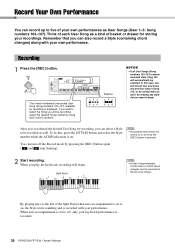
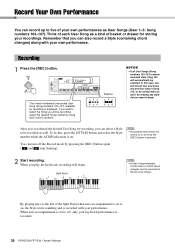
...recorded.
36 PSR-E333/YPT-330 Owner's Manual
Remember that you won't be recording, select the desired Song number by pressing the [REC] button again ( and stop flashing). When auto accompaniment is recorded with your keyboard performance is ... Point when auto accompaniment is set to on, the Style starts sounding and is set to off the Record mode by using the [+] and [-] buttons.
Owner's Manual - Page 38
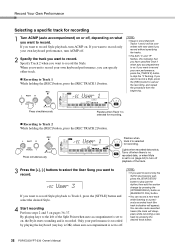
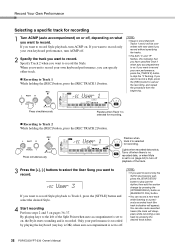
...record. If you want to record only the rhythm (percussion) part, press the [START/STOP] button to play just the rhythm, then add the section change by pressing the ...PSR-E333/YPT-330 Owner's Manual You can specify either track.
Recording to record. Specify Track 2 when you want to record your own performance, press the [TRACK 2] button to record the Style. Only your own keyboard...
Owner's Manual - Page 43
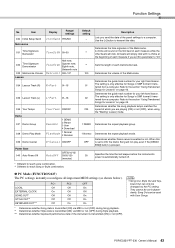
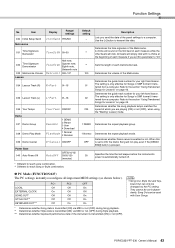
...Style data is transmitted (ON) via MIDI or not (OFF) during Style playback. *** Determines whether keyboard performance data of each Song or Style combination. Refer to a computer.
NOTE
• Song Out, Style Out and Keyboard Out can be used...Determines whether Demo cancel is transmitted (ON) or not (OFF). PSR-E333/YPT-330 Owner's Manual 43 Default setting
- Function Settings
No....
Owner's Manual - Page 45
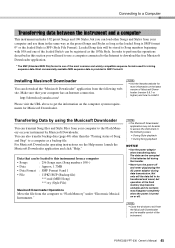
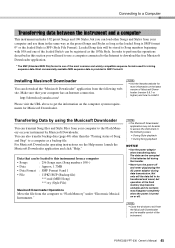
...Style is SFF (Style File Format).
NOTE
• Visit the Yamaha website for Musicsoft Downloader. For Musicsoft Downloader operating instructions see the Help menu: launch the Musicsoft Downloader application and click "Help." PSR-E333...files and Style Files from the computer to "Flash Memory" under "Electronic Musical Instruments."... data will need to use a computer connected to the Internet ...
Owner's Manual - Page 47
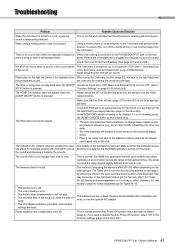
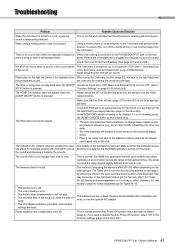
... or off, a popping sound is produced. panel.
The Style or Song does not play cor- "Function Settings" on the selected type. thus, the actual sound of the keyboard does When using a mobile phone, noise is temporarily produced.
For example, pressing the footswitch cuts off . PSR-E333/YPT-330 Owner's Manual 47 voice, Split Voice, auto...
Owner's Manual - Page 58
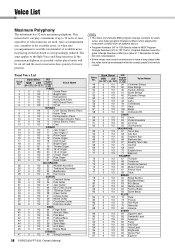
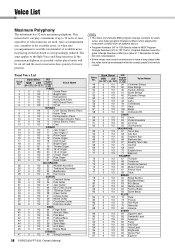
...after the notes have been released while the sustain pedal (footswitch) is exceeded, earlier played notes will... Bass
STRINGS
0
112
49 String Ensemble
58 PSR-E333/YPT-330 Owner's Manual
Voice No.
48 49...uses a number of the available notes, so when auto accompaniment is used . The same applies to 32 notes at once, regardless of 1. Use these program change numbers for playing on the keyboard...
Owner's Manual - Page 68


...PSR-E333/YPT-330 Owner's Manual reserves the right to change or modify products or specifications at any time without prior notice. Specifications
Size/Weight Keyboard Display Panel Voices
Effects
Accompaniment Styles...panel voices + 13 drum/SFX kits + 344 XGlite voices
GM/XGlite 9 types
4 types
3 types
26 types Yes
Yes
Yes 106
Multi fingering
ACMP ON/OFF, SYNC START, START/STOP, INTRO/ENDING/rit...
Similar Questions
Yamaha Keyboard Psr 520 Display Not Working
Yamaha keyboard PSR 520 display is not working. Please suggest remedy. I am in Chen
Yamaha keyboard PSR 520 display is not working. Please suggest remedy. I am in Chen
(Posted by benyas14 3 years ago)
Recording Music From Psr-s550 To Laptop
What Software Do We Use To Record Music From Psr-s550 To A Laptop
What Software Do We Use To Record Music From Psr-s550 To A Laptop
(Posted by kinivuira 6 years ago)
Where Can I Download This Backup File For My Keyboard, Psr-e333>>>11pk3.bup(back
(Posted by Jerrymike 12 years ago)
I Wish To Download The Music Featured In My Keyboard Psr-e333
Would you give me the site I would use to acheive the above.
Would you give me the site I would use to acheive the above.
(Posted by derekj552 12 years ago)

